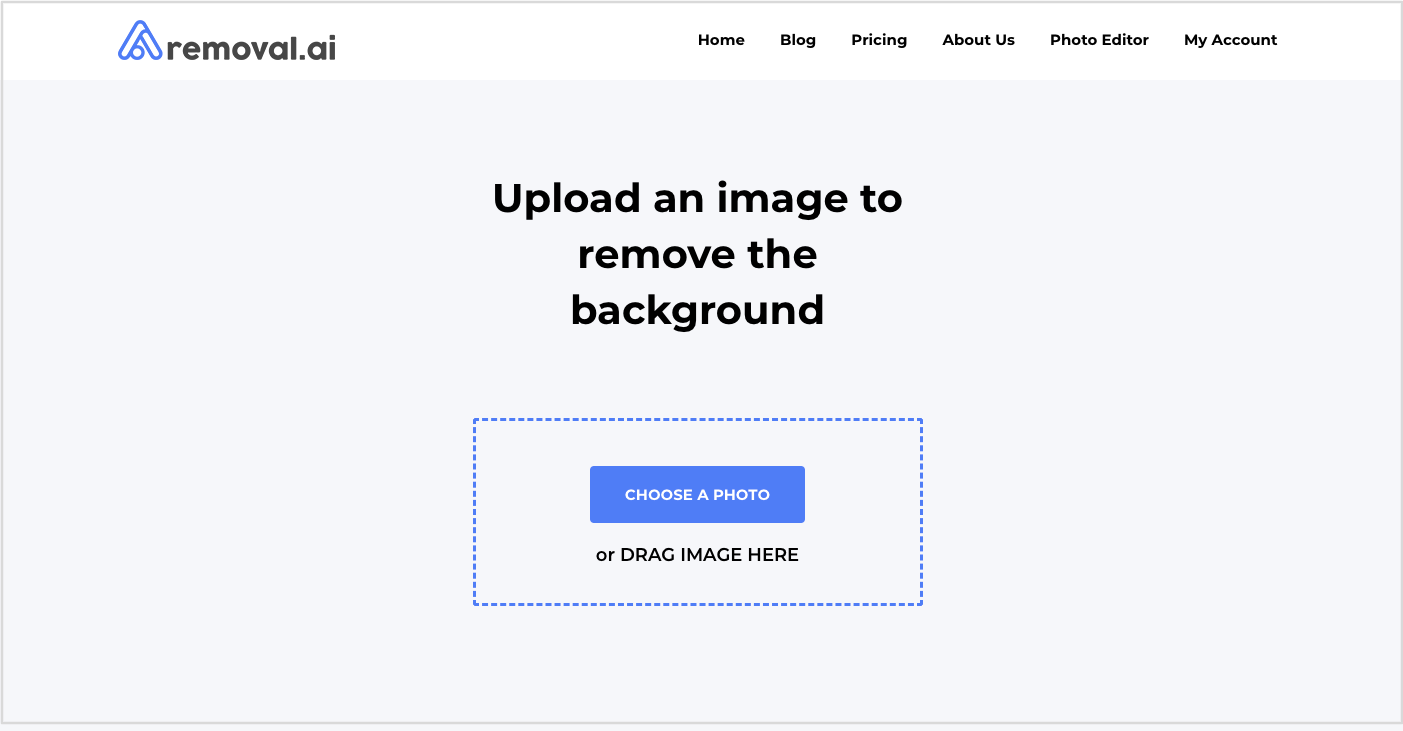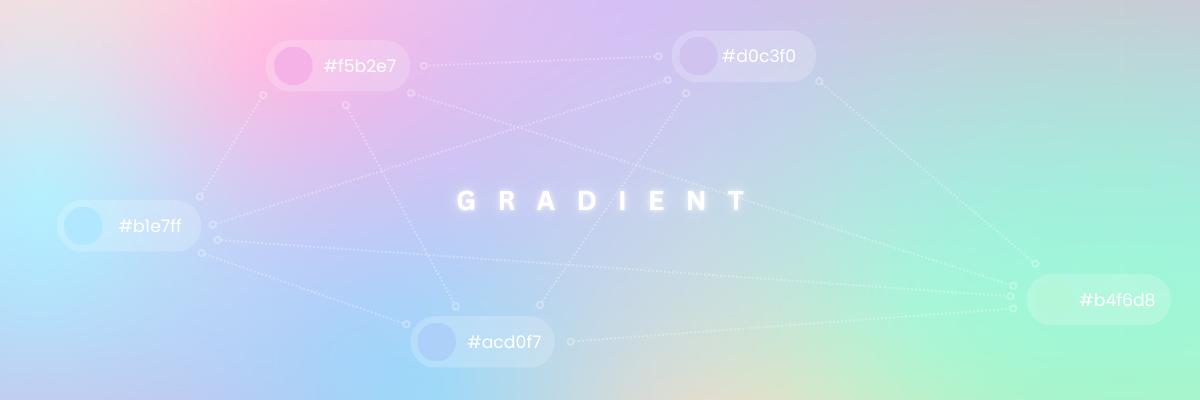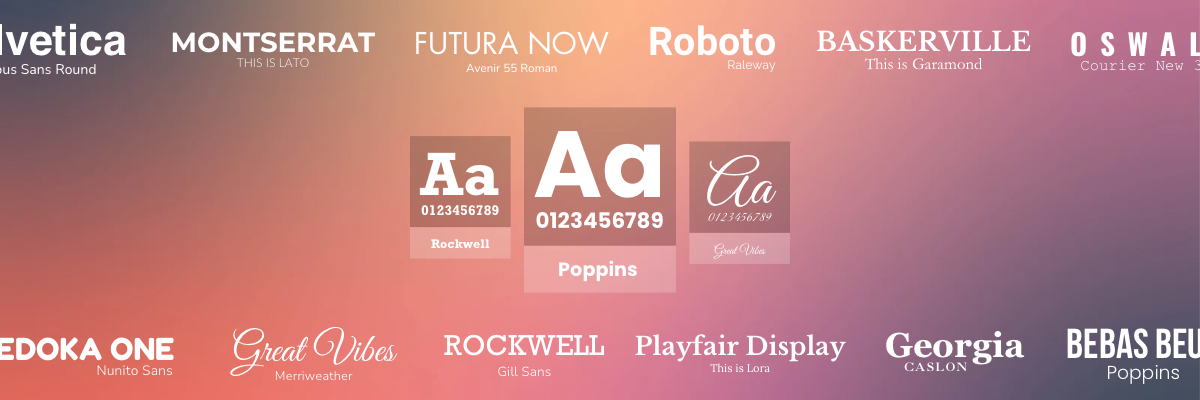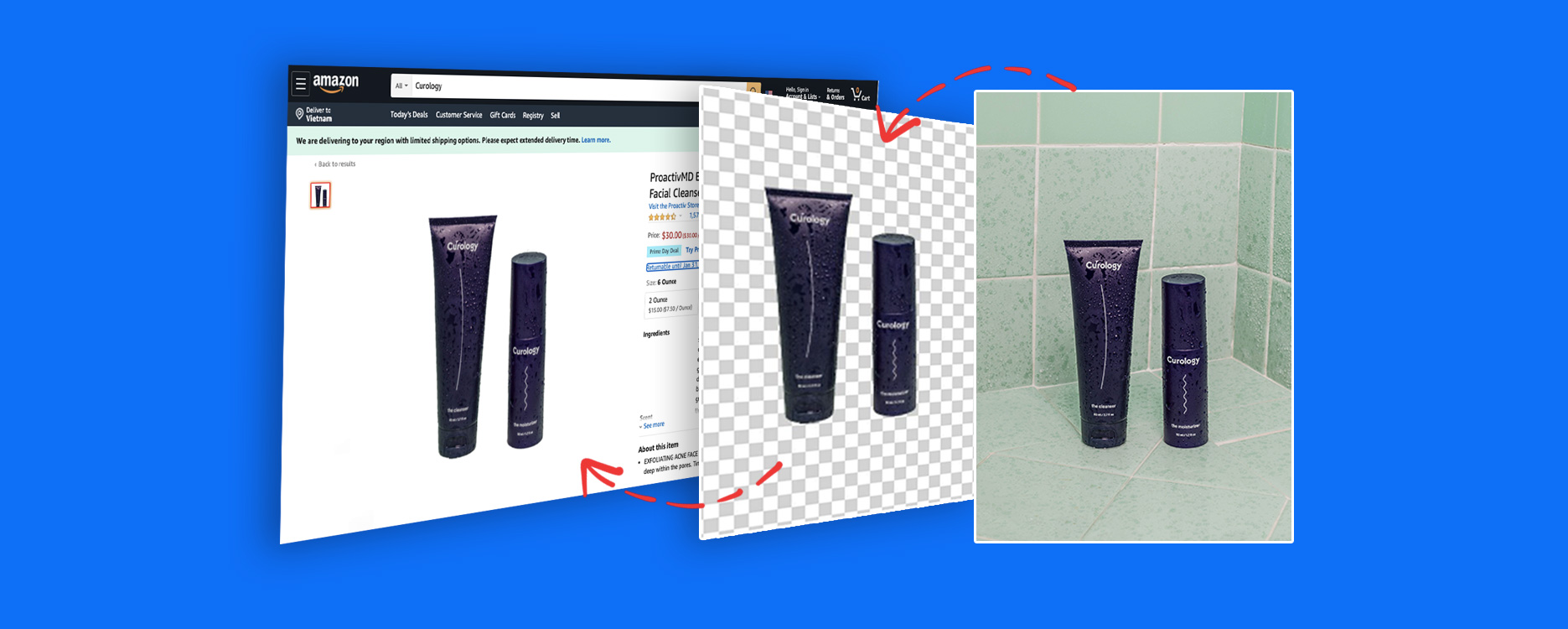
Removal.AI: The Easiest Way to Change Image Background to White
Editing photos used to be difficult, time-consuming, and required plenty of knowledge and skills in editing. Now, with the advancement of technology, photos can easily be edited, manipulated, and refined–all it takes is a click of a button.
Removal.AI is a background remover tool that uses the power of Artificial Intelligence (A.I.) to identify the background from an image so it can be easily removed from the subject. Our free background remover creates photos with transparent background 100% automatically and obviously 100% faster than an expert human editor. With this technology, photos are transformed in seconds, convenient for everyone who works with photos.
The free background remover creates photos with transparent background 100% automatically and obviously 100% faster than an expert human editor. With this technology, photos are transformed in seconds which is convenient for everyone who works with photos.
Most popular e-commerce platforms and online shops have standardized the use and display of product imagery. Marketplaces like Amazon, Etsy and eBay require product photos to have a solid plain white background. Having photos in white background believes to reveal the true colors of the product, eliminate unnecessary distractions and highlights the product more. Removal.AI provides an easy way to have your product images in white background ready for e-commerce.

Image Source: Pixelz.com
Get all your product images in white background using the Removal.AI free background remover. It would only take three simple steps to do it (just a few seconds):
Step 1 – Upload the Photo to Remove Background
First, you need to upload your product photo at https://removal.ai/upload. Either use the Choose A Photo button or drag the image into the box.
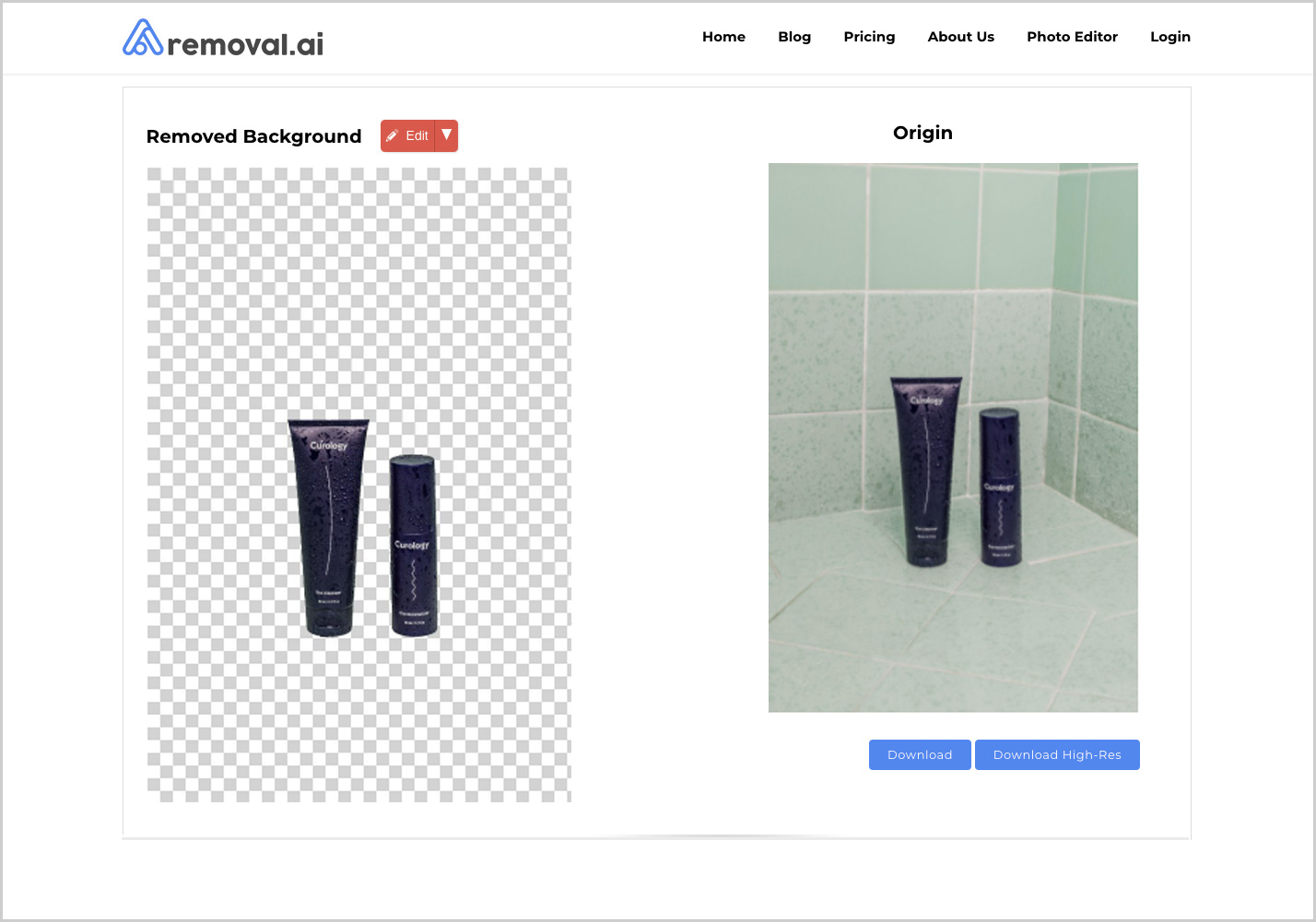
Step 2 – Edit Using Removal.AI Free Online Photo Editor
Click on the edit button (red button).

Then choose the image size. You can also add and adjust image shadows.

Image Requirements for Amazon: Images need to be at least 1000 px in either height or width. Amazon suggests 2560 px width. The product would take up 85% of the frame and background color should be in pure white background.


Image Requirements for eBay: eBay requires a minimum image size of 500 px on the longest side or 9000 px max, however, they recommend 1600 x 800 px. File size can be 7MB, although you can optimize your photos into smaller size. They also recommend plain white background.
Step 3 – Choose Background & Download
After removing the background and changing to white background, given you have set your desired image size, simply download the final result by clicking the Download Image button.

Wrapping Up
Even though the background remover is already free, there is also a free online photo editor for you to make simple edits like cropping, resizing, adjusting the brightness and contrast. If you want to put a new background on your photo, you can do it using the photo editor too.
If you are happy with your photo, you can download it for free for up to a resolution of 1500 x 1000 pixels. If you need to have a higher resolution photo for commercial use, the 6250 x 4000 pixels resolution will give you professional-quality photo downloads for a minimal fee – check our pricing here.
Who Needs Images in White Background
There are many industries that rely on a good background removal service to support their photo editing team.
Photographers. Photographers, for example, have plenty of tasks to do aside from editing their shots. A background removal service is a huge life-saver as it would take off plenty of editing time off their hands.
e-Commerce. The e-commerce industry also benefits a lot from a free online background remover. There are hundreds of product photos to edit before they can be uploaded. With a fast and easy way to remove background from image, these modern entrepreneurs can do more with their extra time and still get the same professional results for their photos.
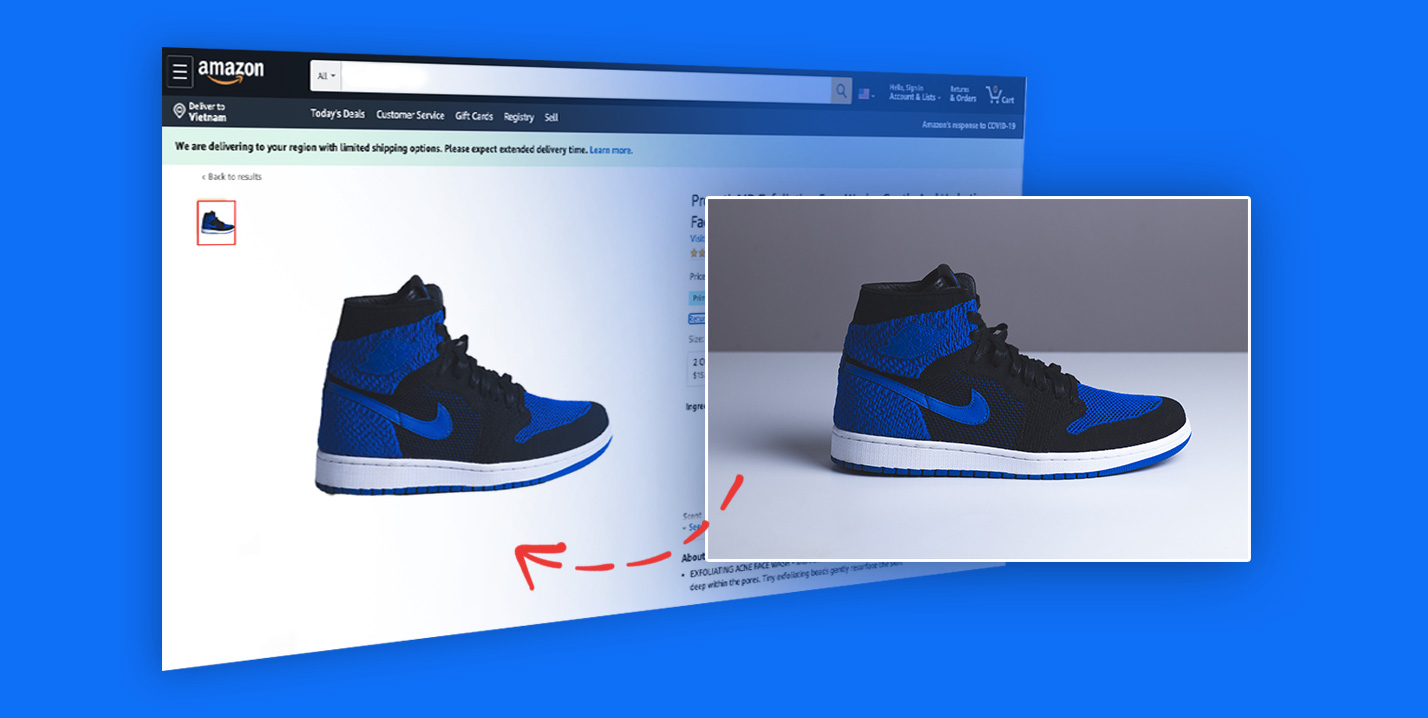
Designers. Designers also find it easier to work with transparent photos rather than have them do the editing. It makes them more productive and the time they save can be spent on developing more creative outputs.
Aside from these industries that directly benefit from a photo background removal service, a few other businesses that use tons of photos can use it for their advantage. People who work with events, real estate and publishing are just a few examples.
Why is Removal.AI Your Best Solution for Your Needs
When it comes to editing photos, it is essential that you explore your options. You no longer have to worry about learning how to use photoshop or hire someone to edit photos for you. With Removal.AI, everything that is needed to be done can be finished in such a short time. There is even no need for you to study the tool or anything as it automatically transforms the photo as soon as you upload it.
Aside from creating a transparent background and changing the background to white for your images, it also comes with a free photo editor to further enhance the photos and make them more creative. Removal.AI is easy and uncomplicated to use yet innovative. It is not only effective but is also the most cost-effective solution for your photo editing needs.