12 Sites to Download Over 100K Free Black Background Images
Black background is not common among websites. The primary reason for this is that because a lot can go wrong if it is not done right. Some find black to lack depth and think that it will make the website look flat. There is also a big chance that the texts can be unreadable with a black background. Then there are some people who tend to have negative thoughts upon seeing the color black. They are those who associate a black background with something gothic or morbid.
Usually, white background or neutral tones are much preferred because they can be easily matched with brighter hues. Especially for blogs that are text-heavy in terms of content, the readability of a lighter background makes it a likely choice. While a light background is easier to work with, there are also plenty of excellent reasons why you should avoid getting intimidated with a darker choice for a background.
Brief History of Black Color
The color black has been significant in the history of visual art. In fact, early cave paintings and ancient clay pottery would show how primeval artists create their black pigment using charcoal and mineral iron. Aside from its staying prowess, the color black was also used to show off status symbols.
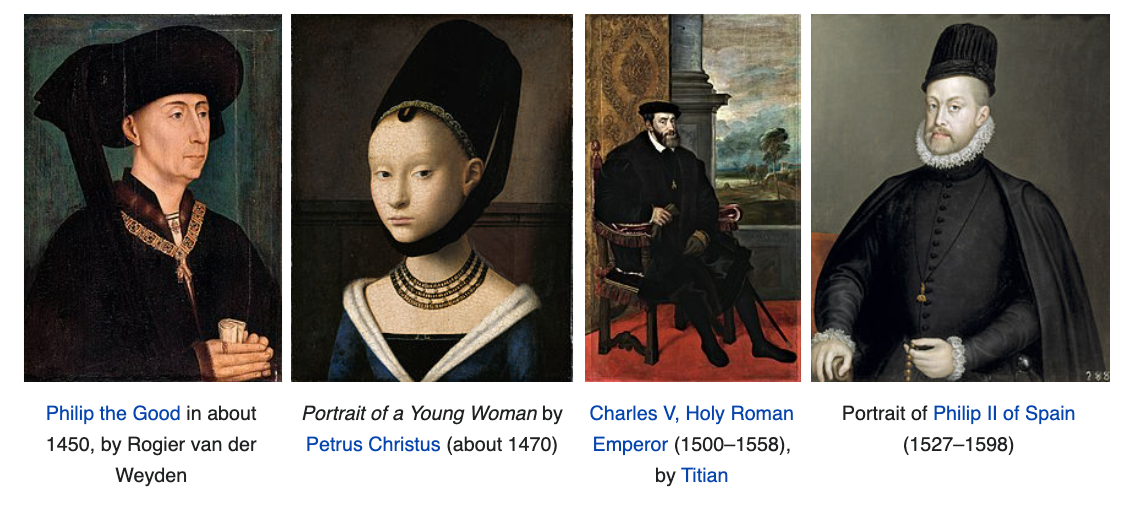
This can be greatly appreciated during the Renaissance period where pictures of noblemen and religious figures were painted while wearing striking dark robes. It is in these paintings where one can see that dimensions can be created even with dark colors.
Cultural significance of the black color
More than just choosing black wallpaper, you should take note that there are certain cultural implications associated with such a dark color. Depending on your biases, plenty of connotations can be made out of using black. Some cultures associate it with death, mourning, and other dark concepts. In some, black signifies masculinity, maturity, or rebirth. There are varied meanings for using black so it will be good to also look at this perspective prior to using a black background.

Marketing considerations regarding the color black
Not only is black a bold color but it is actually very functional when it comes to design aesthetics. A black print for a logo, for example, brings the logo to the center stage. A black text on a white page makes the print more legible. It is often used because of its simple yet luxurious appeal, like in Tiffany & Co. campaigns.

It easily fades into the background leaving the jewelry looking stunning. The ability of the color black to provide the highest possible contrast makes it a great choice to highlight all other important elements of the page.
Resources and Sites Where to Download Cool Black Background Images for Free
1. Pexels.com

There are plenty of reasons to use a black background and this collection from Pexels is just stunning. All photos have subtle hints of contrast from the subjects. It will be very fun to integrate these backgrounds into a webpage because they look so versatile. There is plenty of choices that range from simple ones with just a hint of light to a lot more complicated designs. You can even find some photos with bright-colored objects that just look so good with the dark background.
2. Pixabay.com

There are a lot of misconceptions about using the color black as a background, including that it lacks depth. This is not the case with Pixabay’s collection of black backgrounds. The photos that they featured as simply mesmerizing. They look so good that they can do without too much photo editing. The designers are not too shy to use color either. You can find plenty of photos using bright colors that just pop out from the dark background.
3. Unsplash

Unsplash has recognized the stylish appeal of the color black. They have a pretty collection of black backgrounds that are meticulously curated and are even free to download. The collection is simple yet sophisticated. It is easy to picture them out on luxurious items, such as jewelries, bags, and even perfume. Of course you will need a handy background removal tool like Removal.AI to make product photos ready to be given a new background.
4. Coolbackgrounds.io
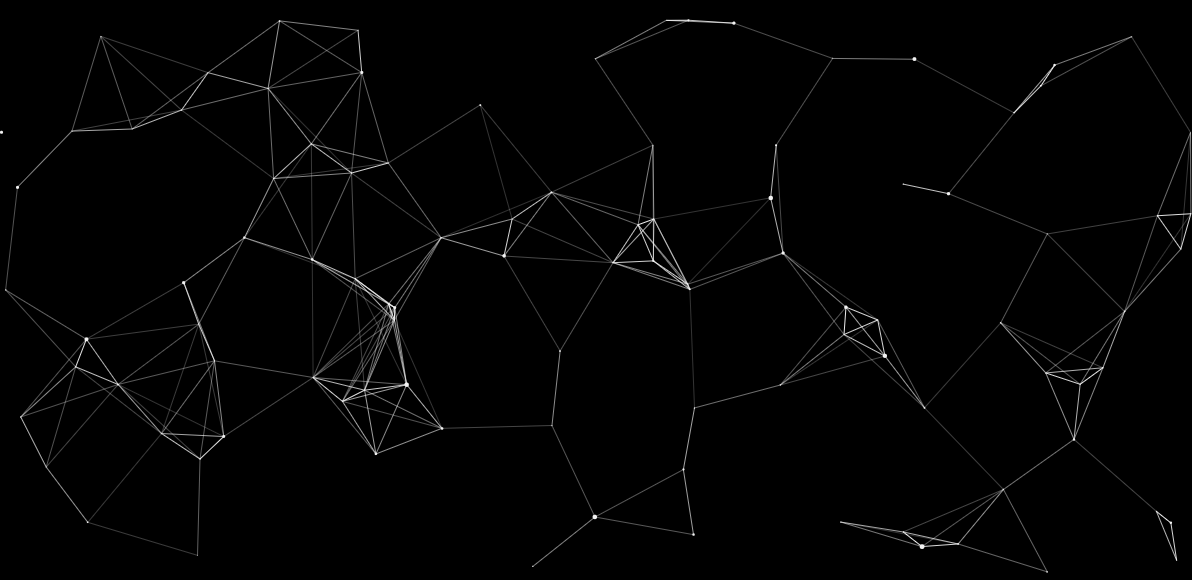
The gallery of black backgrounds from Cool Backgrounds has a few but very sophisticated designs. They can be used for a variety of applications, like wallpaper, website, or blog page. They look simple but never plain. In fact, these backgrounds can serve as a sort of a blank canvas where you can be free to add any other elements into it.
Easily place your images in black background with Removal.AI

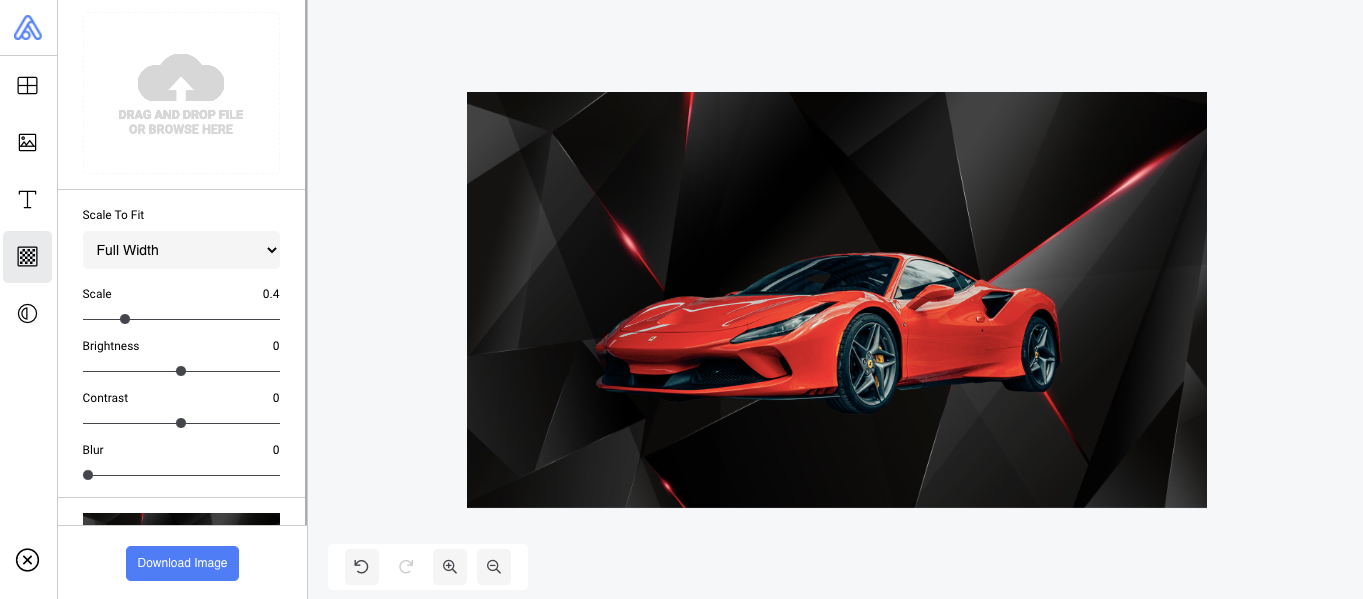
Try for Free!
5. Freepik.com
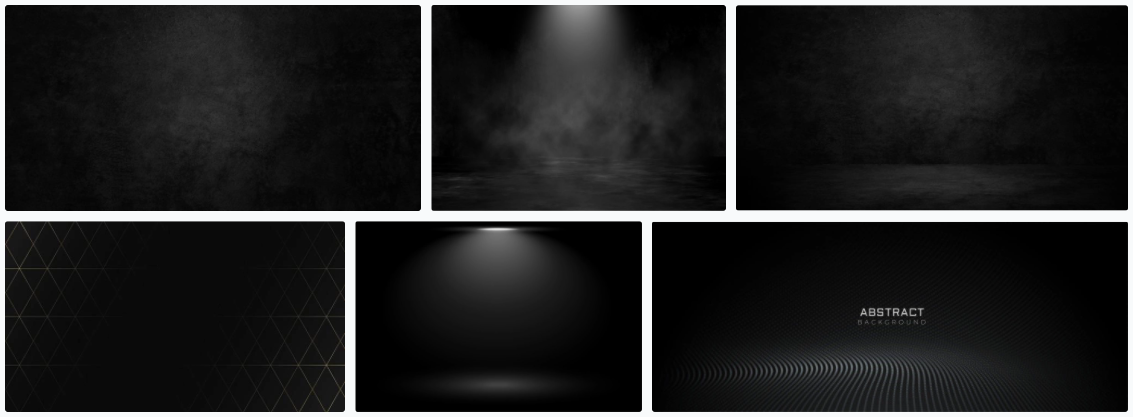
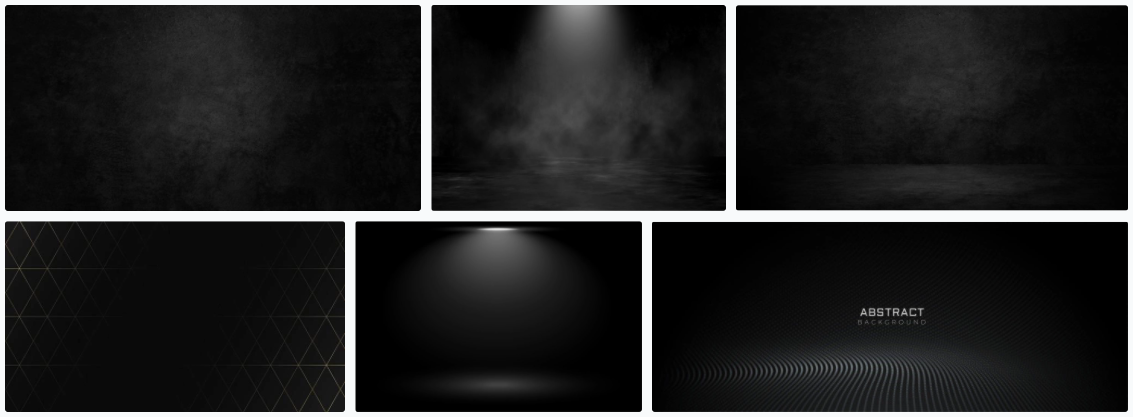
The black backgrounds on Freepik are for those who are aiming for a more modern design scheme. Although they may look versatile, they may look a bit off for too feminine websites. Instead, the bold and edgy designs will look suitable for industrial-related websites.
6. Rawpixel.com
![]()
![]()
If you are looking for a more abstract kind of dark background, the ones from Rawpixel are great options. The designs are so subtle so you can play around with your design. The variety of choices is also good because they have modern and classic designs but also added a few florals, although they too are in dark color themes.
7. Pngtree.com
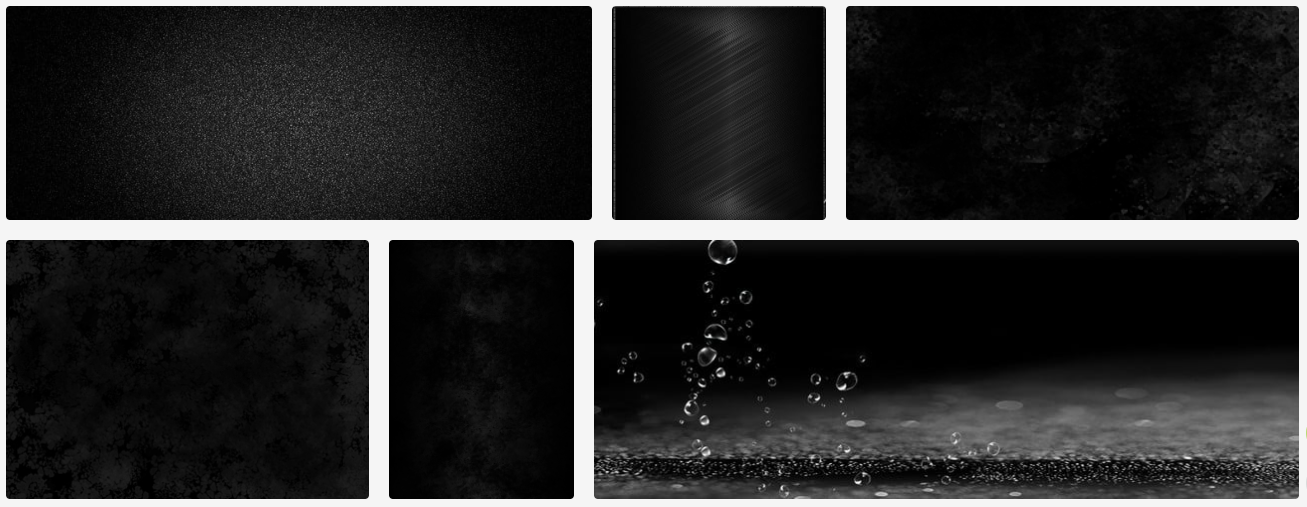
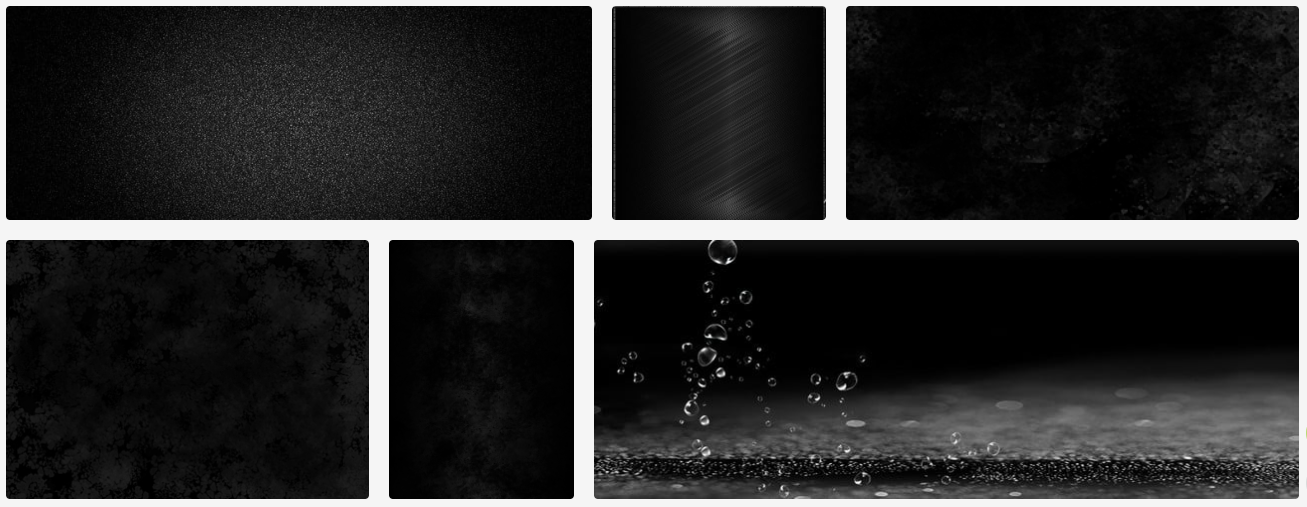
Although the website name sounds misleading, PNGtree had backgrounds that are not in PNG format but are in JPG, AI, EPS, PSD, and CDR. This is great because this means that the backgrounds can be used in a variety of applications. As for their collection, the dark-themed backgrounds all look classy. There are plenty of abstract designs that can work with any website design. There are also those with only subtle elements if you are after a minimalist style.
8. Vecteezy.com


One look at the Vecteezy dark backgrounds collection and you will instantly notice how there are plenty of designs that have a gold element in them. This shows how versatile the color black can be. Gold shades can easily be messed up but not if it is contrasted perfectly against a dark background, like black. This collection can look great on websites that have high-end items.
9. Wallpaperaccess.com


WallpaperAccess gives you plenty of black/dark backgrounds to choose from. They also allow free downloads so you can use them right away for your home screen or as a background for a website or blog page. You can choose from subtle designs but there are also bolder ones that will really look great on a modern website.
10. Hipwallpaper.com
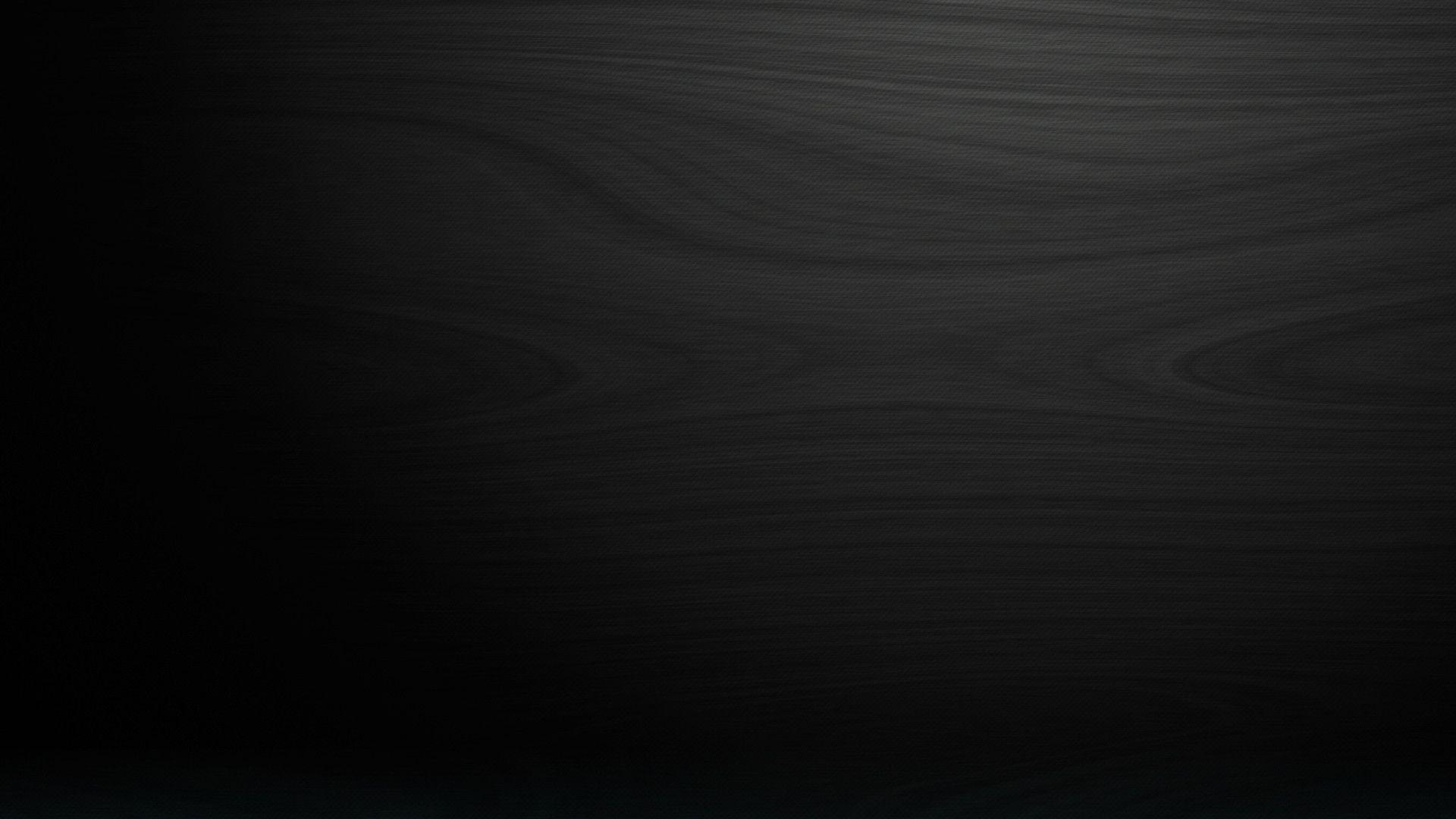
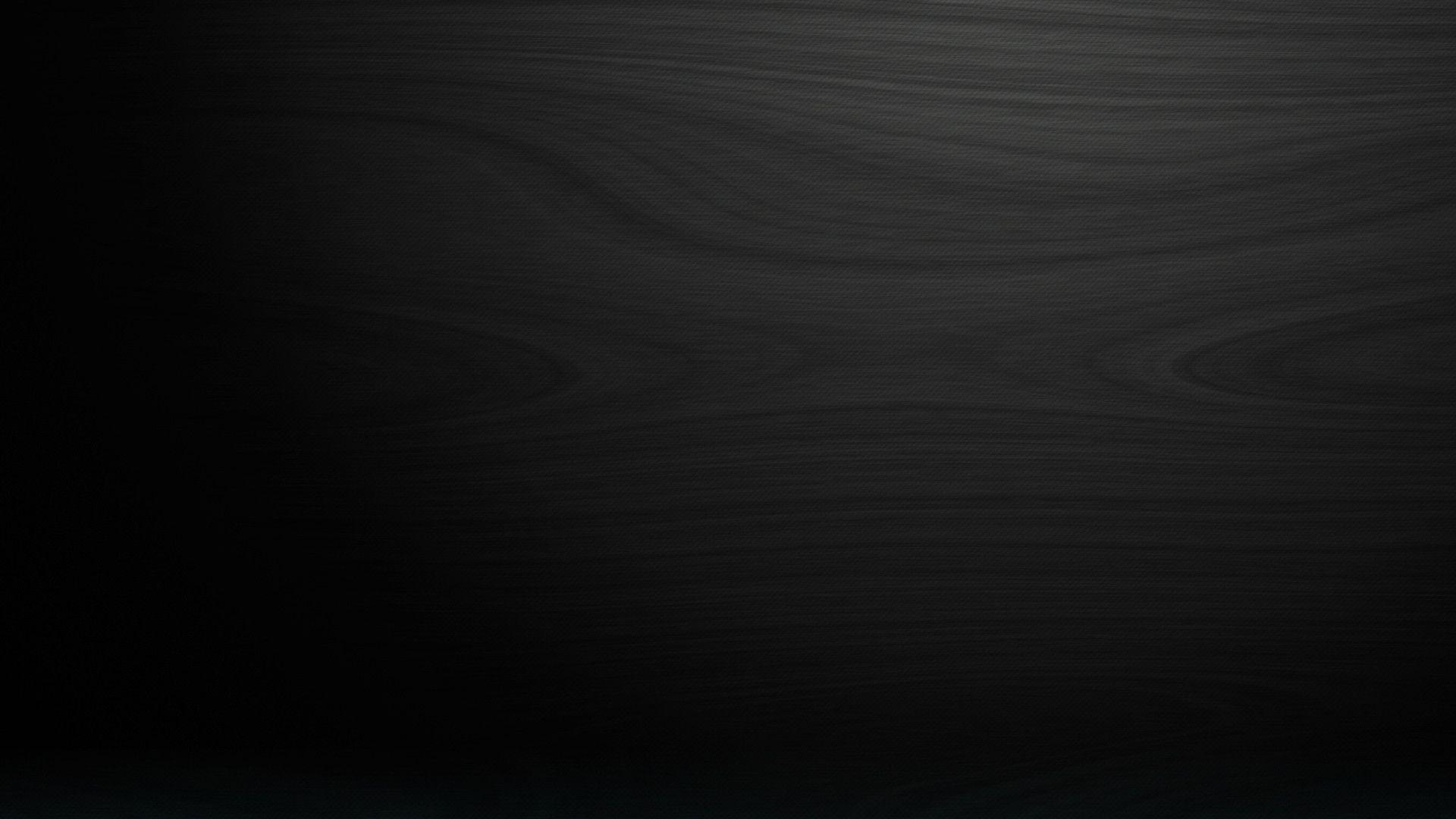
Hipwallpaper does not only offer free downloads for their backgrounds but will also add your own designs for other users to see. It is interesting to see such a diverse collection, especially because they were handpicked by the users. All the backgrounds from this site are perfect for different devices.
11. Wallpapercave.com


WallpaperCave has a lot of sophisticated-looking backgrounds in their black collection. There are designs that look bold but at the same time dainty because of the filigree details. They look nice and perfect because the design may look fierce at first but also gentle.
12. Getwallpapers.com
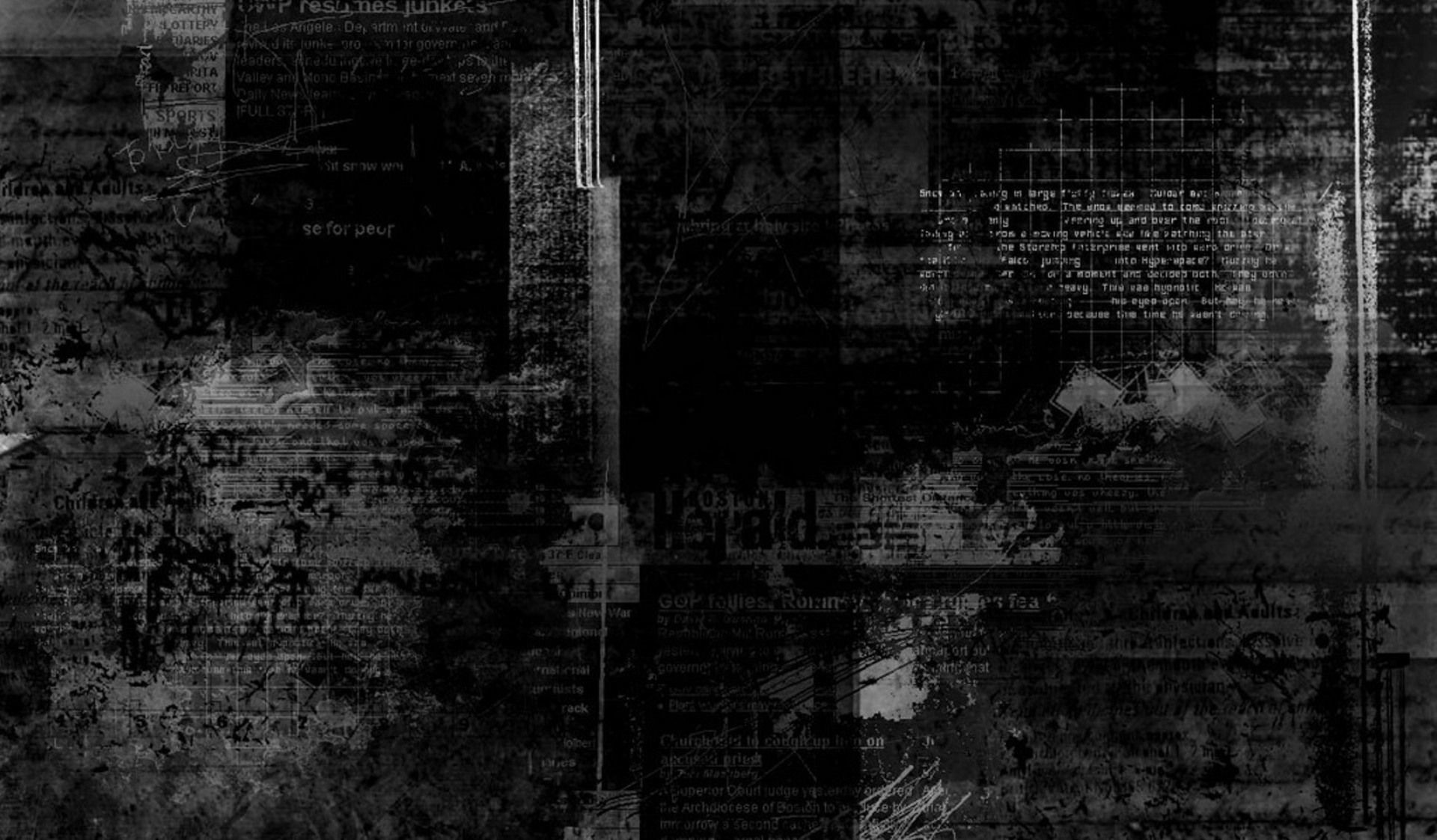
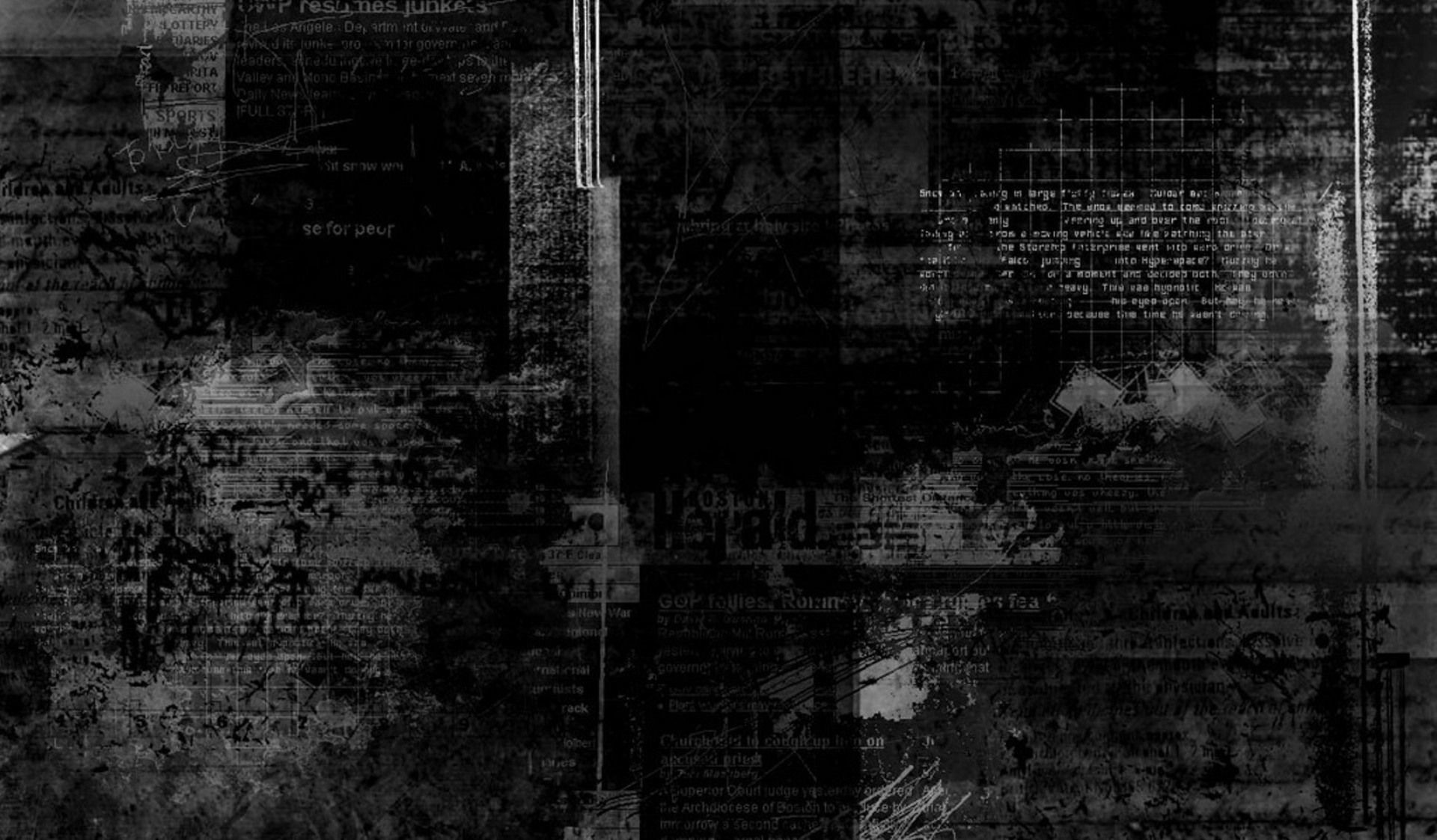
Getwallpapers is another community where you can download and also share your own wallpapers with other users. As for its collection of black backgrounds, the choices vary from bold to subtle designs. There are also plenty of creative-looking designs that were made by the users.
Usage of Black Background
In portrait photography:


Black background for portraits makes the photos extra appealing. It gives the shot a neat and professional look. You can achieve this style by having a black cloth behind the subject or choose a location with a black wall. Aside from these methods, you also have to control the light source so that only the subject is given the right amount of light and maintain a dark background.
In fashion photography:


Fashion photographs are meant to make a statement. It is easier to achieve this goal if the background is all black. It does not only make the photos interesting but it also makes all other colors in the photo pop and seem so alive.
In product photography:




Product photography has one very important goal and that is to make the product the star of the photos. A black background will let you do this in the sense that it removes all the distractions around the photo. All the details seem clearer and all the focus is directed to the center which is the product.
Web and App Design:


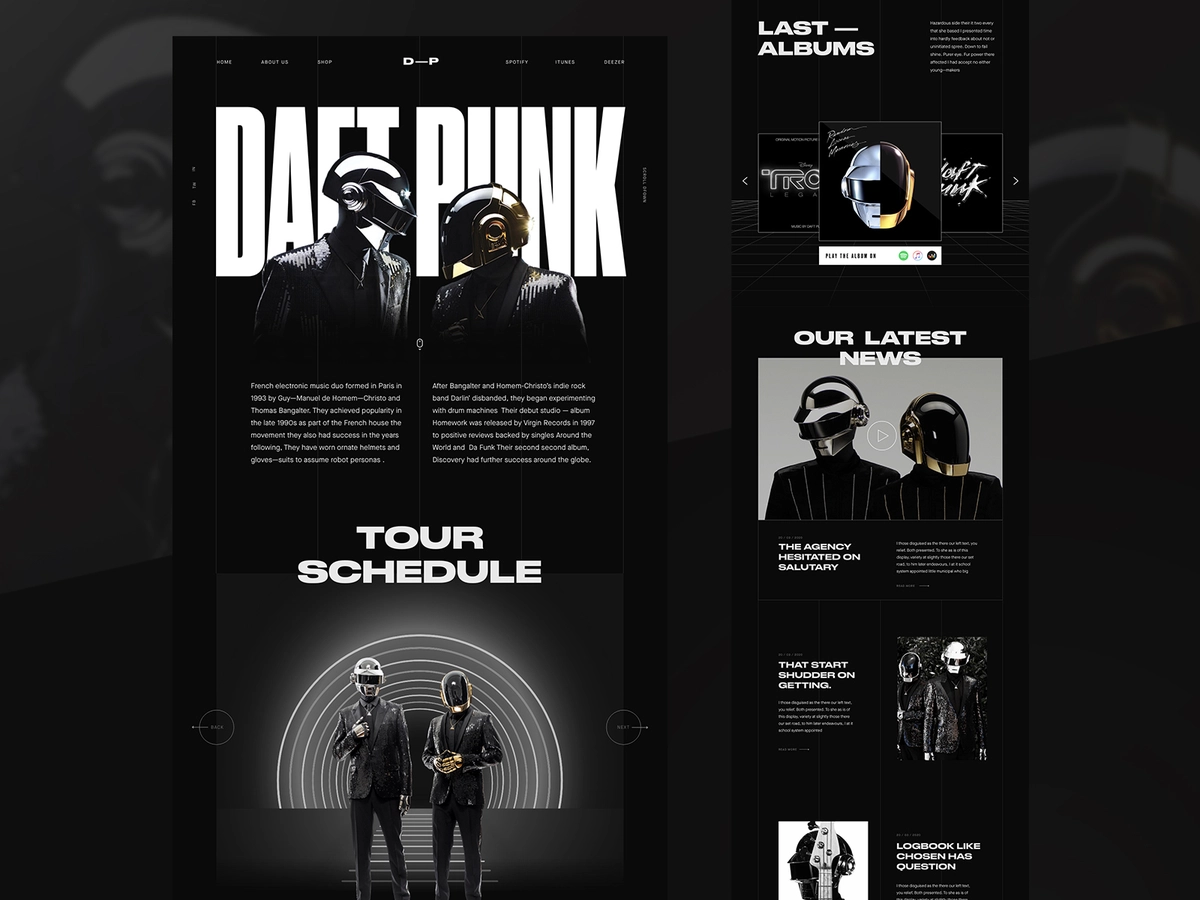
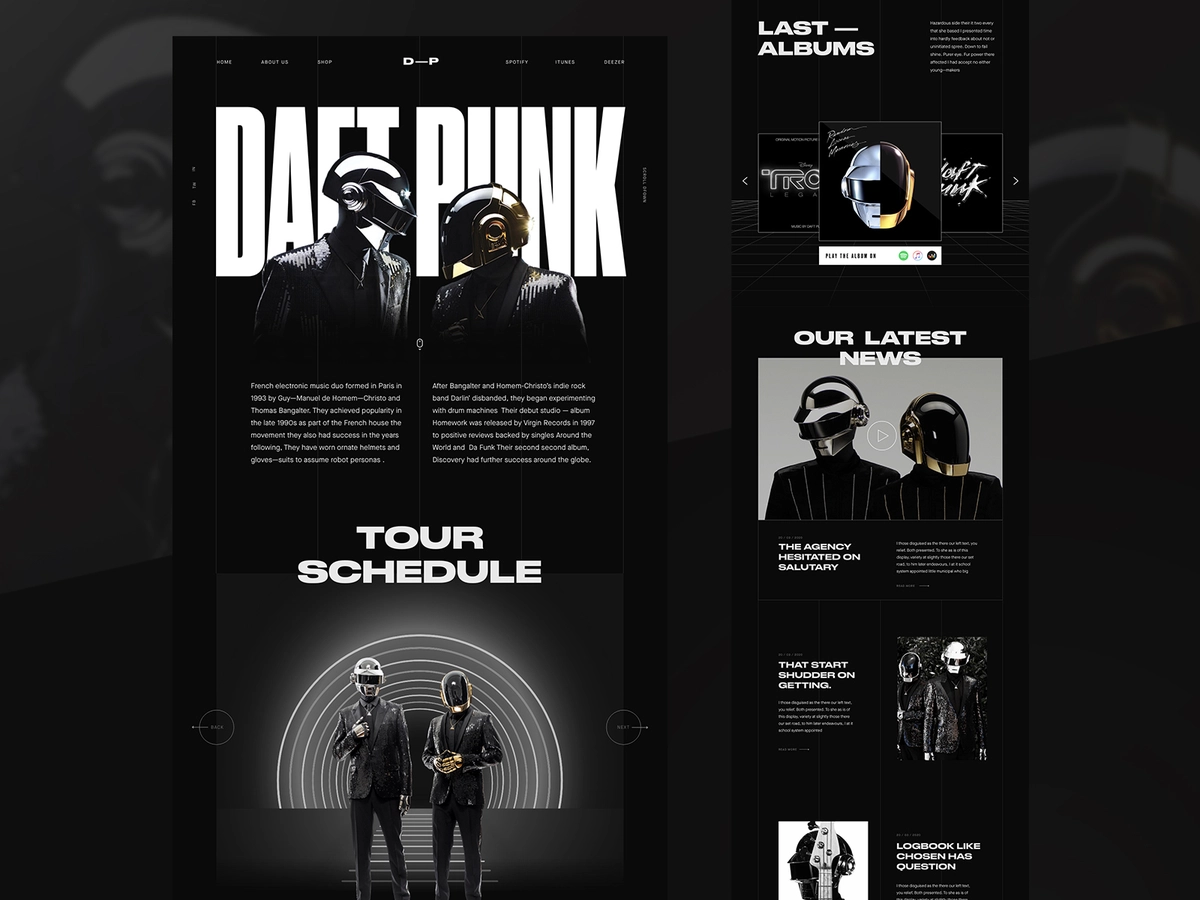
When designing websites and applications, it is essential that you prioritize legibility and clarity. Black gives a good contrast to anything bright, from fonts to colorful objects. This makes it the perfect background for apps, especially those that are going to be used on mobile devices since it ensures a clear view for all the elements in the page.
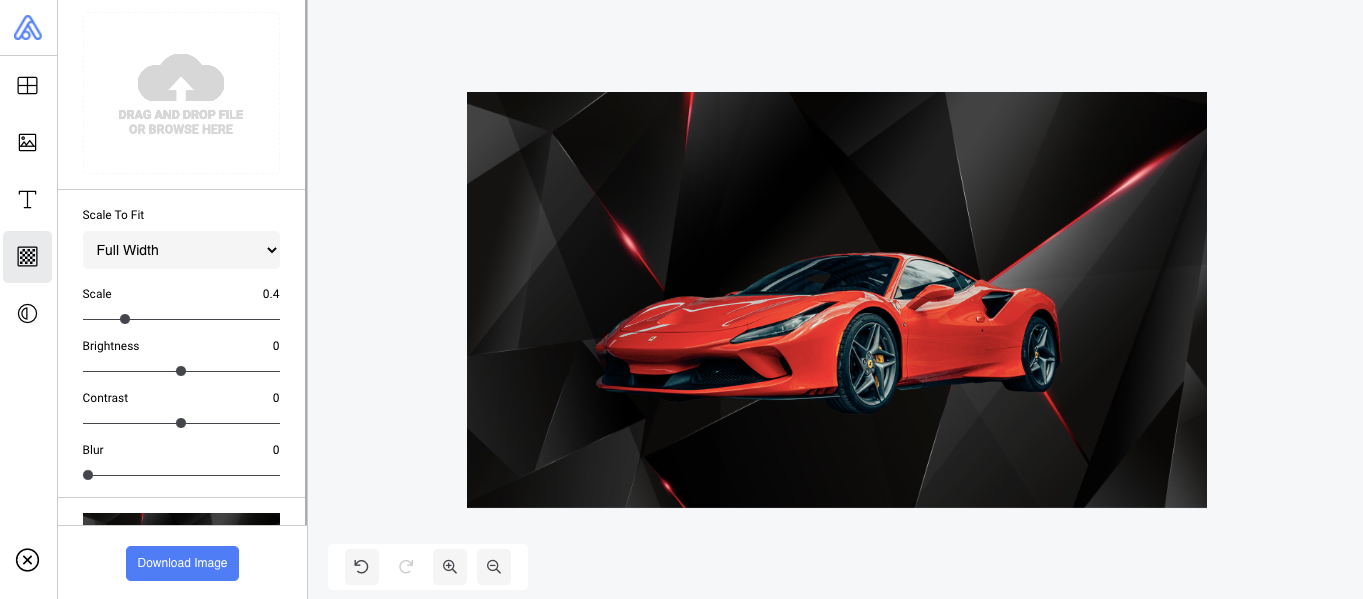
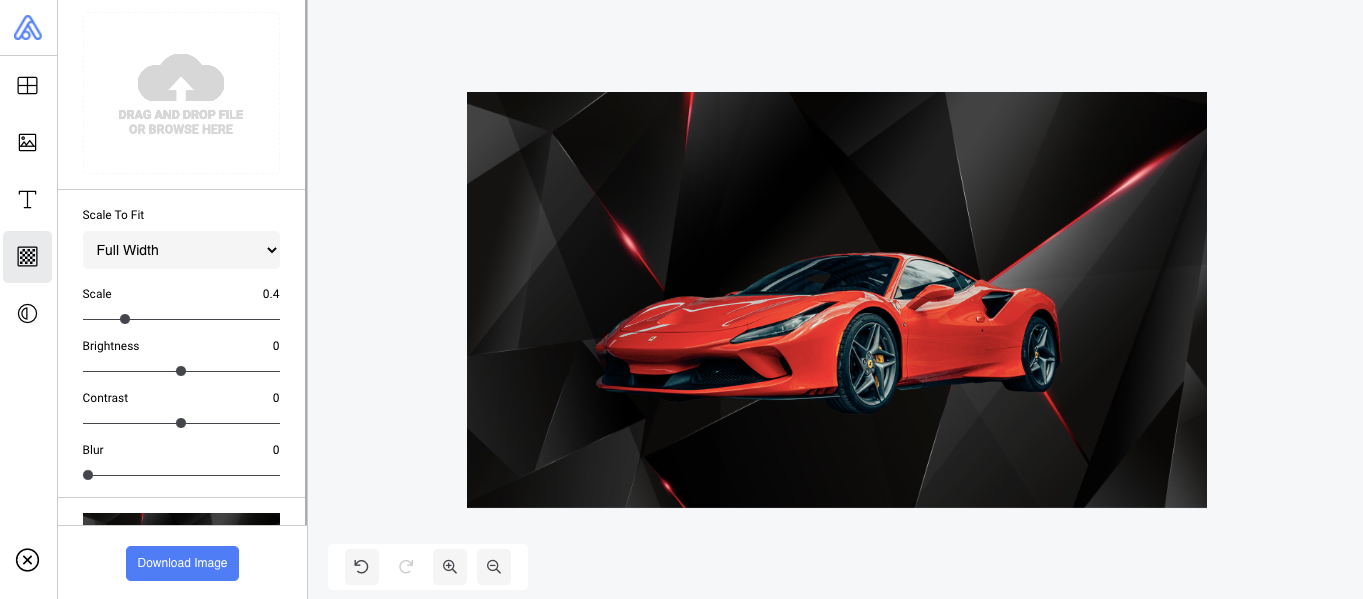
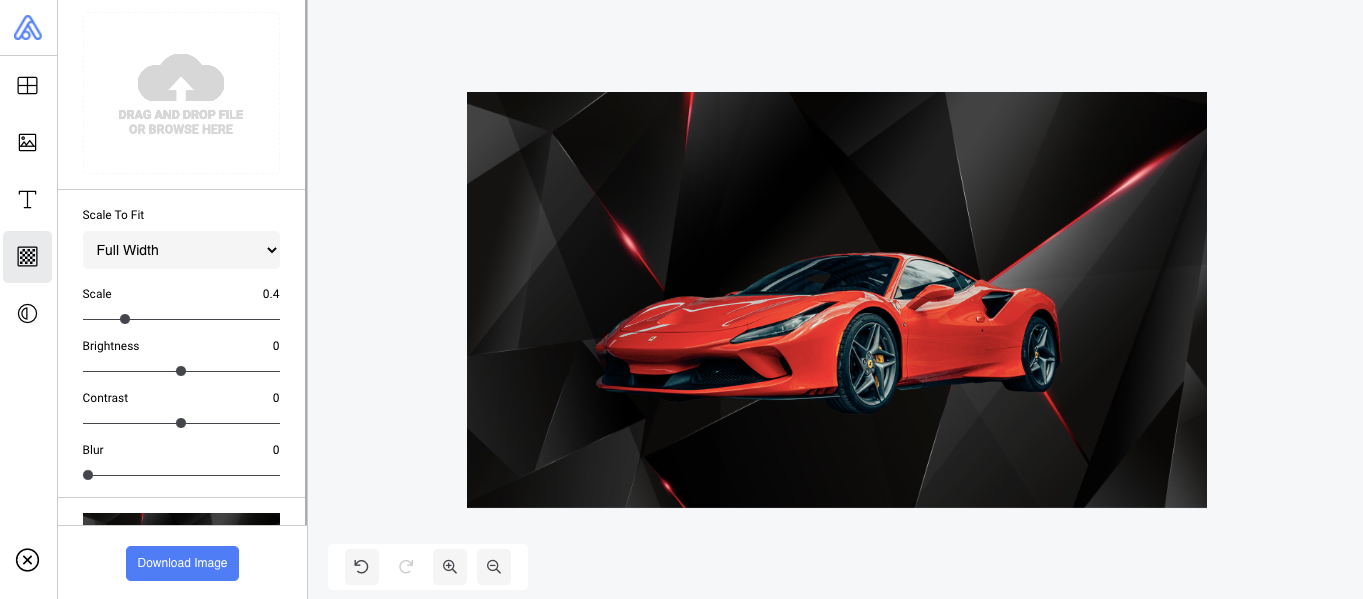
Additional Tips:
How to Create a Perfect Black Background
Images with black backgrounds look brilliant but only if properly executed. You see, a perfect dark background is difficult to come by because you do not only need the background to make the picture look good.
In order to get the most desirable results, you will have to control the lighting, adjust the camera settings, minimize all other light sources, and use a combination of different editing methods. All of these might be okay for those who are experts at doing this kind of style but it may be a bit too much for the inexperienced.
If you are interested in making a black background work for your photos, you have to know about these tips in order to get the perfect results. Let’s dig in!
1. Use a Black Backdrop.
Obviously, the simplest way to achieve a dark background is to use a black backdrop. This removes all the distractions and will have you adjusting only the light for the subject. Black velvet works best for this purpose but you can also use any other fabric as long as it is black and is not reflective. Remember not to let the light fall on the cloth as this will hinder you from getting a perfect black background.
2. Adjust the Lighting.
With the usual lighting setups, subjects can be illuminated from an angle that also illuminates the background. This should not be the case if you want the blackest background for your photo. What you can do is to move the light around until it does not fall on the background. When using flash, you have to meter the subject before capturing the shot.
3. Use Natural Light.
An indoor studio or even outside can also be perfect for capturing photos with black or dark backgrounds. The trick here is to keep all the light intensity low in the area around the subject. The source of light should also not be behind the subject and must not illuminate the background of the subject. Adjust the position until you get the right exposure that makes the background look black before clicking the shutter.
4. Focus the Light on the Subject.
It is very important to get the light source focus only on the subject when trying to achieve the darkest background possible. Other background details are at risk of getting captured when unnecessary lights hit the background.
5. Use Studio Lights.
Studio Lights are more flexible and gives you more control in illuminating the subject. You can adjust its intensity so that it falls directly on the subject. You must mind the distance of the light to ensure that it does not give illumination on the background. To avoid having a subject that blends too much in the background, have just a little bit of backlight that is shone on an angle.
6. Use a Flash.
The flash can make the camera capture only the areas that will be covered by the flash. You just need to adjust your camera settings to do this trick. For example, you have to adjust the iso at the lowest possible setting then narrow the aperture value down until you see black on the viewfinder. You also need to have the maximum flash sync speed matched with the shutter speed. Different cameras have varied settings so you have to play with your aperture values and flash power in order to do this.
7. Swap Backgrounds by Editing the Photos.
The easiest and most practical way to achieve the perfect black and dark background is by editing the photos. You can use a free background remover to remove the current background.
Place your Images on a Black Background
Using a black background may be difficult to master but you can do it like a pro if you will be very patient at learning how to do it right.
With Removal.AI, you can use the power of a background remover tool that uses the capabilities of Artificial Intelligence to effectively remove the background from an image. It offers you choices to download your image with a transparent or black background and has a built-in photo editor that allows you to adjust your image to get the right contrast and details. What is great about it is that you can also swap the background with a new one so you can just download the black background that you want and use it for your photos.
Try for Free!


