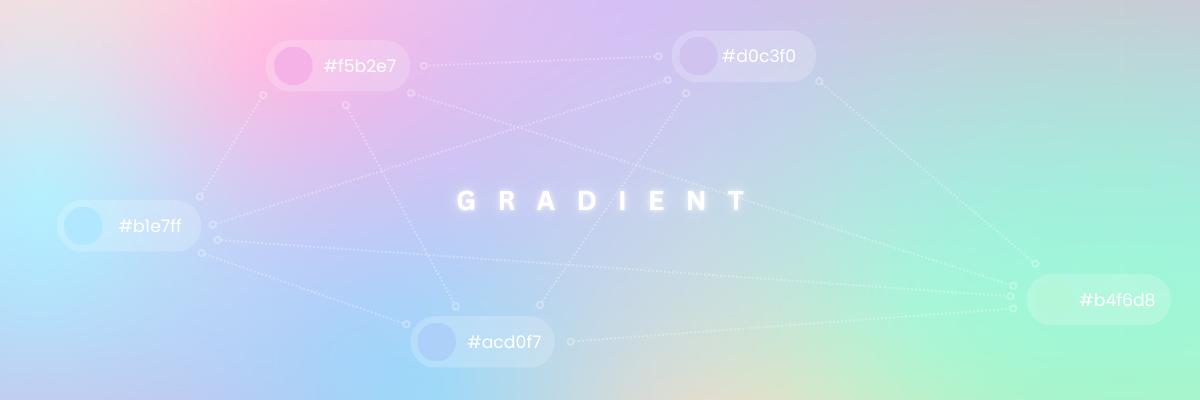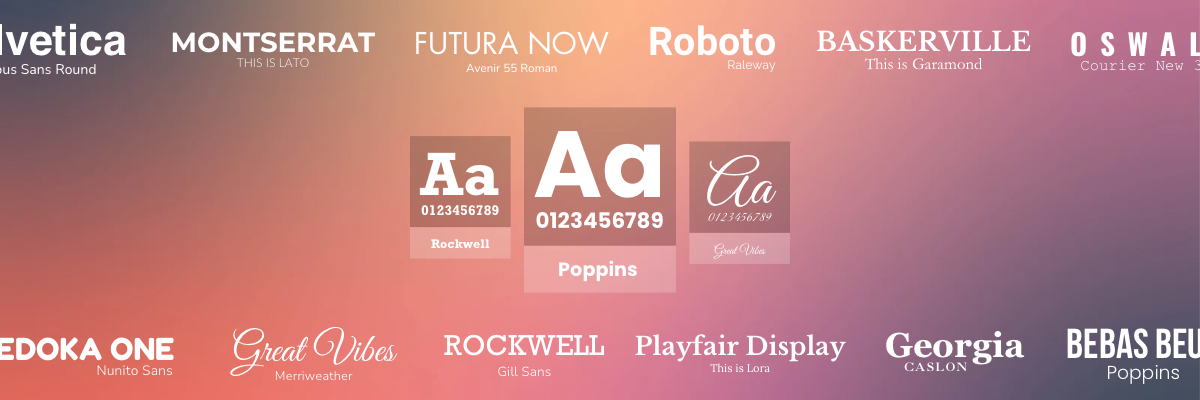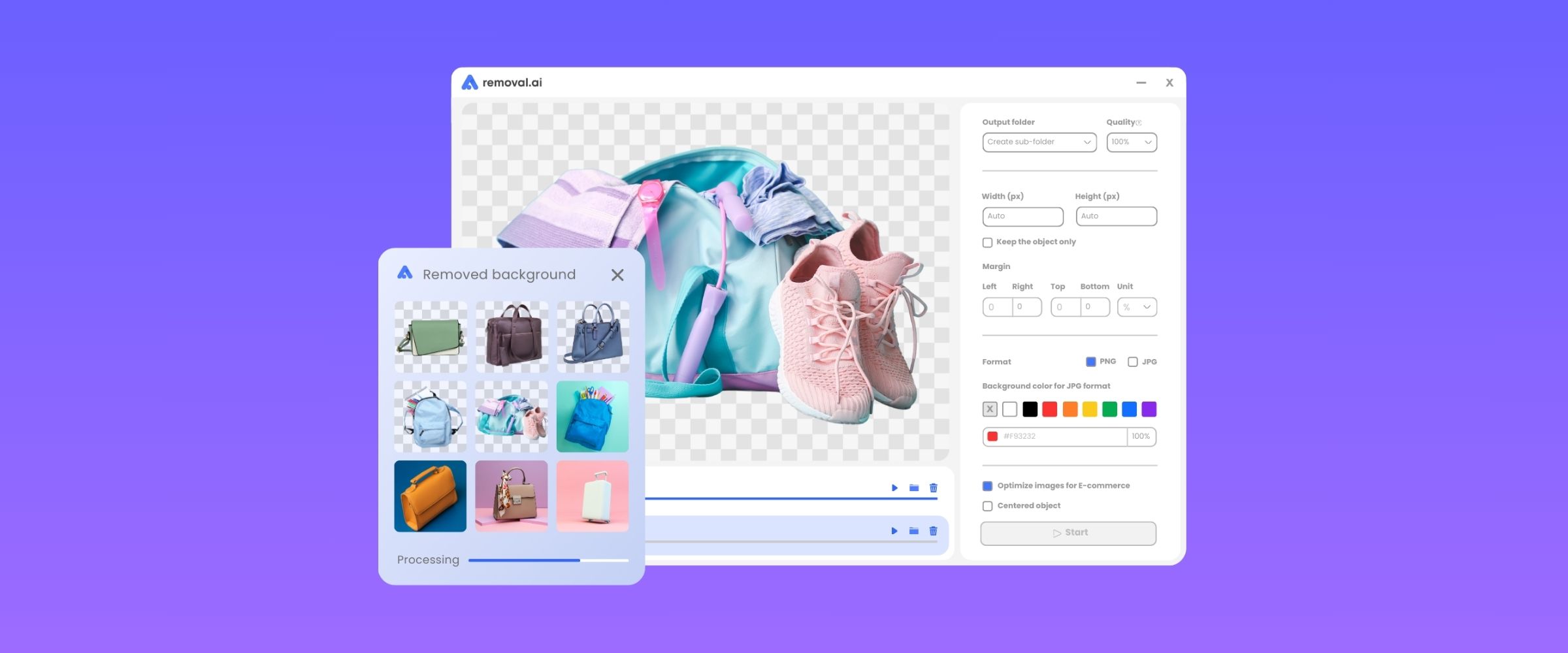
Batch Background Remover for E-Commerce Product Photographers
As a product photographer, you play a huge role in influencing the success of your clients.
67% of consumers consider the quality of a product image to be ‘very important’ when making online purchase decisions. Therefore, it is safe to say that aside from great marketing strategies, the success of an e-commerce store lies in the quality of the product images presented in it.
To accomplish this, it takes more than just having photography skills. The images still need to be culled, edited, and made sure to fit the brands’ standards.
After all, ensuring quality takes time.
But turnaround time can be an issue and your timeline may not always fit your client’s needs. This can put pressure on delivering polished images quickly.
So, if delays, incomplete work, and compromised quality are still a problem for you, we just might have a solution to help you with your projects. Here’s a way to help you optimize your tasks and make you more efficient at work.
The Solution: A Product Batch Background Remover
Using a tool that can process multiple images will reduce the time you need to deal with editing hundreds to thousands of images a month. This can also improve your process and workflow.
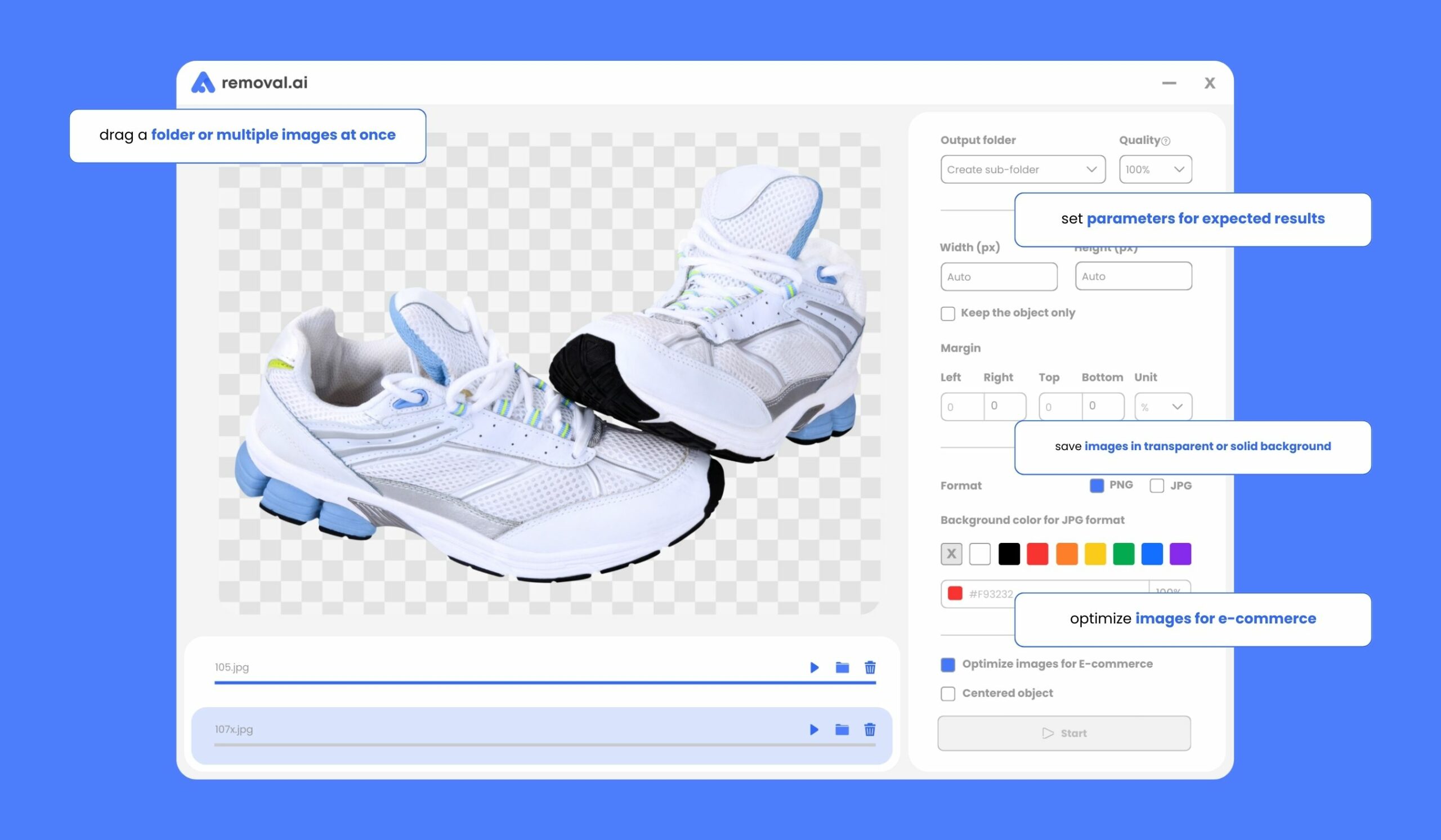
Here’s what this tool can do for you:
1. Reduce the Time Consumed in Editing
Conventionally, each photo had to be laboriously edited to remove backgrounds, which in most cases required the tedious work of selecting, cutting, and smoothing edges. This could become a big-time consumer when there are hundreds or thousands of images to be edited and may provide a challenge in meeting tight deadlines.
Through a product bulk background remover, you can reduce your process by automating the background removal of large batches of images at once. Compared to an approach that would have otherwise taken hours, using a batch background remover will reduce it to mere minutes.
2. Easily Scale Growing Catalogs and Clients
As your clients grow and their catalog gets bigger, it will become quite challenging to maintain editing thousands of photos month after month.
This problem is much more evident during in-demand retail seasons, such as the holiday periods, with surges in product launches and increased demand for new images. A product batch background remover allows growth scalability. It will extend support to help photographers process heavy workloads with no-to-less degradation of quality and speed.
With that automation, photographers, and editors are able to stay on top of client demands without having to grow their teams or outsource more manpower, which saves time and cost.
3. Faster Turnaround Times
Another aspect that makes batch background removal relevant is that this convenient process helps photographers meet the demands without sacrificing quality standards. The bottom line here is that faster post-production workflows with the assistance of background remover tools enable photographers to submit edited images at a quicker period. Ultimately, they can process various photos instantly, helping clients keep their listings fresh and on par with customer expectations.
4. Reduce Costs and Improve Profit Margins
Outsourcing background removal services from freelancers or agencies appears highly costly, particularly for businesses dealing with thousands of images every month.
Although this answer emerges for most businesspersons as a time saver, expenses will pile up in no time, eating into profit margins in return. Remember: the higher the cost, the higher the chances of not regaining your investment and losing a great portion of your sales. This is where innovating and discovering better options come into play.
By using a batch background remover tool, you can reduce your reliance on external services. For one thing, photographers can now keep the entire workflow in-house as such tool to remove bg in images can deliver top-notch quality at a fraction of the cost compared to manual editing. This way, photographers can provide refined, professional product images to clients while retaining a larger piece of the project budget.
How to Perform Product Batch Background Removal Using Removal.AI
Removal.AI’s advanced features make it stand out among other available automation tools for product batch removal.
To walk you through the process, here is an easy step-by-step guide to fully maximize Removal.AI’s prowess:
Step 1: Prepare all your images and store them in categorized folders
To make your journey smoother, you should prepare all the photos you need at hand by organizing them into folders. This starting step helps you streamline your work, giving you easy access when pulling out your photos per batch.
Step 2: Select Settings for Background Removal
Next, you need to focus on the settings available tailored to your preference. In removing background, you may opt to customize batch background removal based on the following: dimensions, solid color options, selecting a transparent background, and even e-commerce optimization.
This will give you standardized results across all your uploaded images.
Read: 10 Tips to Optimize your Product Photos for E-Commerce
Step 3: Upload multiple images or a folder
Once satisfied with your settings, you can now proceed with uploading your images. You have the freedom to try a single image first, go with multiple photos, or even import your entire folder. Removal.AI has your back in accurately processing your product batch background removal.
Step 4: Removal.AI automatically downloads processed images in a folder
Now, all you have to do is wait for the results for about a minute or two. The manual editing and reorganizing that took more than hours becomes faster through Removal.AI because it automatically downloads the results in an organized folder.
Step 5: Check your images
Lastly, do not forget to double-check the results. It is always better to verify the materials to ensure accuracy and quality. Your eyes still serve as the best judge, but it is guaranteed that Removal.AI’s innovation continues to upgrade in accommodating your needs.
Final Thoughts
As a product photographer and editor, you always have to adapt and find ways to lessen your workload and make the most out of your time. With the ever-changing technology, the process of product batch background removal has indeed become an indispensable tool for e-commerce companies that deal with a high volume of images.
Undeniably, whether working with hundreds or thousands of product images per month, automating background removal saves time and promotes scalability and consistency in your workflow. You will be able to deal with the creative aspects of photography that will add real value to your clients rather than spending so much time on repetitive editing.
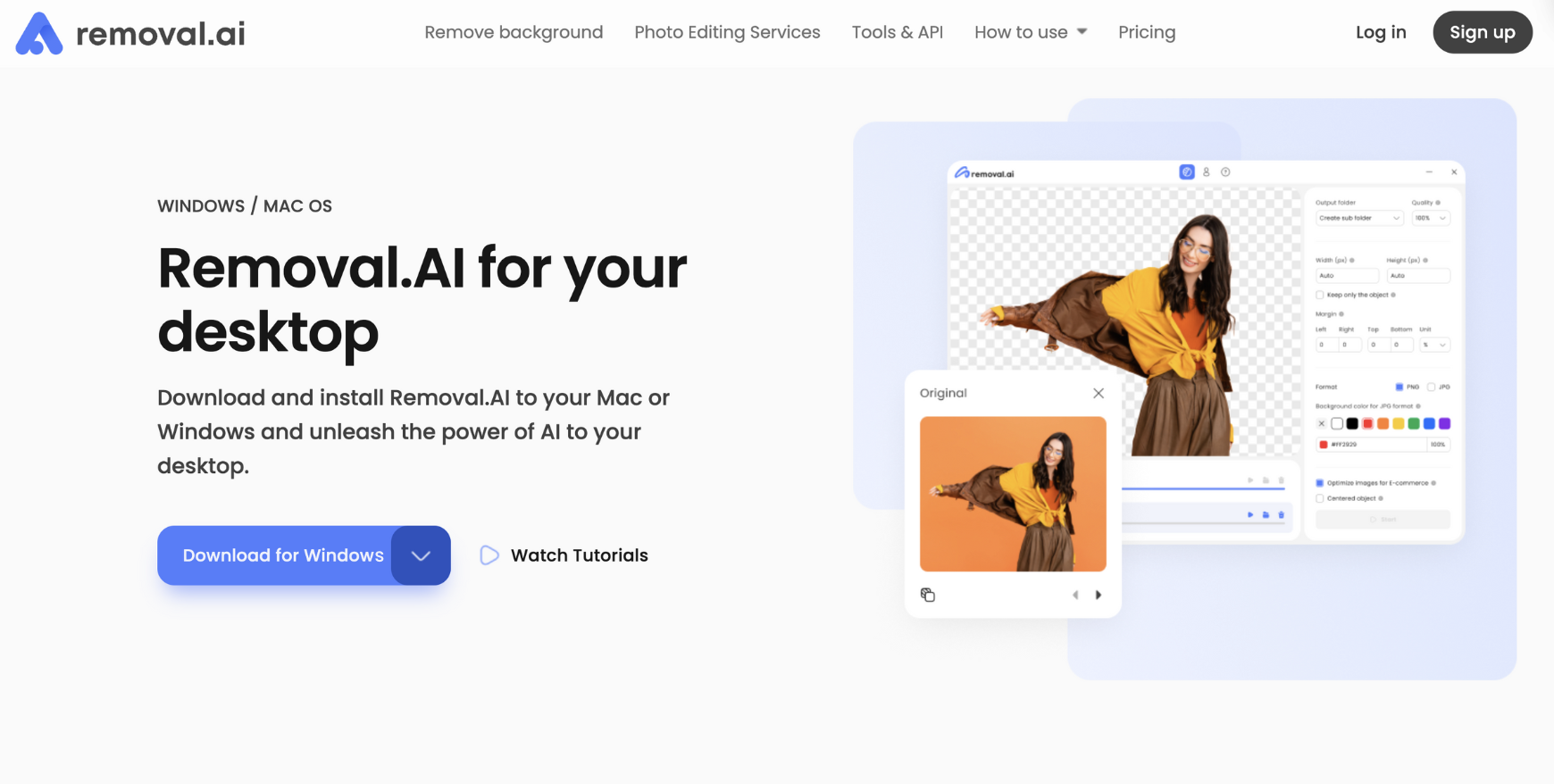
Transform Your Workflow with Removal.AI’s Batch Processing Tool
Get ready to smoothen your e-commerce photography and editing process.
Removal.AI gives you its dependable batch background removal tool to help you process several images in one go, all while delivering quality results with hardly any effort involved.
Increase your productivity, ramp up your operations, and take your product photography workflow to the next level with a tool designed to support high-volume editing tasks. The editing world is for you to conquer, so be with Removal.AI, which holds a torch for you.
Ready to try? Download Removal.AI’s batch background removal tool now!