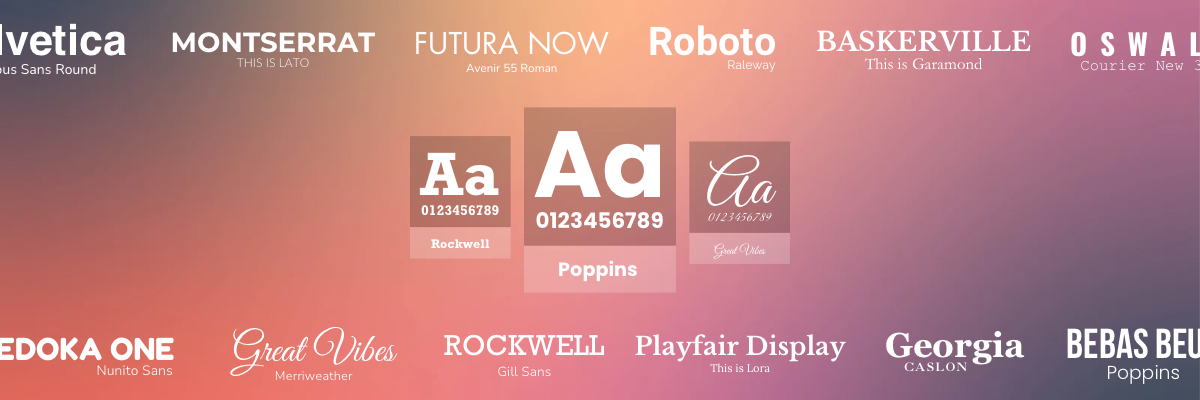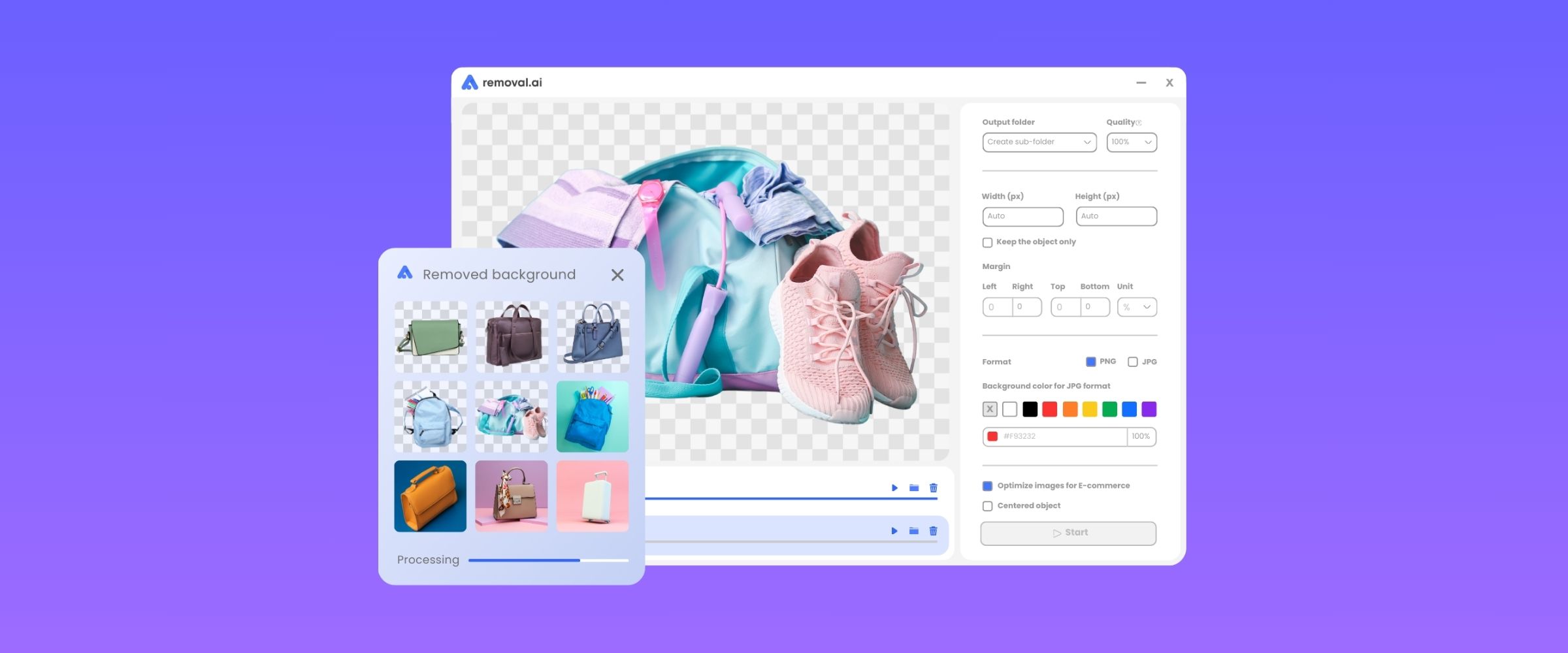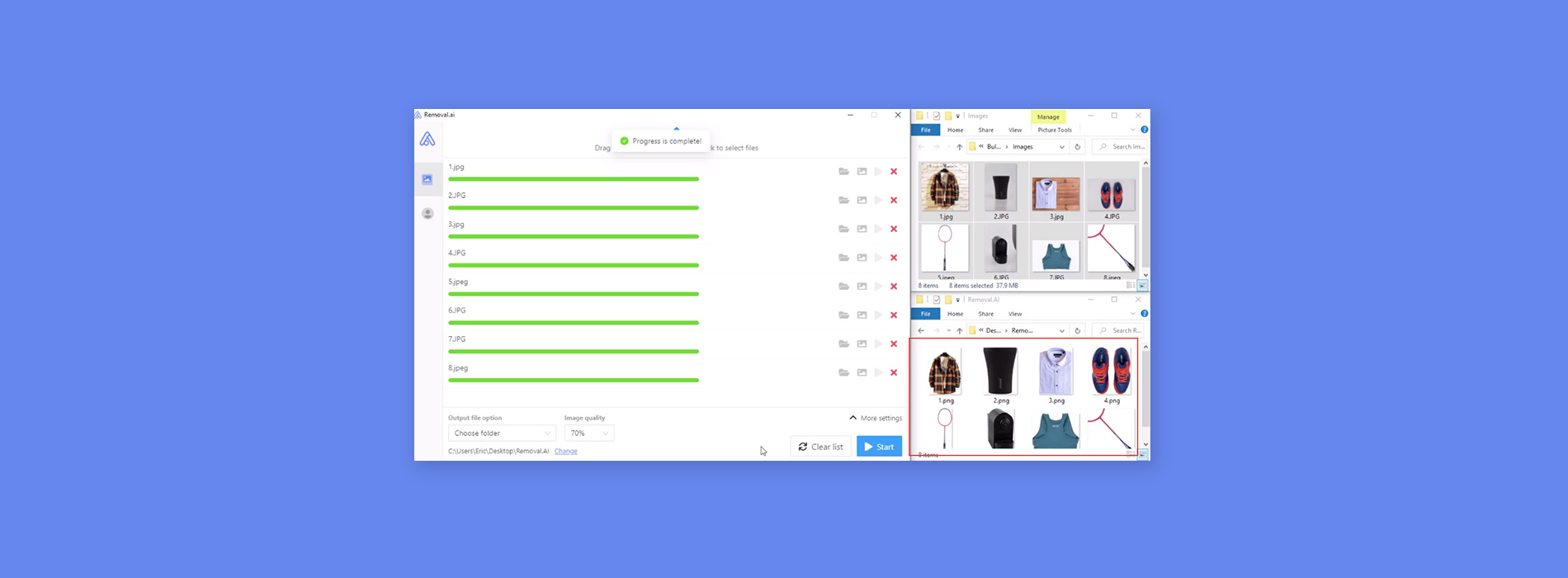
Introducing Removal.AI for Windows
One factor that diminishes a photo’s beauty is its background. In industries where images greatly matter, you simply cannot take the risk of presenting horrible pictures. Background removal services, therefore, play a vital role in producing high-quality and very presentable images. Generally, a background removal tool is a common feature to a lot of photo editing services providers. But did you know that you can do so automatically?
Today we are going to present Removal.AI’s revolutionary features, particularly on its superb background removal service where you can also do automated bulk background removal using Windows operating systems.
Features
- Simple Drag & Drop file uploading
- Supports multiple files and folders upload
- Can choose transparent or solid-colored backgrounds
- May select the appropriate output size
How does it work?
An active internet connection and an API key for the Removal.AI API Removal.AI is all that you need for Windows.
Get started
- Download: Removal.AI for Windows
- Enter the API key in the application settings. A maximum of 50 API calls in small size are free every month.
- You are all set to use the background removal tool and remove backgrounds in an instant!