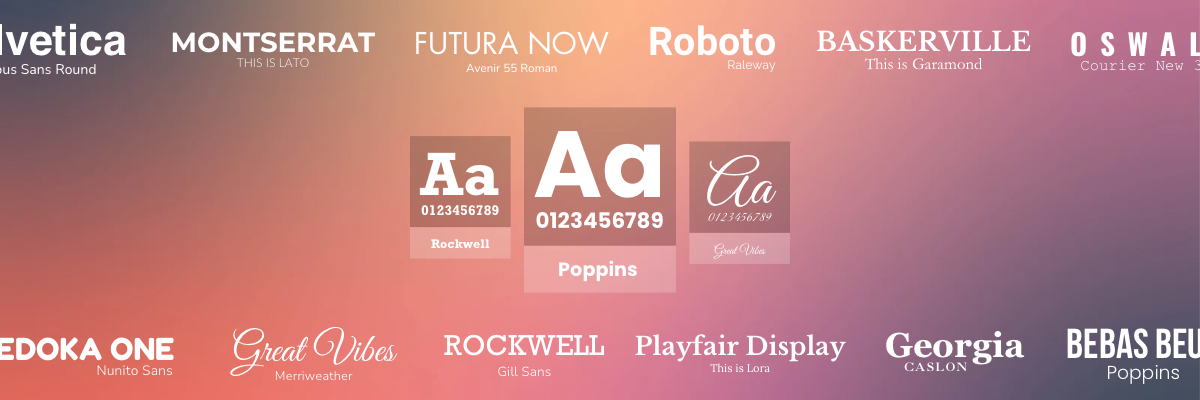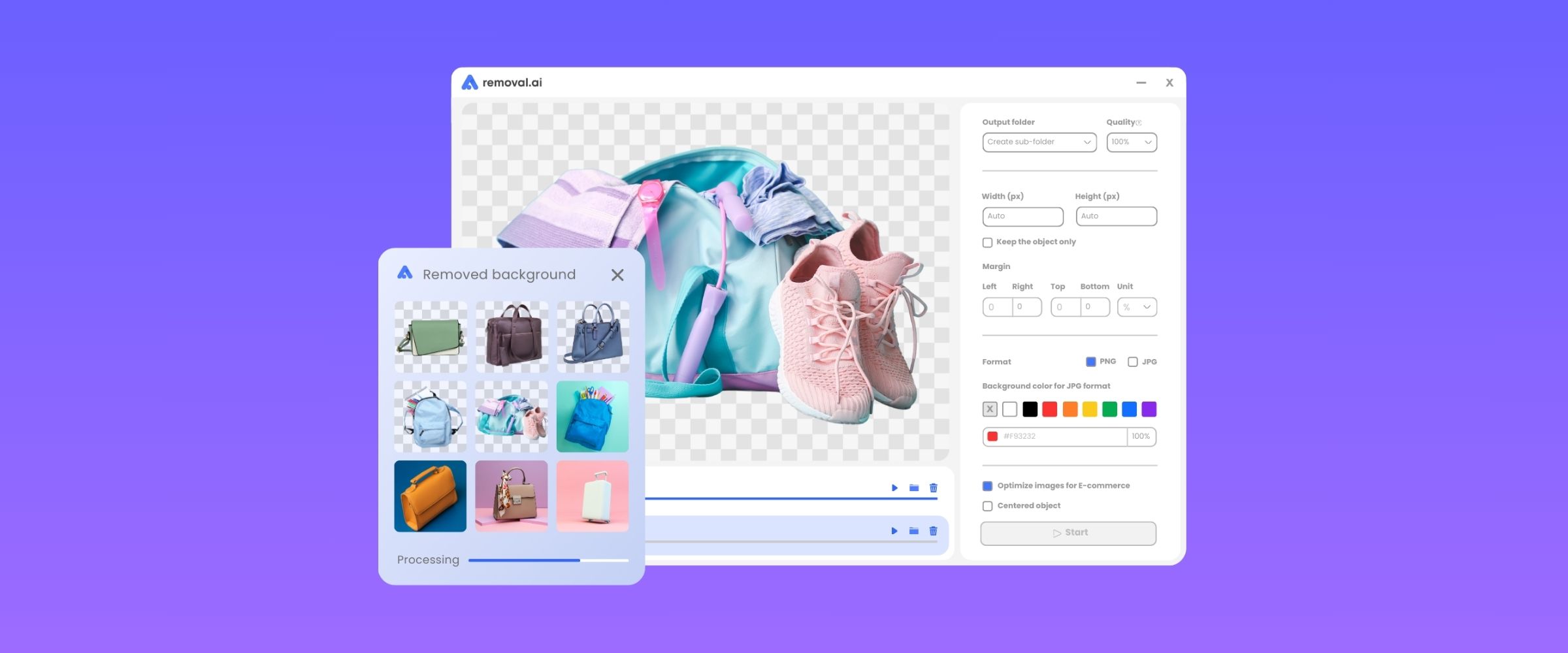Individuals: Create Awesome Graphics Like a Pro!
From one generation to another, apps like Photoshop have been the go-to editing software of almost everyone to remove background from photos. These tools also help them produce simple to extraordinary designs. But nowadays, we are being presented with more efficient alternatives that we can use to attain the same and even better results.
Removal.AI is one of the best photo editing tools that’s able to remove background from photos and create graphic designs. Our tools will ease all your worry about the tedious processes of photo editing and in creating surprising outputs better than before.
Guides to help you think and work like a pro with Removal.AI
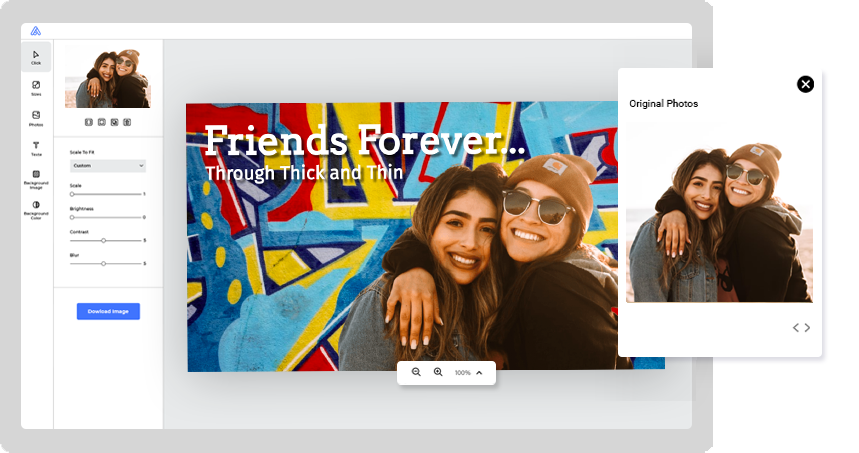
The truth is, we do not naturally possess the same talent that others have when it comes to creativity. But people are always given equal chances to help us develop whatever innate skills we own. In anything we have decided to achieve, determination and choosing the right tools to guide our path can take us where we intend to be.
1. Discover your unique style and learn the basics.
Creating awesome graphic designs should not have to be overly complicated. It just needs to be eccentric yet something you can call your own. Although the process of taking a concept and turning it into a worthy story can be tedious, it is something that will convey the core concept and resonate with the audience. The first thing to consider is you will need to have a well-chosen background that will accurately represent your topic or theme. Then, you can explore the available tools and special features of Removal AI to come up with something substantial.
2. Invest in attaining highly creative graphic designs.

Visual presentations of ideas can look more engaging if it is aesthetically pleasing. Highly artistic graphic designs appear to gain more attention and a long-lasting effect on viewers. Creating a powerful impression for a potential audience requires impeccable graphic design. With the assistance of great images improved using Removal.AI, you can deliver strong messages more straightforwardly. People tend to appreciate design if it is highly presentable. It also helps in increasing your credibility.
3. Take advantage of free online tools without hurting your pocket.
You can make something good that will represent the standards of your style even without the need to spend a single penny. Capitalizing on the best photo editor is helpful in every stage of the skill funnel, but it does not have to cost you more than you can afford. With the numerous free editing tools currently available online, just like Removal.AI, it is less complicated to remove background from photos, create stunning designs and presentations at no cost.
4. Always be hungry to produce designs that encourage fresh ideas.

Designing is a repetitive cycle to always come up with something new. Just continue the artistic journey even when you have mastered a specific skill because designing will be a never-ending process. Always be creative when it comes to developing material that promotes fresh ideas. And learn to communicate what you can offer in a way that supports your next goal. Undoubtedly through this, you will be able to produce a wide range of creative materials with the assistance of all the powerful tools of Removal.Ai in your designing journey.
5. Let your graphics express the story you want to convey.
Designs are more than artistry but also a narrative a designer wants to tell his audience. Allow your audience to feel and hear your story through your graphics. Just like how complex information can become more understandable by adding relevant elements to the text or how background can change the whole concept, let your designs overflow, and achieve a certain level of depth that your audience can understand.
How To Unleash Your Creativity With Removal.AI?
1. Use it to Create New Memes

Memes have undeniably become a trend nowadays in the online community. It serves as a fun, engaging way to promote a product. They can be in words, videos, or gifs that may come from or appear anywhere. The use of meme pictures expresses a creative message that instantly reaches the intended recipient. Your content must be relevant to the present time to keep up with current trends.
With Removal.AI, the meme-making process will look more enthralling and noteworthy. You will be able to create high-quality animations and illustrations. All you need to do is choose the right image, alter some visuals using the options in the menu, add a caption and you are good to go. The text you will use should be large enough and easy to read. You don’t need that many graphic design skills just a good idea using the right tools will do fine.
2. Use it to Create Awesome Collages


Collage is a freeing form of design that serves the purpose of decorating and becoming aesthetic. It includes pictures or drawings of all elements or symbols related to an overarching concept.
Removal.AI offers a wide range of possibilities in creating meaningful collages. There are available patterns to use as backgrounds or textures you might want to incorporate with your design. It allows you to create a file, drag and drop cutout or clip images or even remove sections of each element so that only the desired object remains. You can also add some borders or outlines according to your preference. You should be creative in rearranging the placement and layers of each image. Make it more expressive and abstract by playing with the clippings and tons of texture. Maximize the artsy quality to signal to viewers that you are offering something unique rather than something mass-produced.
3. Use it to Design an Awesome Instagram Feed
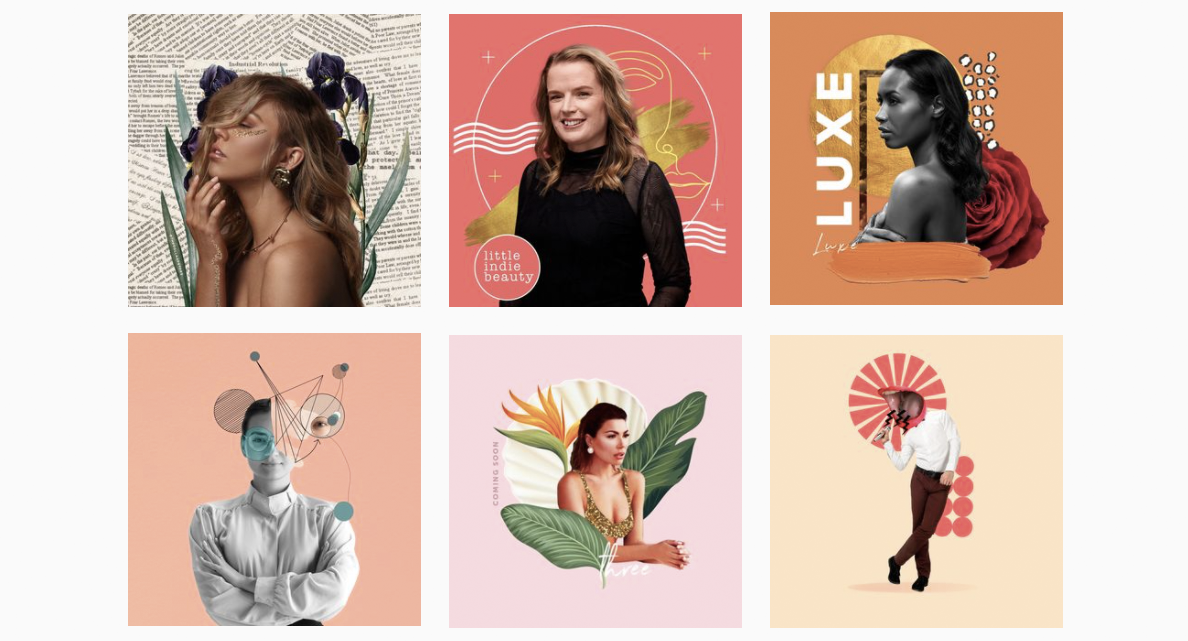
Say hello to eye-catching Instagram feeds! It can be your sign to use Removal.AI and make your Instagram account pop and stand out. You can communicate your aesthetic to your target audience and convey your unique styles by having a good Instagram layout. It will help you gain more followers and lead you to more opportunities to promote your page all over the digital market. You can have stunning images and increased audience satisfaction once you post them.
With the assistance of Removal.AI, you can accentuate your photo by playing with colors and emotions to create a specific atmosphere and even invoke a memory from your viewers. Soak up your visuals by balancing out the use of pictures and white space. And for an ultimate transformation of your feed, pay attention to the background. Make it look neat. Build your Instagram photos relevant to your style by making them simple and cozy at the same time because riveting images are better than overlapping and heavily staged ones.
4. Use it to Create Designs that You Can Give as Gifts


Be as inventive and unique as possible by experimenting with the kind of gifts you give your friends and loved ones. Your present will be how you will represent yourself and your capabilities to the people who are dear to you. You don’t want it to look like an effortless gift, so you must show them what you are capable of creating. Use good lighting for your photos and a consistent filter to curate your output, but with Removal.AI, you can consistently achieve and apply the designs you want to get. Let your personality shine through this. And allow those gifts to show them how much you love and care for them.
How To Use Removal.AI to Remove Background from Photos & Create Cool Graphic Designs
We should never underestimate the importance of good graphic designs when creating impacts among your visual audience. It significantly creates a great impression in boosting identity and individual recognition.
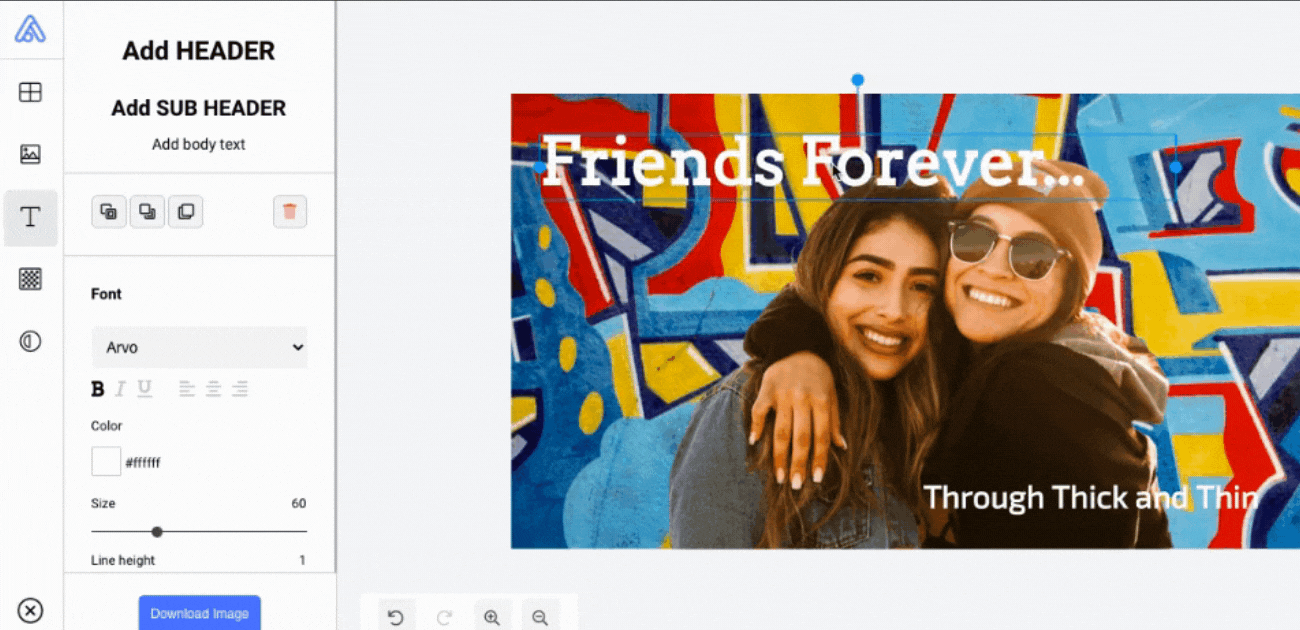
Removal.AI is a great tool to remove background from photos and pull these visual elements together in a way that will positively convey your desired style. It comes with a free, powerful photo editing tool that is ultimately beyond your reach. Our tool is not only for aesthetic purposes but also for strengthening your visual communication. Establish your identity online by using high-quality graphics, illustrations, and video to build more successful design outputs.
Maximize the use of Removal.AI by exploring newly added features.
Instantly remove background from photos and add a different one and apply built-in effects. Photo-editing has been made easier for you with the recently available features that you can utilize according to your desires.
- Choose a specific image size or default size ready for whatever purpose you want to use. You are opted to upload your preferred background image or try the samples provided
- Crop, clip, or overlay text or images to create more white spaces and enlarge them.
- Easily remove unwanted objects, smoothen rough edges or neatly eradicate all the excess background.
- Enhance the quality of your image by adjusting the opacity, brightness, saturation, temperature, contrast, and other related things you want to increase or decrease.
- Add text elements such as the font style and anything which has something to do with typography. Combine and match fonts that look good together. Make sure to complement its color with your chosen background image.
- Add shapes and other icons that will look good when you put all the pieces together. Make the colors appear richer, brighter, and more vivid.
Keep the icons and elements such as colors, fonts, logos, and photos consistent. It will help establish visual brand awareness. With Removal.AI’s new photo editing tools, you can remarkably create your very own designs by just dragging and dropping design elements. How cool is that? You do not have to be a professional graphic designer to create extraordinary outputs. All you need is creativity and a little bit of experimentation to come up with something great.
4. Try Our Manual Background Removal Services
We understand that some images may require special attention. Removal.AI also provides professional picture editing to be done by our editors with years of expert experience. Just send in your image and we will give you the best quality possible.
Try it once for FREE
Create Awesome Graphics Like a Pro!
Gone are the days when creating captivating graphics was difficult because you lacked the skills to do it. Our present technological era offers us unlimited ways to create professional graphics to enhance your marketing without spending too much. You can build engaging designs with the right tools and resources like Removal AI. And instead of looking for a skilled graphic designer or hiring a freelancer, you can instantly make them yourself. You will be able to create something that evokes a specific emotion, complements your content, and aligns with your style.
Removal.AI is a FAST, SMART, and Easy-to-Use tool that will help you create awesome graphics.
Try it now!