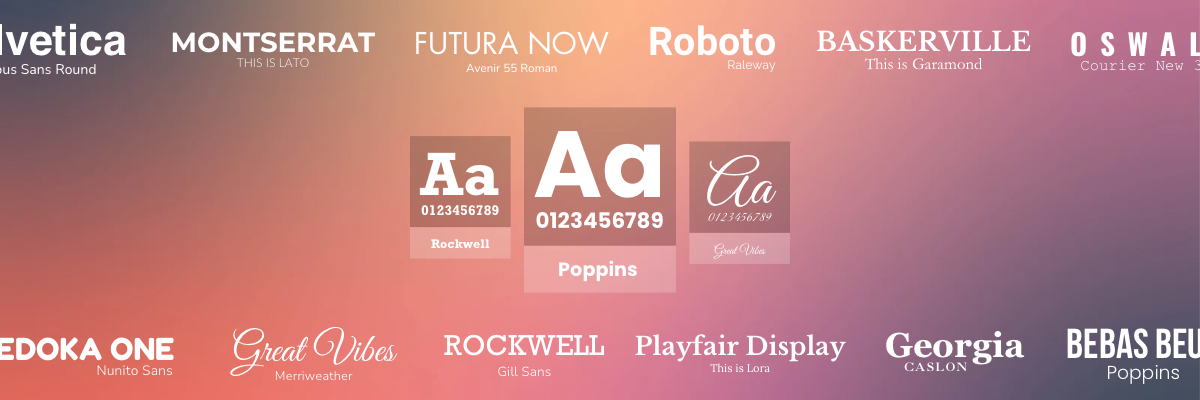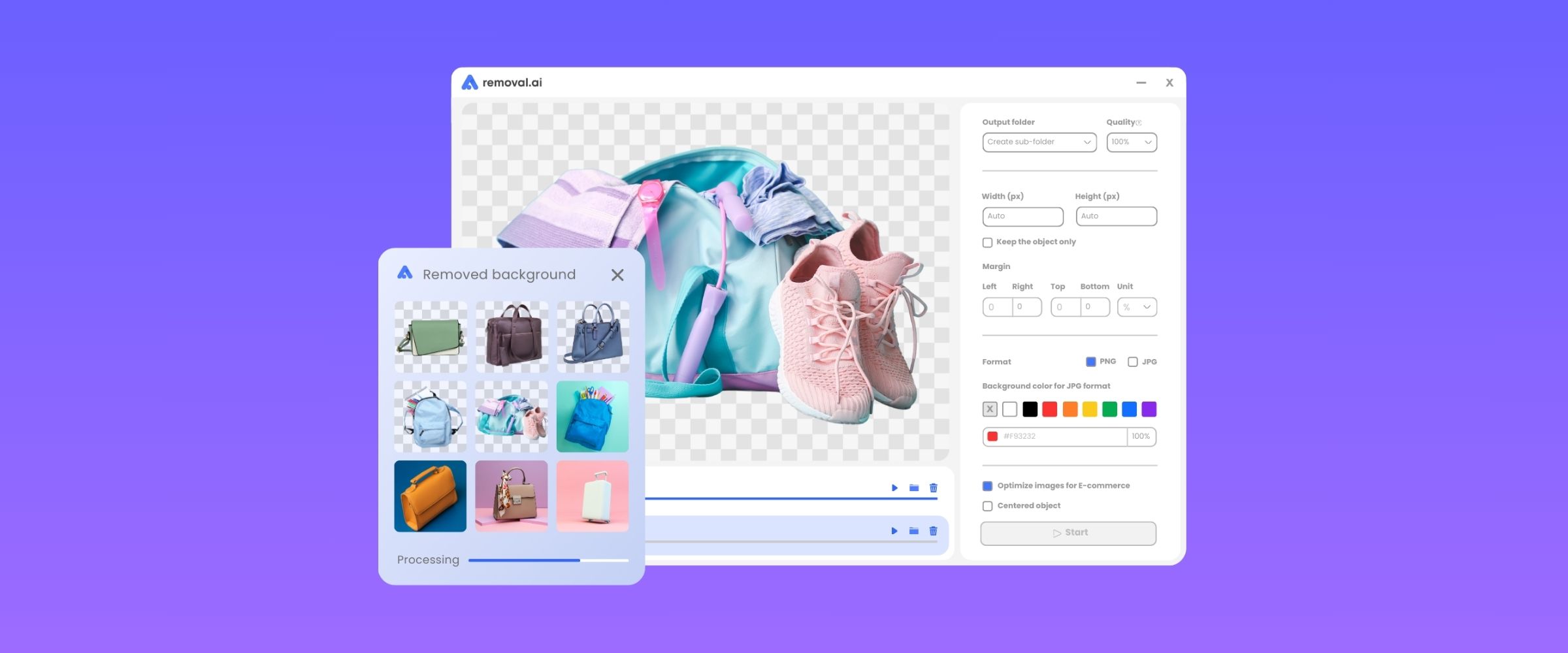How to Remove Background Around Hair
Are you looking for a way to remove the background from images with hair or fur instantly?
Removing the background from these kinds of images tends to be very challenging due to their fine and intricate details. Moreover, you usually need to download an image editing tool and learn how to use its functions such as hair masking in order to get good results.
Removal.AI does this job easier and quicker.
Let us show you how you can do this in two (2) easy steps:
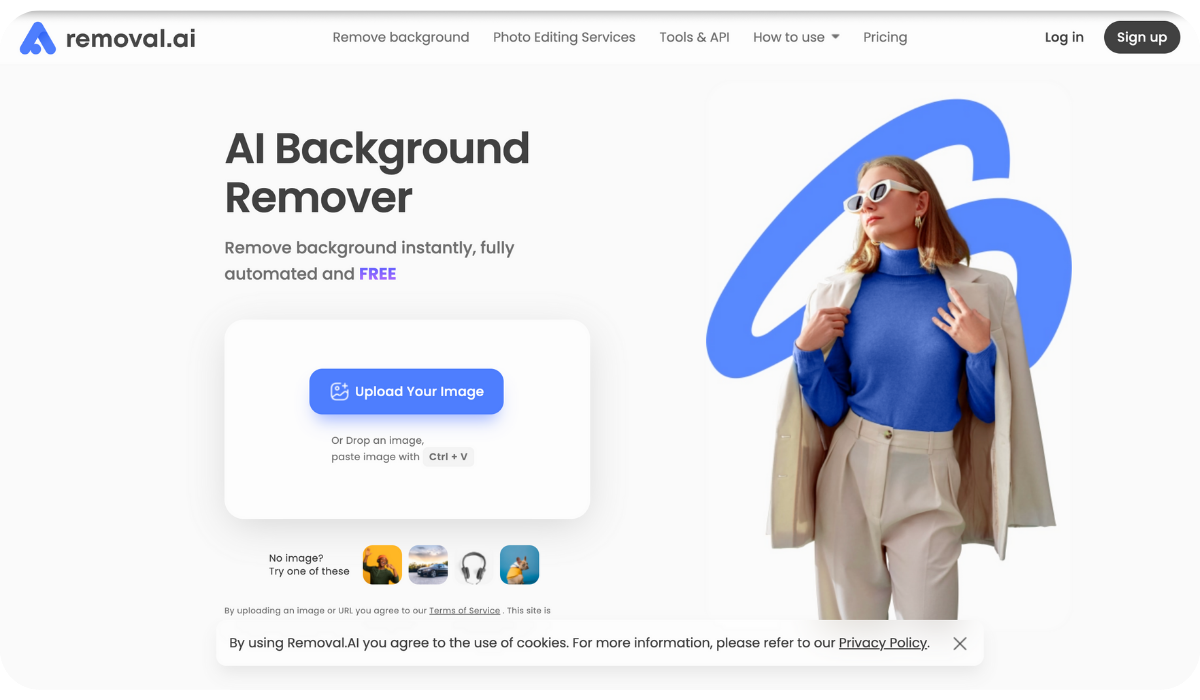
Step 1: Upload Your Portrait
Click ‘Upload Your Image’ to select an image from your desktop. You can also drag and drop it in the interface.
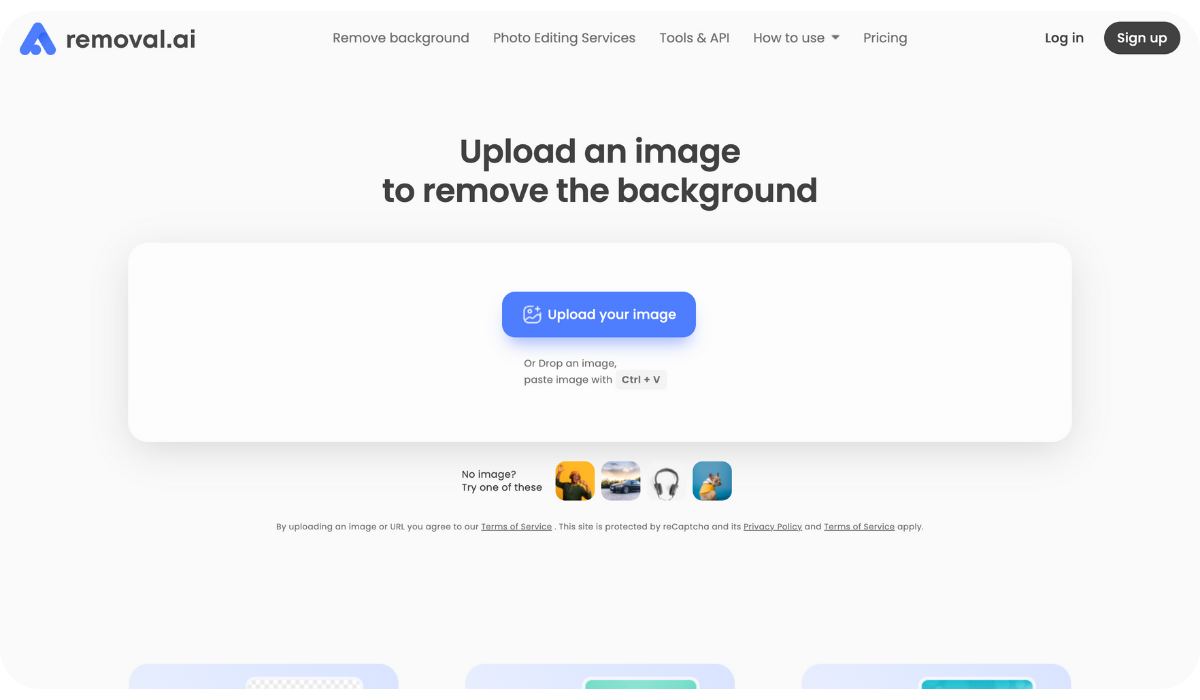
There’s no need to do anything more to start the process. Removal.AI does the background removal automatically in less than 5 seconds.
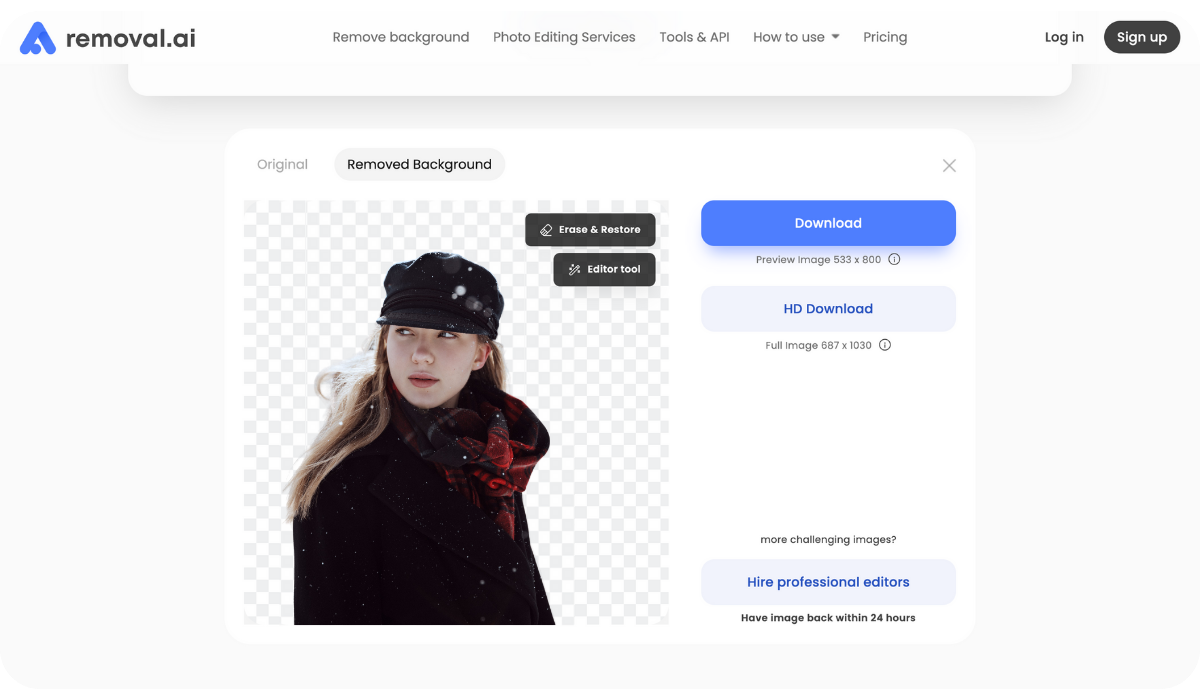
Step 2: Download Your Edited Portrait
Just click ‘Download’ to get your image for free.
And just like that, you get high-quality and professional results in less than 30 seconds. It’s hassle-free and so much easier than the traditional hair masking process.

Other Options
Preview and Fine-Tune
You can click the “Erase and Restore” button to enhance changes like edge adjustment or clearance of the remaining background.
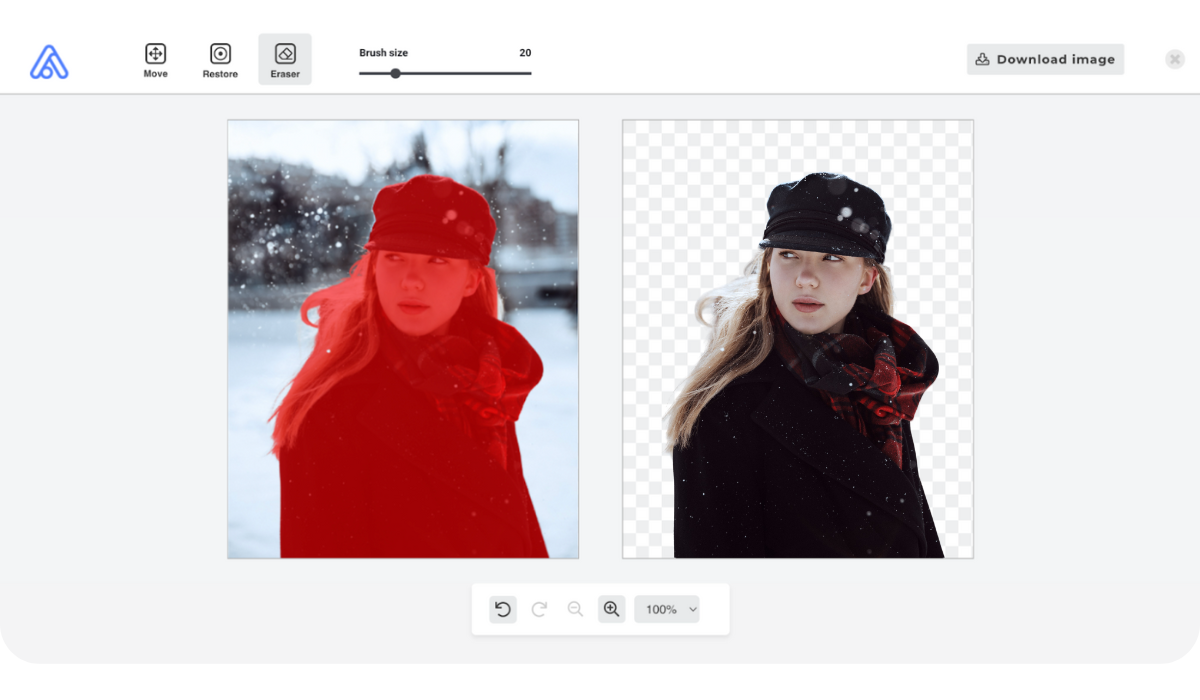
Apply Additional Edits or Effects
This is an optional choice that can help you customize your image. You can make image adjustments, add texts, or change the background of your image.
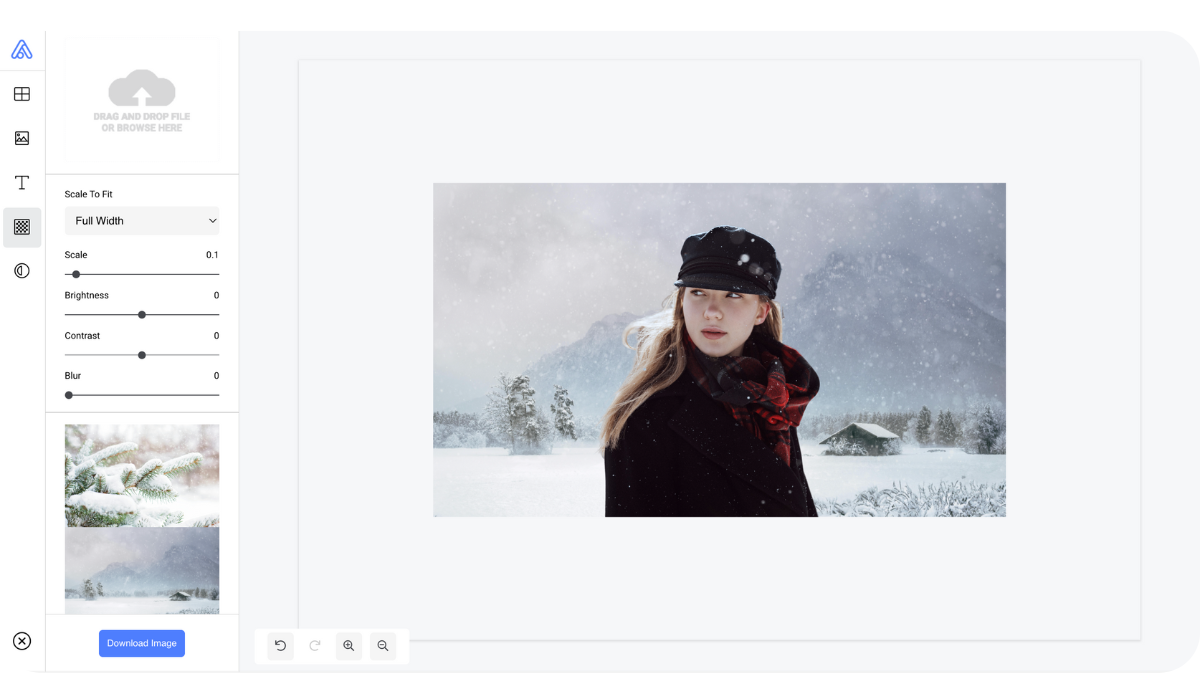
Overall, you will have easily been able to remove the background from the portrait and give a clean, polished finish in just a couple of minutes.
Imagine what else you can do with Removal.AI!

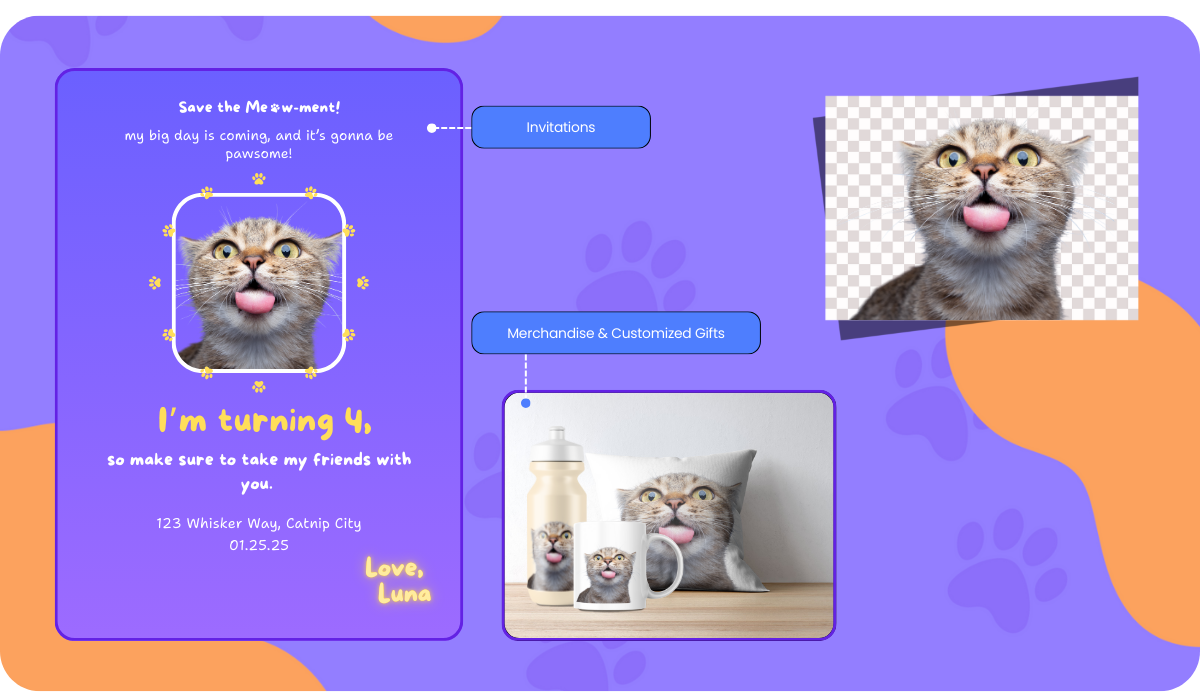
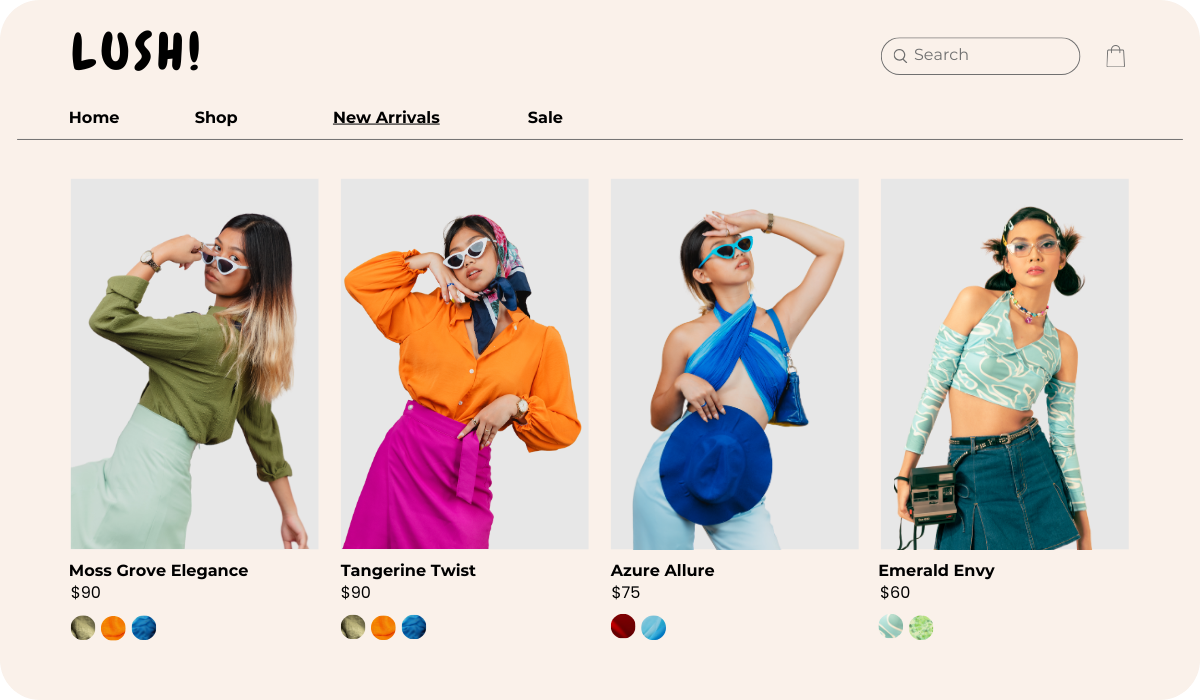
…and so much more!
Simplify Your Portrait Editing. Try Removal.AI Today!
Now is the perfect time to discover an automated tool that can change your game. You can totally bid farewell to manual labor and time-consuming processes with Removal.AI’s background remover’s power to empower your image editing experience.
New to the industry and graphic design scene?
Do not fret because Removal.AI has your back. Get started now and make the most out of your time to fall in love with this AI-centered platform that is inclusive, innovative, accurate, and ahead of its time. Don’t miss the chance and experience the convenience yourself!