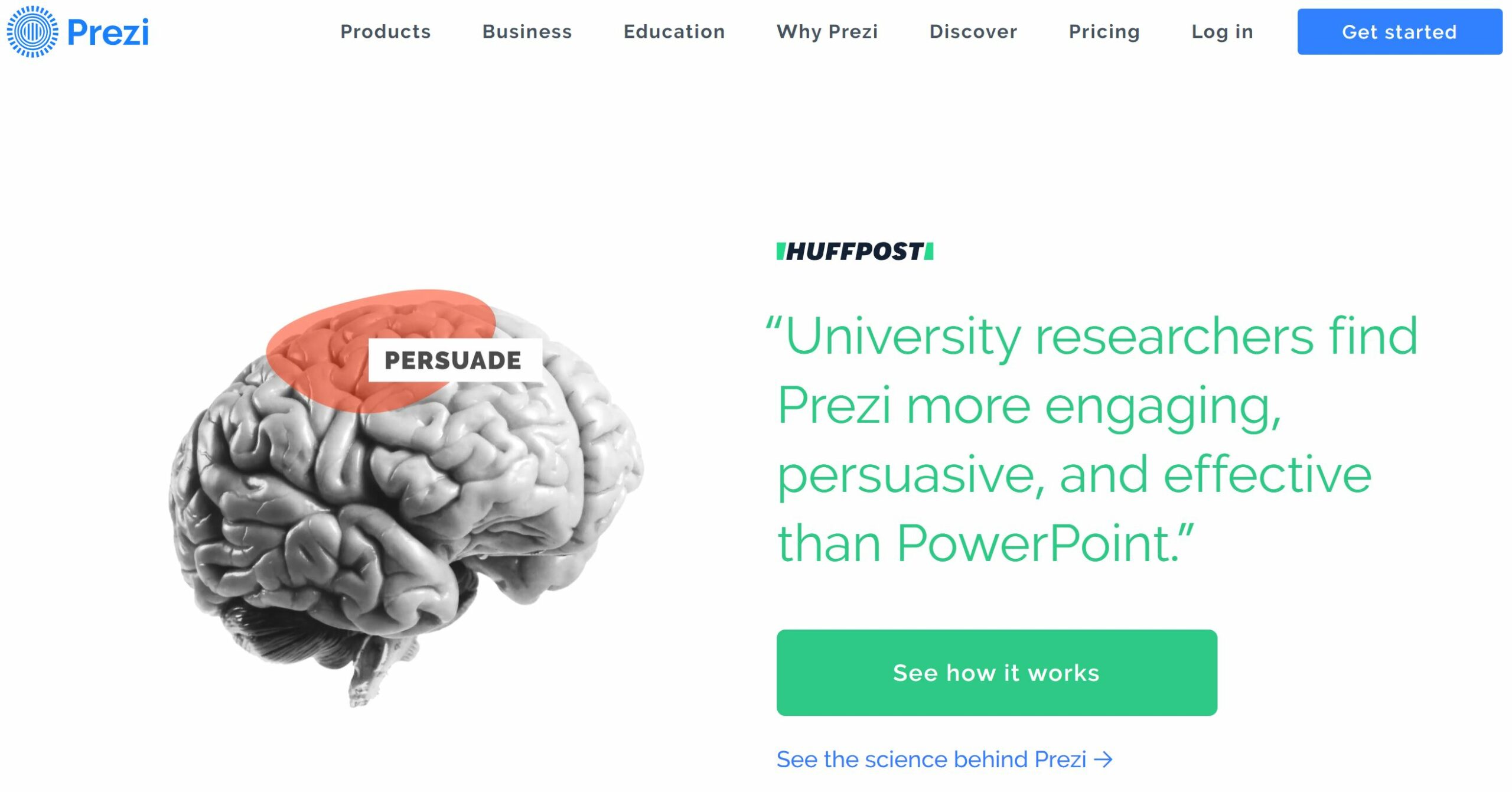From Zero to Hero: 11 Visual Design Tools for Content Creators
Content Creators do so much more than just writing a blog. You should be multi-tasking in conveying your ideas to the audiences via the different types of contents such as infographics or video. In fact, image and other visual types play an imperative role in drawing more audience’s attention. A good image is worth thousand words. In other words, despite your hardworking and perseverance in good writing, SEO, or even Social Media Ads, the lack of a bank of appealing visuals will cause you to lose a great number of potential audiences. This is because people are naturally addressed to an attractive visual piece. Thus, searching and mastering various design tools for this job is essential.
If you are managing to look for the visual creation tools to unleash your creativity like a pro, these below suggestions can help you end your journey now.
Image creation tools
1. Canva
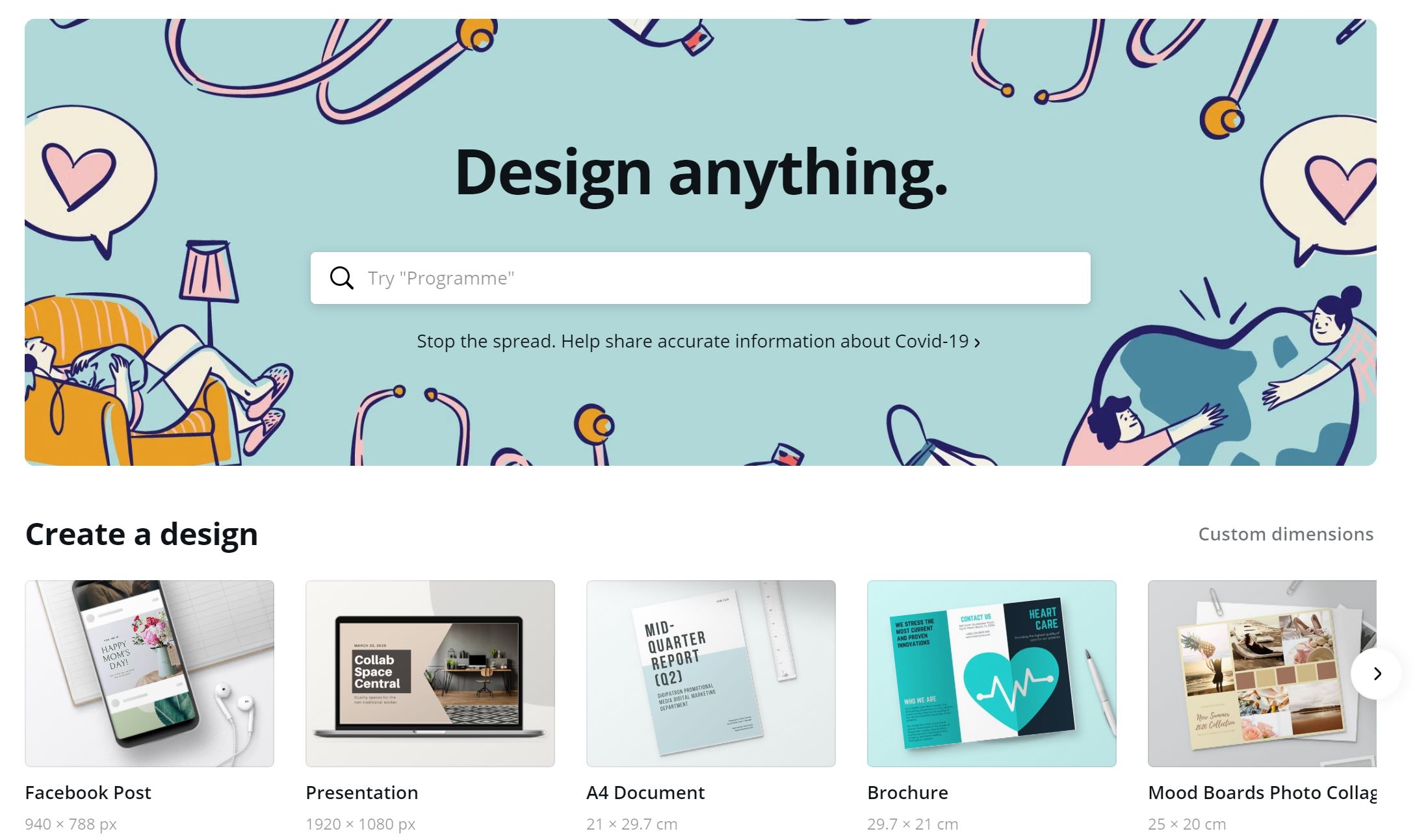
You are not tech-savvy but have a creative eye? Canva, one of the most popular graphics creating tools, is completely a perfect place where provides everything to turn you into a pro. Regarded as the game-changer for non-designer, Canva offers a super-intuitive user interface with its huge library of pre-made templates and the selection of free assets. So everyone, even the low-tech, can get everything to design high-quality graphics of all kinds, whether you know anything about design or not.
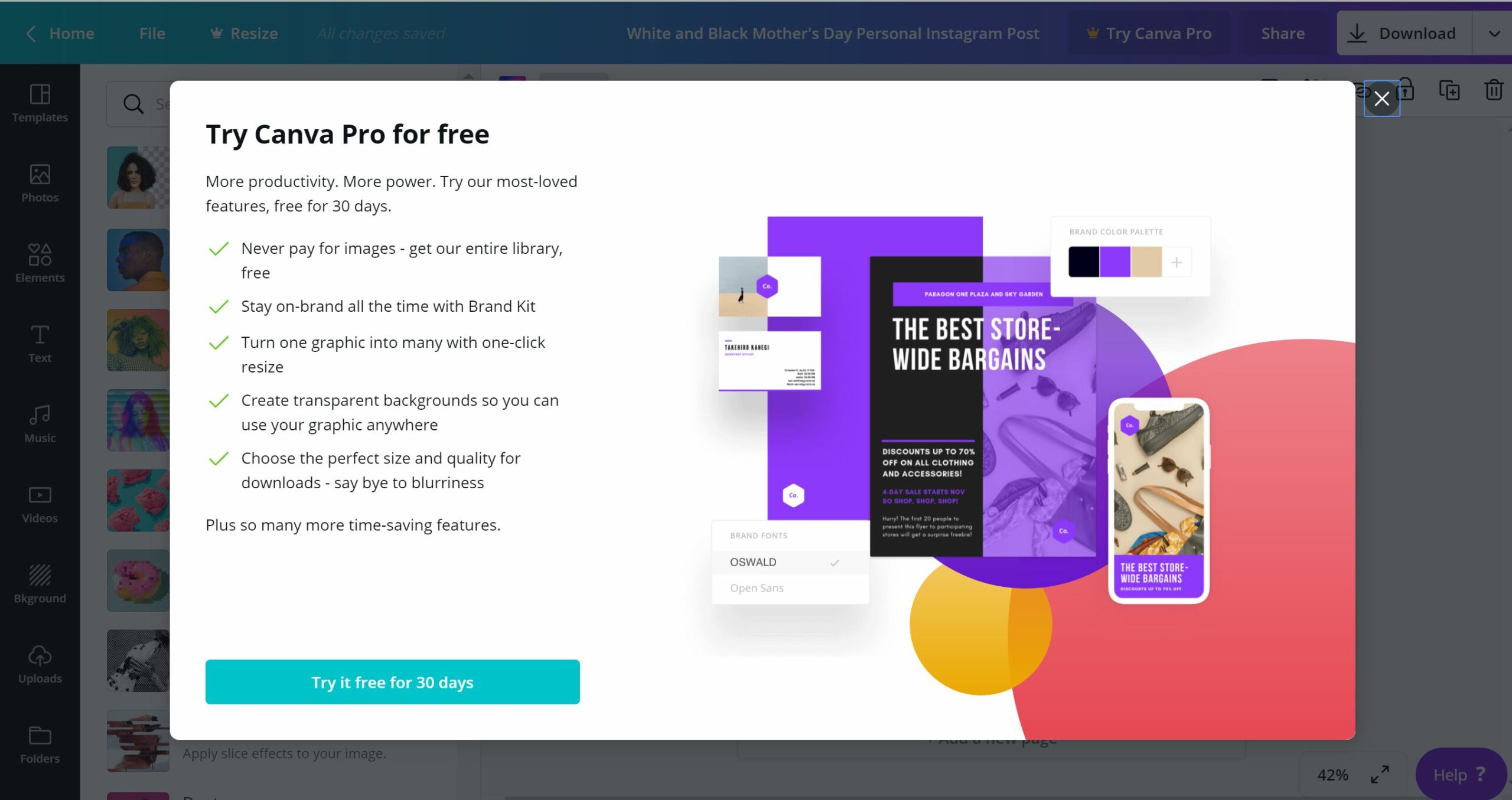
The free version of this tool is extremely comprehensive. However, if you prefer to discover more premium graphics or make a transparent background, you can invest $1 for each or $12.95 per user per month for the total.
Additionally, their “design school” video and blogs are helpful for new-member to learn, but also for sparking ideas and fascinating creativity for users.
2. Removal.ai

Struggling with making transparent background? And Canva or Crello or Fotor doesn’t offer this service for free user account? Removal.ai is here to be your solution for erasing the tedious task like background removal. Acting with the promise of 100% automatically service, Removal.ai can help you to spend your time doing your prior tasks instead of picking pixel to cut the background. Using the power of Artificial Intelligence, Removal.ai will delete background from images with high accuracy and high speed. Just a simple “drag and drop”, wait for a few seconds and volla, you get your high-quality result.
Along with automatic free background remover, this platform also offers the premium clipping path service where the expert-editors from Removal.ai will not only manually remove background from loads of your photos but also perfect them with extra services such as creating shadows, color enhancement, and natural lighting. You will receive your images within 24 hours. This full-service package just costs you from $0.30 per image.
3. Crello
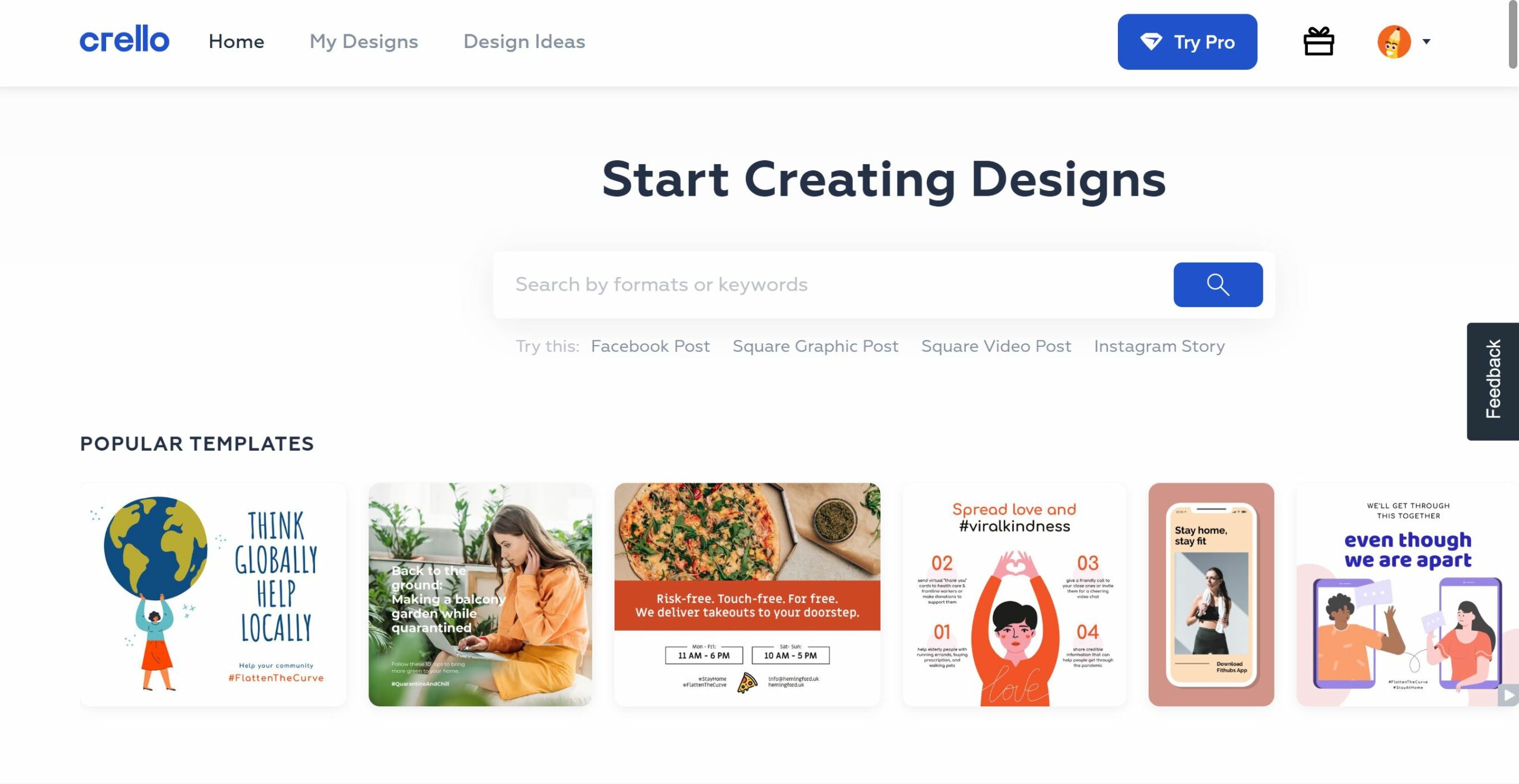
This tool can a Canva alternative if you like Canva but want something new to change. As a twin of Canva, Crello provides a user-friendly interface with an abundance of ready-made templates. You are able to create a free flyer template for your advertising campaign in a few moments. The unique point of Crello is animated graphics. In this term, Canva has kept this function limited to the premium version while you can create animation for your products like Microsoft Powerpoint with Crello. Besides, you can download some of the available free square video posts. Even though Crello allows you to create your own available square video post for free, it doesn’t offer any animations and other art elements. In other words, you have to use your video, animation, or features. Nevertheless, the free user account cannot use or even see the photo effects. Also, unlike Canva, this tool doesn’t have the transparent background feature.
4. Fotor
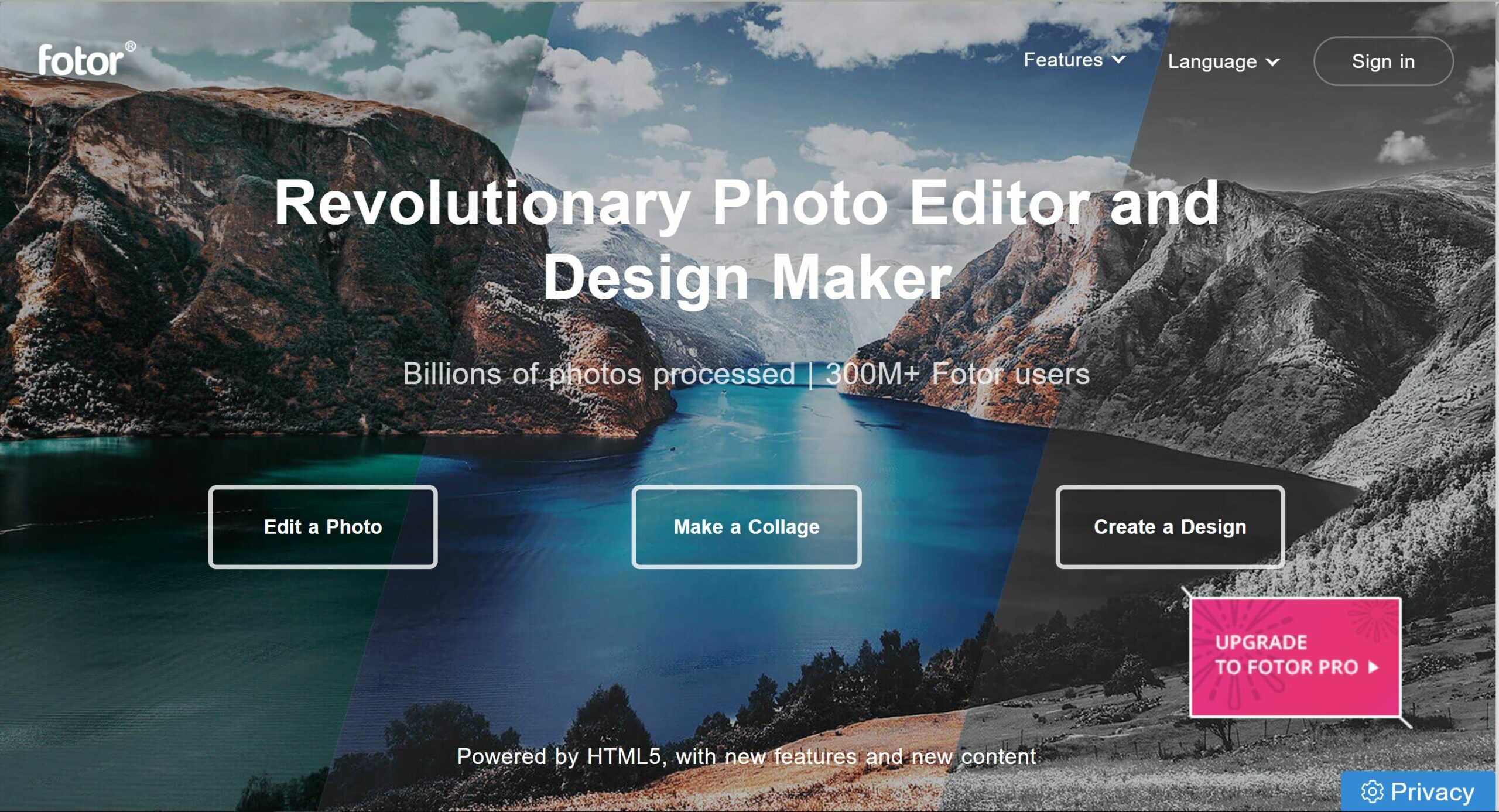
If you are looking for a way to quickly create collages and other photo editors, Fotor can be your ideal answer. As a cloud-based photo editor platform, users can access both online or apps on your devices to continue your unfinished working. You can easily add the available frames, filters, and effects to enhance the quality of your images with its simple user interface. Besides, Fotor allows you to upload RAW files and add the image in layers like a Photoshop expert. Moreover, Fotor also offers graphic design for you to create banners, flyers or social media posts. But because Fotor mainly focuses on the photo editor, it just provides the basic design functions for graphics design service. You can explore more features such as “magic clipper” to transparent background maker, or adding some effects for your photo with the premium account.
5. ManyPixels
![]()
Using Canva or Crello limit you to their premium illustrations? Don’t worry, let’s try ManyPixels to find your preferred illustrations. This platform allows you to use all of their images, assets, and vectors for free, even for commercial purposes without any asking for permission. ManyPixels has various creators so it provides different, unique, and trendy design quality. You can set your favorite default color before downloading to apply for your unlimited graphic designs. The only restriction is that you cannot recompile the assets, vectors, or images from ManyPixels to replicate a competing service or sell them someplace else.
Infographic and Presentation design tools
6. Piktochart
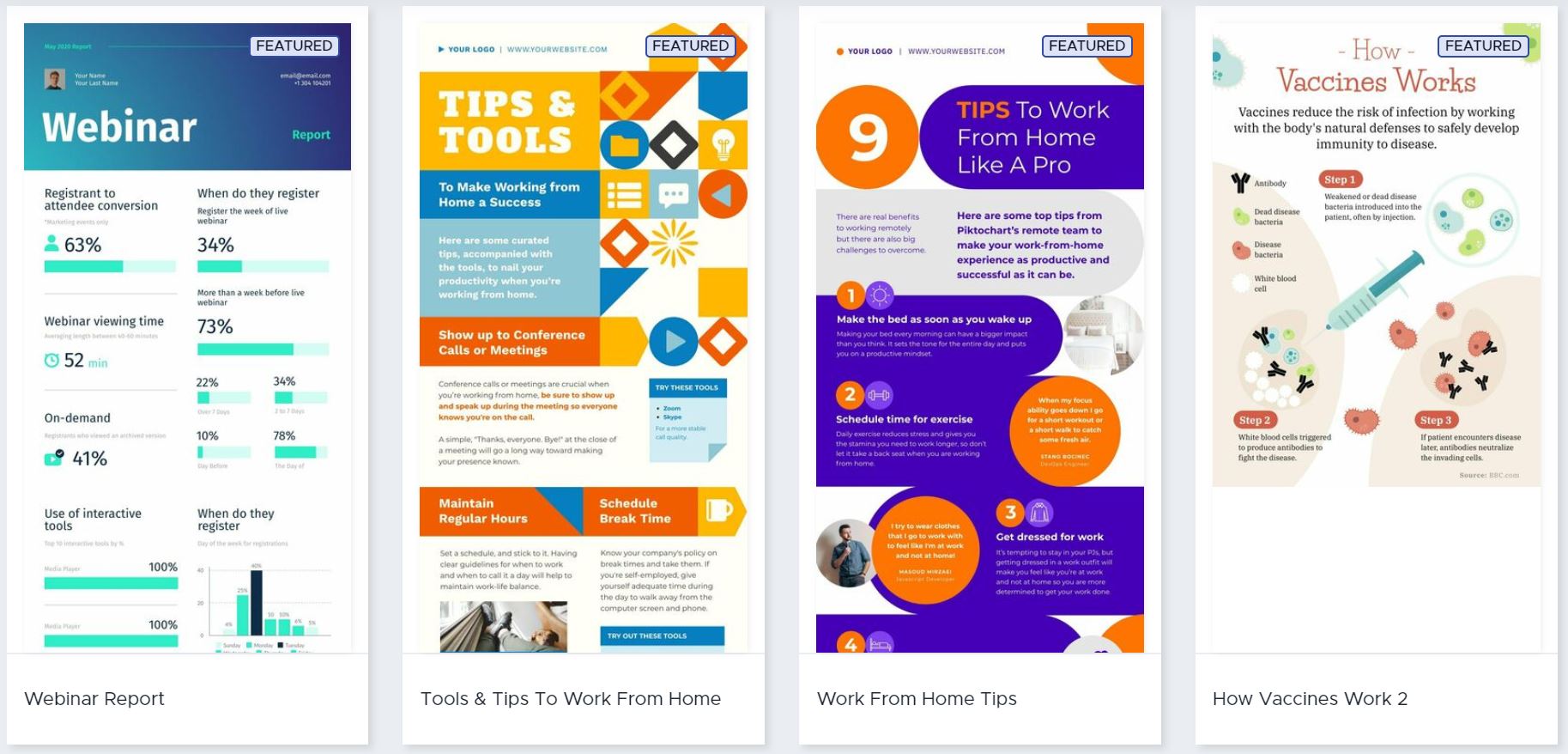
If you are searching for an interactive visual content tool, Piktochart is worth to try. This is a handy design tool for any novice designer who wants to step up their graphic work without spending time on learning the complexities of Adobe programs. With a huge collection of instant templates, graphics elements, and charts, Piktochart can assist its rookie users to create their own eye-catching infographic, flyer, report by just dragging and dropping. This makes learning the design process painless and easy.
7. Prezi

Prezi is a bridge narrowing the gap between video and presentation. This software will change the way you think and design for presentation. Prezi provides users with tons of available templates, advanced features, and movement to quickly create unique and dynamic slides. Instead of hokey transitions, Prezi zooms in and out on your canvas with a virtual camera. With Prezi, the boring presentation is a story of the past when you can grab the greater engagement of your audience by your creative movement slide. Also, it helps you to create a compelling video with visual data contents such as a map, or chart. However, because the free version has a lot of limitations, using Prezi will be a costly investment.
8. Easelly

This free infographic tool is committed to helping you convey your word by images. Easelly supplies you a wealth of template that you can use and design your own infographic in a few minutes. There is an enormous library with a lot of interesting graphic elements such as line, font, or shape as well. You can also upload your graphics to design simply. With the free option, there are approximately 60 images and 10 font types. But you can spend $3 per month to have more choices, plus with the security service and the assistance from its design team if you need it.
Video creation tools
9. Animaker
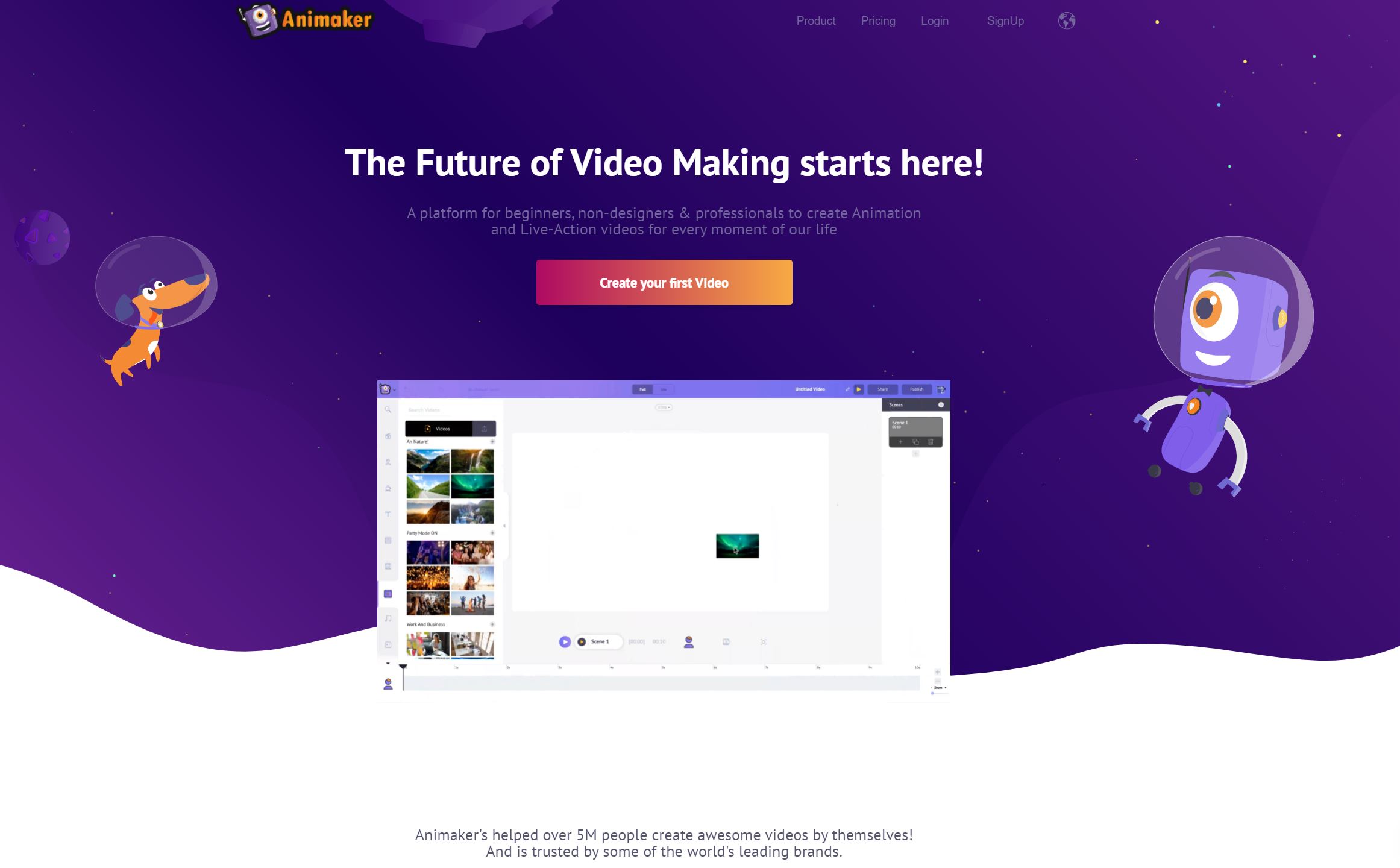
As a cloud animation software, Animaker empowers you to create dynamic and appealing videos, presentations with a trendy format in only a few minutes, even though you have inexperienced video design. Because of the user-friendly interface of Animaker, you can use Animaker as easily as Powerpoint. This animation software will give you the ability to make the surprising reactions of your audiences and to captivate their engagement. Editing video by Animaker gives you the feeling like playing fashion changing games. In other words, you can easily edit the characters of your video by choosing their outfits, hairstyle, or color. Many people make the use of Animaker to create their unique infographic videos. Besides, you can create five 2-minute videos in the SD extension monthly for free. Or upgrading account will allow you to use more editing features, and to improve the quality of the video.
10. VideoScribe
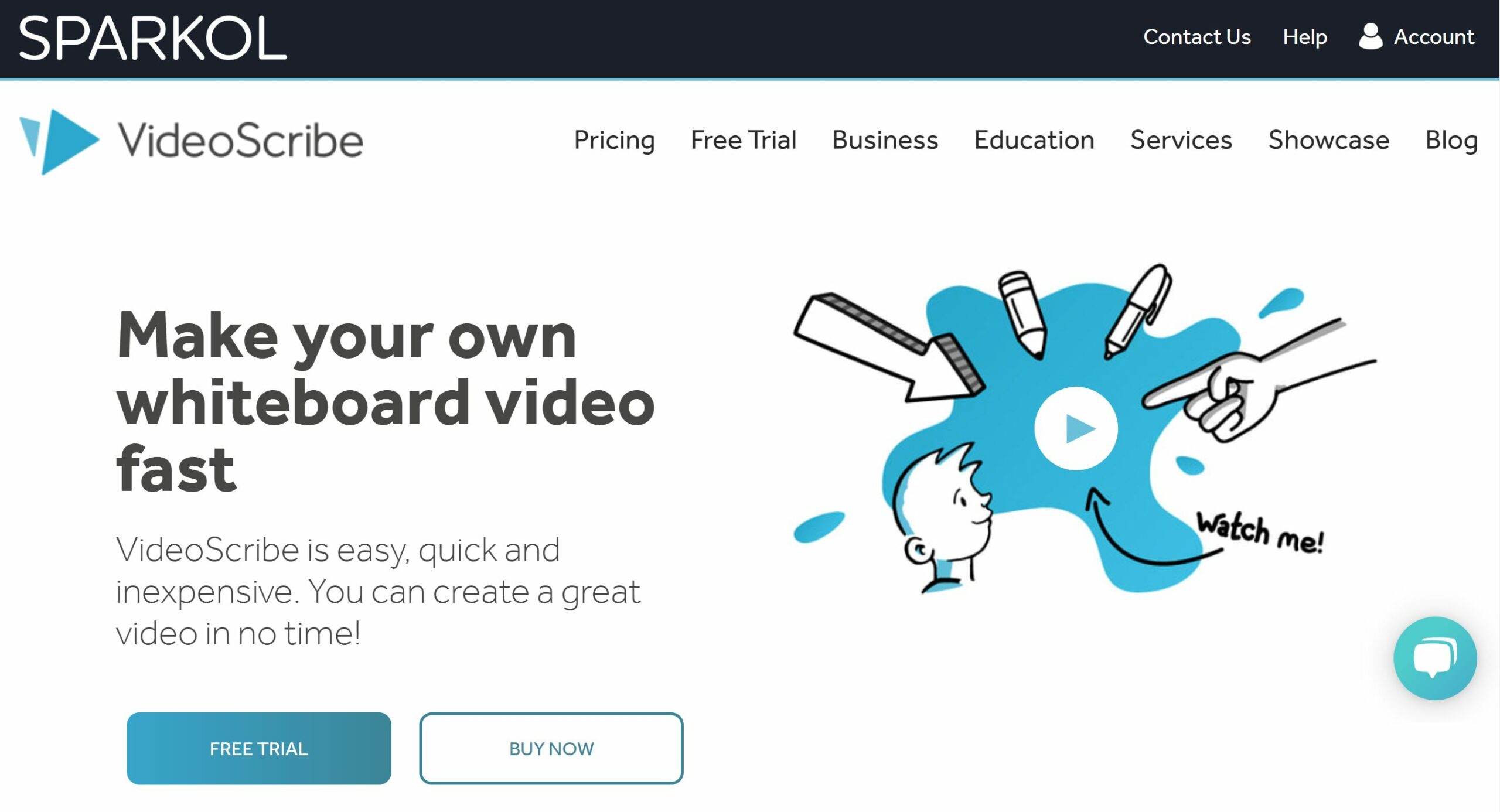
VideoScribe would give you the fresh inspiration to create your own whiteboard-style animation with no design or technical knowledge. What you need to do is to choose the images related to your topics, add text, voiceover, and background music. You can show your talents of drawing to create. Or even you don’t have, no worries, VideoScribe offers a big collection of customizable images. Let VideoScribe remove your fear of no public attention. But this tool doesn’t have the free plan so you have to pay $25 per month as the user fee.
11. Lumen5
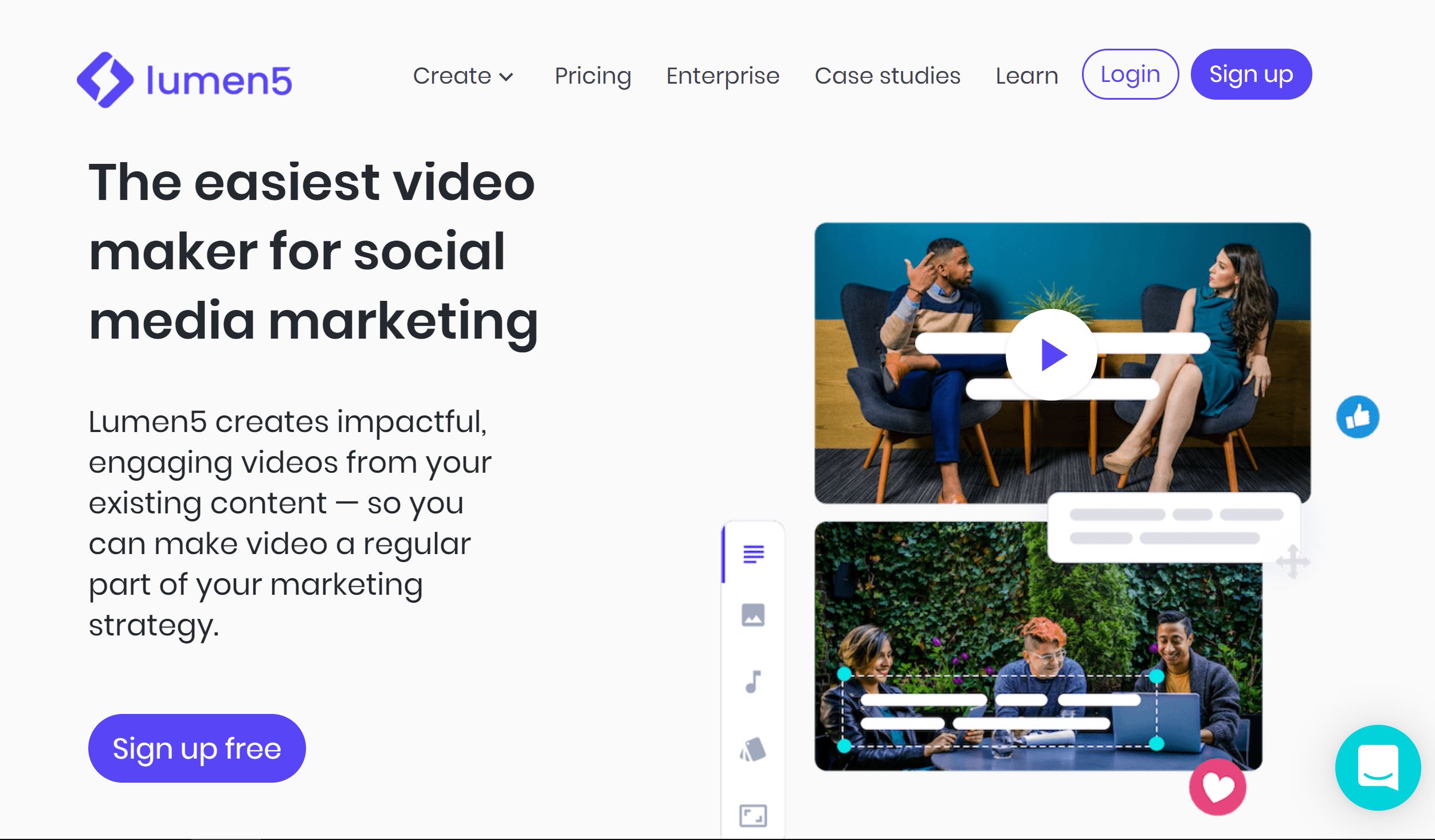
This list cannot be completed without Lumen5. What makes Lumen5 stand out is the function of turning your blog content into a video. Based on the cutting edge of Artificial Intelligence, this video design tool is straightforward and versatile. So you just have to make minimal adjustments to design video for your visual campaign. No need to rewrite the blog post, just copy, paste the URL. And…Tada! An enchanting video is ready for you to use. Lumen5 provides users a free plan so that everyone can create their stunning video. There is also the Pro Plan with the price of $49/month and the Business Plan with $149/month.
Conclusion
Creative content with appealing visuals plays a really important role in address the customers’ attention to the marketing campaign and media posts. Unleashing your creativity with 11 of the most helpful and easy-to-use visual editing software for both rookie and seasoned designers. This list will make your dream of master designer come true. They are either free or come with a minimal user fee. However, with the free version, most image and photo editors have some similar limitations such as making transparent background or adding more effects and graphics for photos. So you can combine two or many tools with different functions to design at the same time. For example, if you don’t want to spend extra money on the premium service of Canva only for background removal, you can utilize Removal.ai for free and upload the image result with transparent background in this graphic design tool.
This list is created based on our own personal experience in visual content creation. If you have any other amazing tools, feel free to share with us. We hope you have a greater time with your design work.