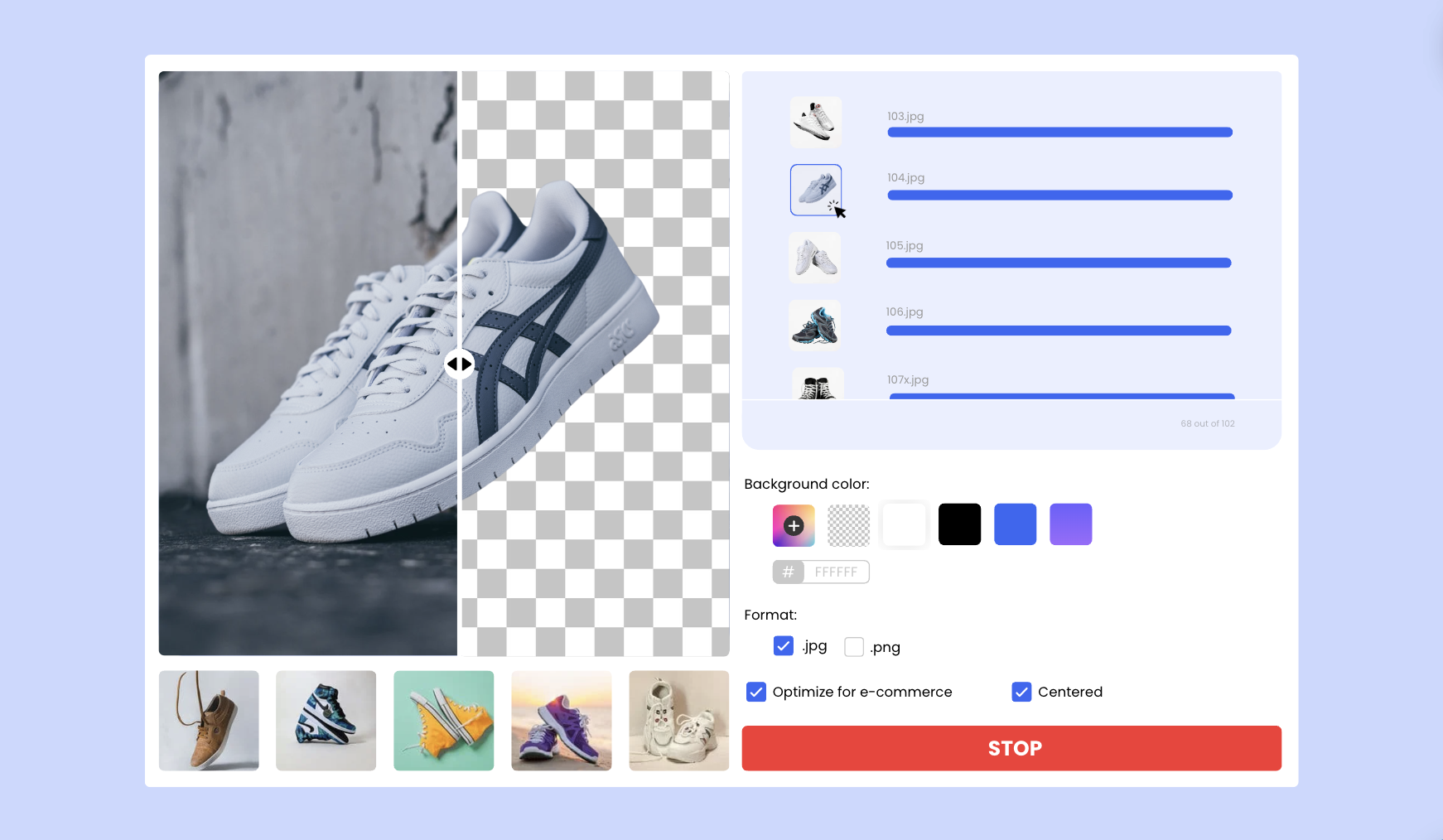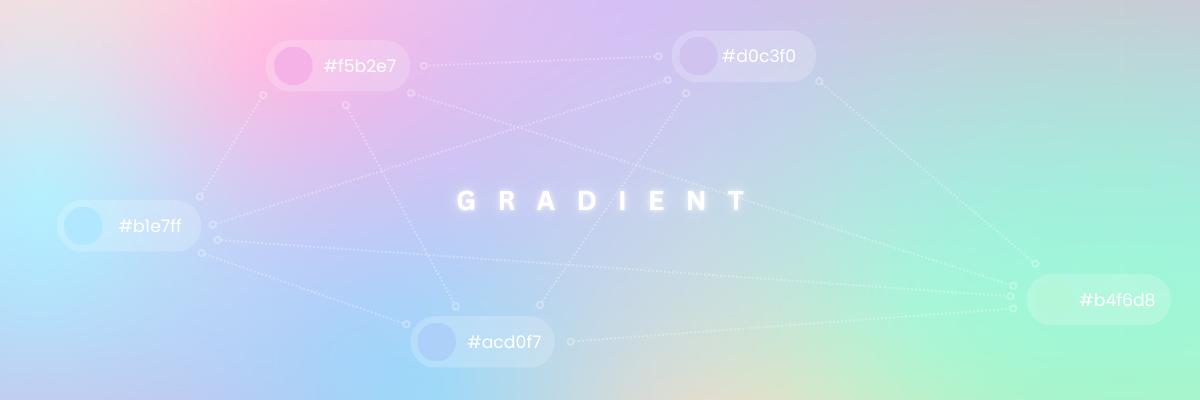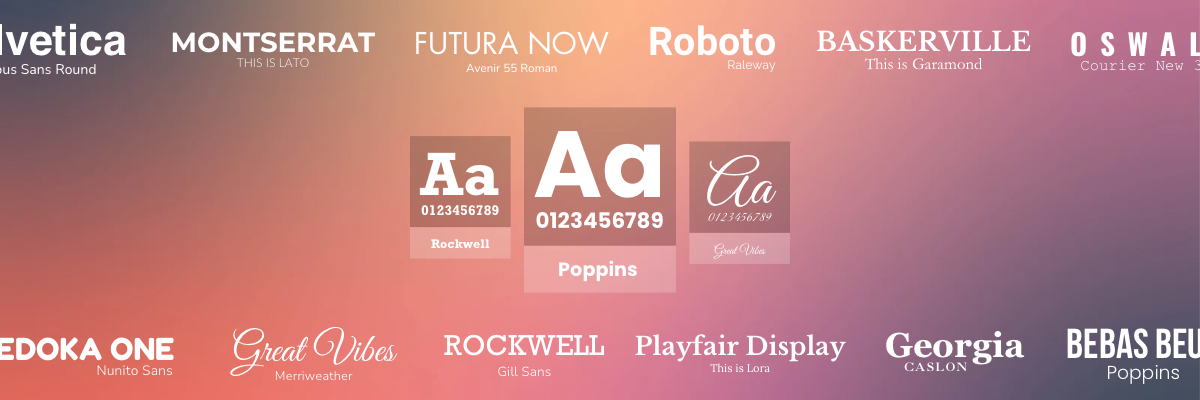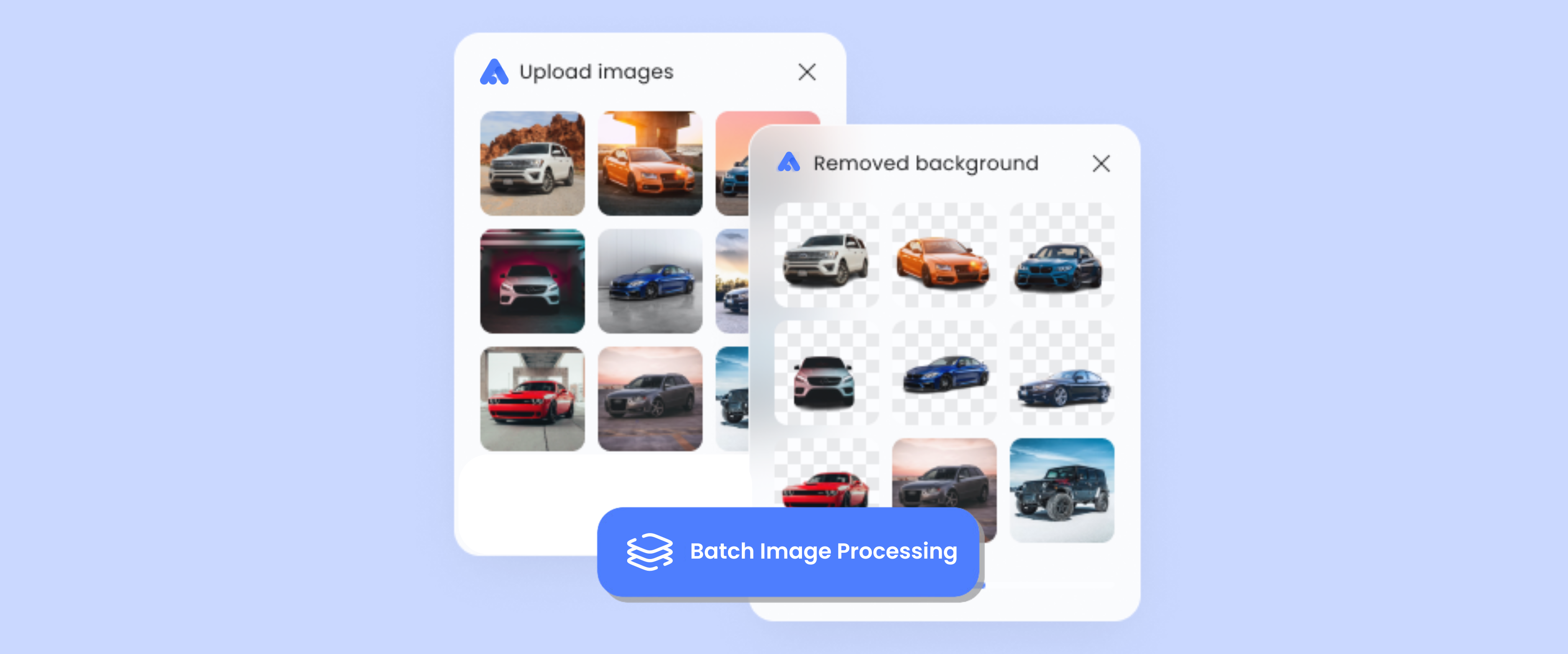
5 Important Tips for Batch Background Removal
As opposed to spending time editing each picture one by one, batch background removal speeds up the process and maintains uniformity. Below are five things that you need to do to make your bulk image background removal as efficient as possible.
Preparing for Batch Image Processing
Regardless of purpose, editing mass volumes of images through a batch background removal tool is something worth trying and investing in. Here are the five key tips when using bulk background removers.
1. Choose the Right Tool
Choosing the best tool for batch background removal is the most critical part. Clearly, not all background removal tools are made equal; some are good at precision, and others are made for speed. But in this era, where digital space is the home for every audience, tools should have an appropriate combination of quality and efficiency.
Hence, in selecting a background remover tool, you should look at how they are developed for bulk processing. Here’s where Removal.AI comes in, Our tool will provide you with reliable results on all your images without compromising on quality.
2. Prepare Your Images
Before running the batch process, you are required to prepare your images. Basically, all images should ideally be of the same quality and format for uniformity. You may also wish to group images in a common folder with common backgrounds so that they are identified and uniformly removed by the bg remover tool.
Once you are up and ready, then the next steps will be easier for you. Remember, it is always better to be organized and know your images first before editing them to have a smooth editing process.
3. Optimize Your Settings
Most of the tools used in batch background removal allow various settings to be changed. Take your time in choosing the best settings for the images you are processing. For example, you might want to change the background of all the images or change the dimensions. Adjusting these settings at the very beginning will save you from redoing the process again.
Optimizing your settings will streamline your process and make your batch background removal way easier compared to individual batching or without the right editing tools.
4. Review and Edit in Batches
Even with the best tools at your disposal, there is a need to double-check the results once the batch process is complete. Do a spot-check of a few images to see if the background removal was done properly and the edges are clean. Edit this quickly using an accurate background remover tool if needed to perfect areas that demand attention.
5. Organize Your Files
Save all the images in the correct format and put all the images in a folder. This will help you sort out your work and find an image when you need it. If you deal with massive volumes of images, this is particularly important. This is the perfect time to master your files, which help you pull out content quicker and avoid unnecessary labor to reduce working time.
Can Your Business Benefit from Batch Background Remover Tools?
Definitely!
Any business that handles a lot of images and needs background removal solutions can benefit and take advantage of these time-saving and efficient tools at a low cost. If you belong to the following industries, the more should you take note and add this to your list of tools to make your workflow easier.
E-commerce
As online retailers, you have for sure, hundreds to thousands of products that need to be attention-grabbing, bright, and accurate that are shot against clean backgrounds. So clearly, whether you have your own website or you’re selling through various marketplaces such as Etsy, Amazon, eBay, etc., you need to leverage the solutions a batch background remover tool can provide.
Graphic Design
Many graphic design projects often consist of several pictures—for use in marketing, social networks, or website development. Hence, choosing a high-volume background remover can save much time in comparison to carrying out removal manually, when designers can just create designs without worrying about the time that will take to remove the background. This is especially valuable when you are concerned with a campaign that needs the same overall graphic aesthetic across diverse platforms.
Photography
Photographers, especially those who work commercially, have to transfer hundreds, if not thousands, of pictures to clients after a wedding, event, or photoshoot of any kind. So, relying on batch background removal tools is for photographers who would like to improve the amount of time it takes to extract subjects from their backgrounds. It enables photographers to provide clean, polished, and highly professional images within a very short time.
Real Estate
In real estate, first impressions mean everything. That is why having outstanding property images with a clean background makes a difference in attracting buyers’ attention. The BG Remove tool may help realtors and photographers who would like to edit multiple images quickly to keep the focus on the property and not on surroundings or other distractions in the background. With this, batch background removal is a top choice when you want to sell something to the audience while maintaining brand image and content consistency.
Marketing Agencies
With their campaigns running across several clients, each of whom has high volumes of images needed for ads, social media, and other promotional materials, a marketing agency is able to leverage batch background removal. With these remove bg tools, you can efficiently manage the volume of photos while ensuring consistency in all the deliverables. This goes a long way toward improving productivity without jeopardizing the quality of marketing material. After all, marketing requires creativity, accuracy, audience-centered content, and brand presence in all campaign designs.
Batch Background Removal With Removal.AI
When it comes to efficient and high-quality batch background removal, Removal.AI is a standout solution. It is the way that this automated image editing tool has come up with a cutting-edge bg remover that will speed up a lot of image processing for professionals without affecting precision.
To know how to maximize batch background removal with the Removal.AI desktop tool, here are the key processes for the effective removal of backgrounds for multiple images:
-
Sign Up or Log In
-
-
- Head to Removal.AI and create a new account, or simply log in if you already have one.
-
-
Download and Install Removal.AI Tool
-
-
- Just install the Removal.AI app on your laptop using this link.
-
-
Ensure You Have Enough Credits
-
-
- Before you begin using it, double-check first if you have sufficient credits in your account. You can easily buy added credits as needed by opening the pricing page.
-
-
Open the Removal.AI Tool
-
-
- Open and start the Removal.AI tool on your desktop and simply dive into the batch processing feature.
-
-
Adjust Settings (Optional)
-
-
- You can customize your settings first for the results like the background color output and options for e-commerce optimization.
-
-
Upload Your Images
-
-
- Click “Upload” and import all the images you need or you can drag a whole folder. You do not have to worry since Removal.AI supports various image formats, so you can simply select and upload several types of files
-
-
Batch Removal Process
-
-
- Since it is automated, the tool will do the work for you by removing backgrounds automatically upon upload. Expect that all your images will have precise results.
-
-
Review the Results
-
- After the batch process, preview the images to ensure that the backgrounds were removed correctly. The images are downloaded automatically right after each process.
Once you follow this, you will never go wrong. You can save more time and focus on things that need you even more, like thinking of other campaign materials or creative brainstorming with your group. Removal.AI is here to champion your needs in terms of the background removal process, may it be individual or batch.
Get Started with Removal.AI Today
Want workflow and image processing at scale? Use Removal.AI to get right into the magic of bulk background removal without hassles. Be it an online retailer, a graphic designer, a photographer, or someone who just wants to explore design, Removal.AI is here for much better time management and superior-quality work.
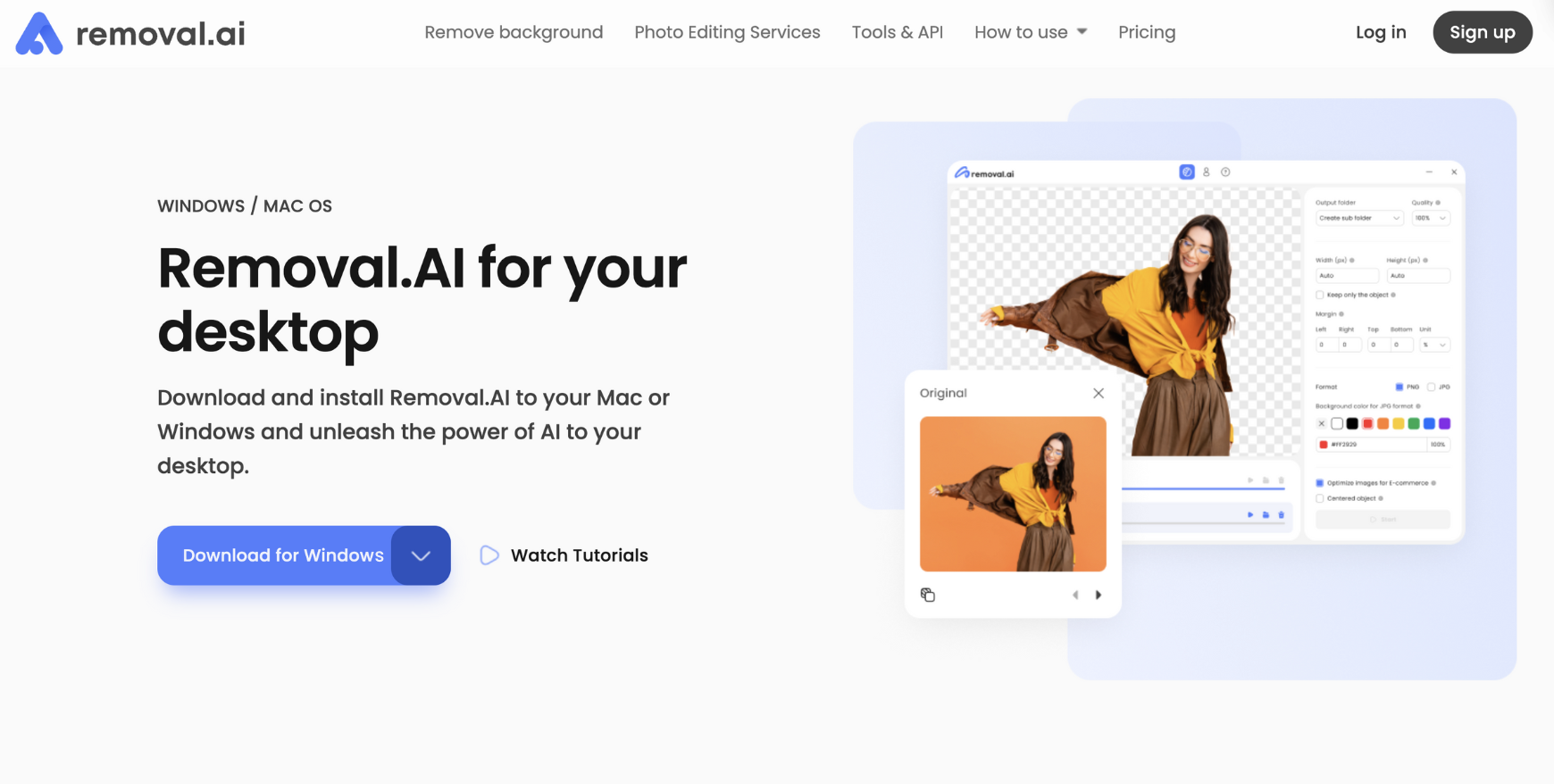
Sign up now to see for yourself how AI-powered background removal is actually efficient. Do not forget to download the desktop tool and ensure you have enough credits to get started. Discover how you can transform the images to a huge extent in just a few clicks and make a difference with professional background removal! Indeed, Removal.AI is your new image editing partner. So, do not miss the chance to make the most out of it.