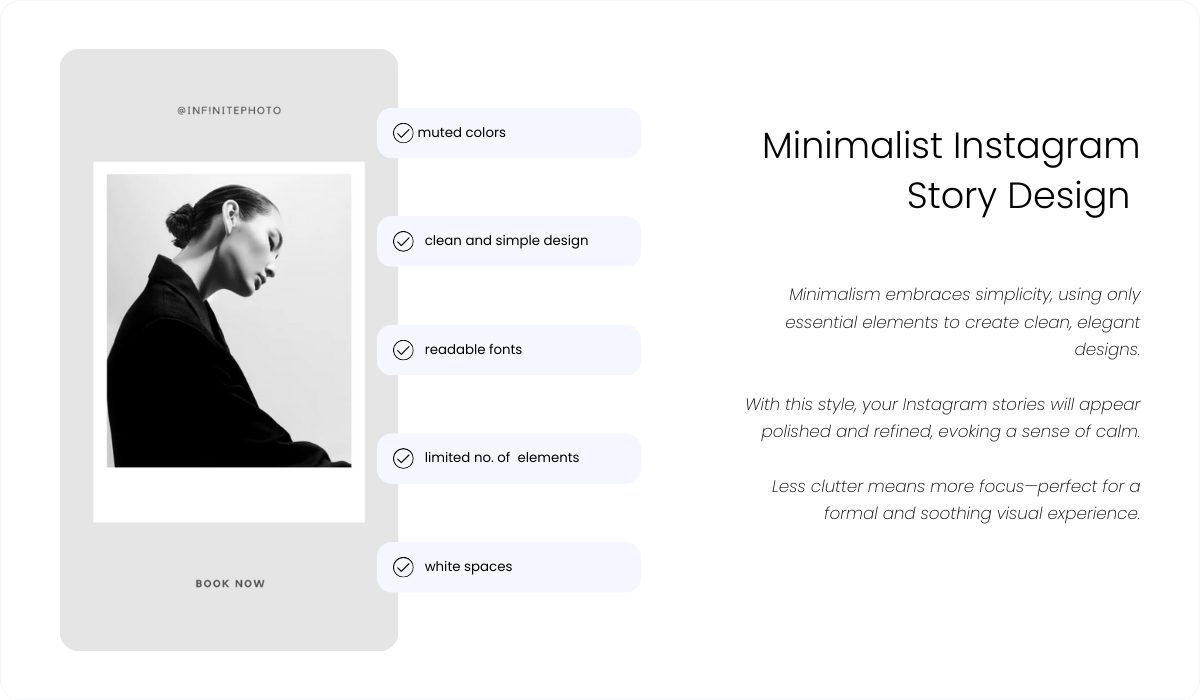Creative Instagram Story Ideas
You should always take time to design and create an Instagram Story that packs a punch!
Even though they only last for 24 hours, aesthetically pleasing and effective designs can bring more engagement from your audience as an individual or brand. By learning how to design better and make small changes, you can surely make your Instagram Stories worth their while.
Here are some simple and feasible Instagram Story ideas to make them look more creative and striking.
Creative Instagram Story Ideas
Idea #1: The Minimalist Aesthetic

Less is more.
This is the power of minimalism.
Minimalism is all about using few and only the necessary elements and going for the simplest design.
- Clean and appealing aesthetics: With this style, your Instagram stories will look neat and impactful. By reducing the distractions, your messages and images can stand out and produce a more powerful outcome.
- Easy to consume: Because there are only a few distractions, your audience will easily understand your message.
Tips on How to Implement this Minimalist Instagram Story Idea
- Colors
- Solid Colors: Choose muted colors like white, light gray, beige, or pastel shades for a subtle and neutral background.
- Gradients: Use a soft gradient in two shades for a bit of depth. For example, light pink to peach.
- Simple but Clear Messaging. Use not more than one or two lines of text with a clear impact-producing message.
- Fonts: Use simple, sans-serif fonts like “Classic” or “Modern.” These fonts are clean, professional-looking, and very easy to read.
- Styling
- Use images with few distractions. Remove the background from your main subject or take a minimalist photo from the get-go.
- Avoid excessive styling. Don’t use shadows or outlines for your text unless they’re needed.
- Limit the Number of Elements on the Screen. Place your elements cleanly and don’t use too many of them.
- Avoid cluttering the screen with stickers, GIFs, or emojis. Don’t use stickers with colors that are too contrasting or don’t use them at all.
- Give your elements enough space to breathe. Keep your layout simple with a lot of white space.
Idea #2: Layering Photos & Texts
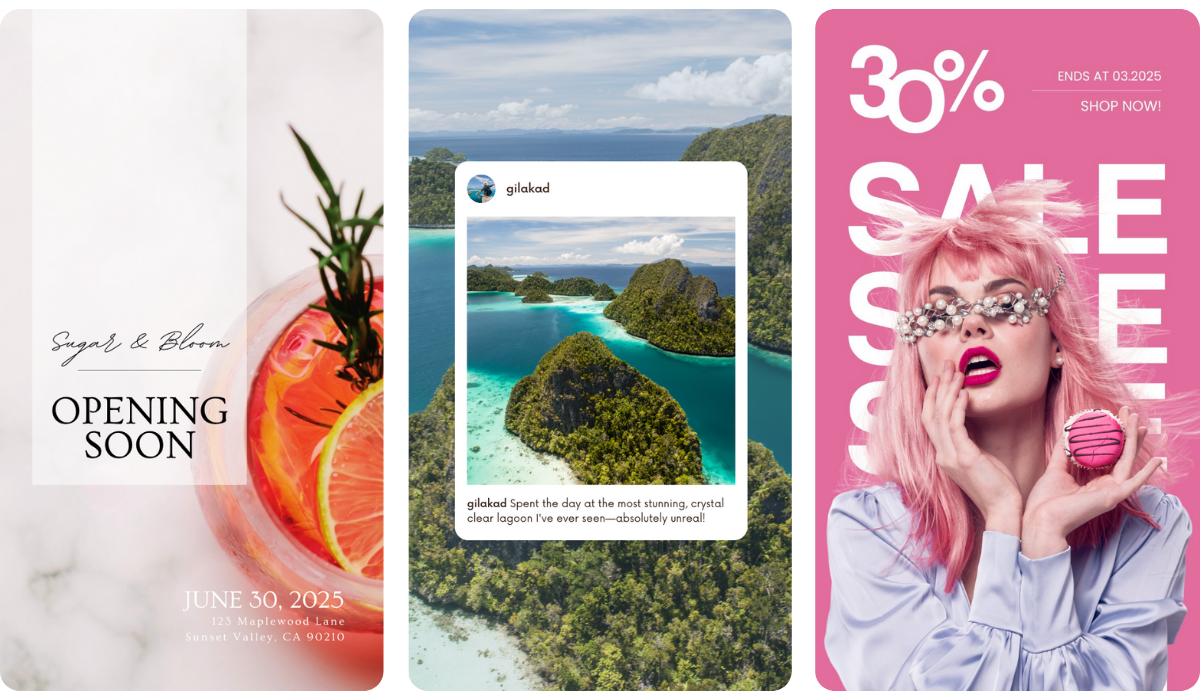
Adding a new image or text over an image with blurred, filtered, or reduced opacity makes it stand out in the background. This is called photographic layering. This type of styling effectively adds depth without drawing all the attention to the background and the main image at the same time. This gives a balanced and aesthetic visual.
This Instagram Story idea works because:
- It Gives Depth and Dimension: Layering pictures gives a visual depth to your story and makes it more moving and interesting.
- It Focuses on Key Elements: The blurred background naturally gives focus to the main image and text and provides extra context to the story.
- Modern Aesthetic: This trend also goes along with current ones in design wherein the view will look sleek and professional.
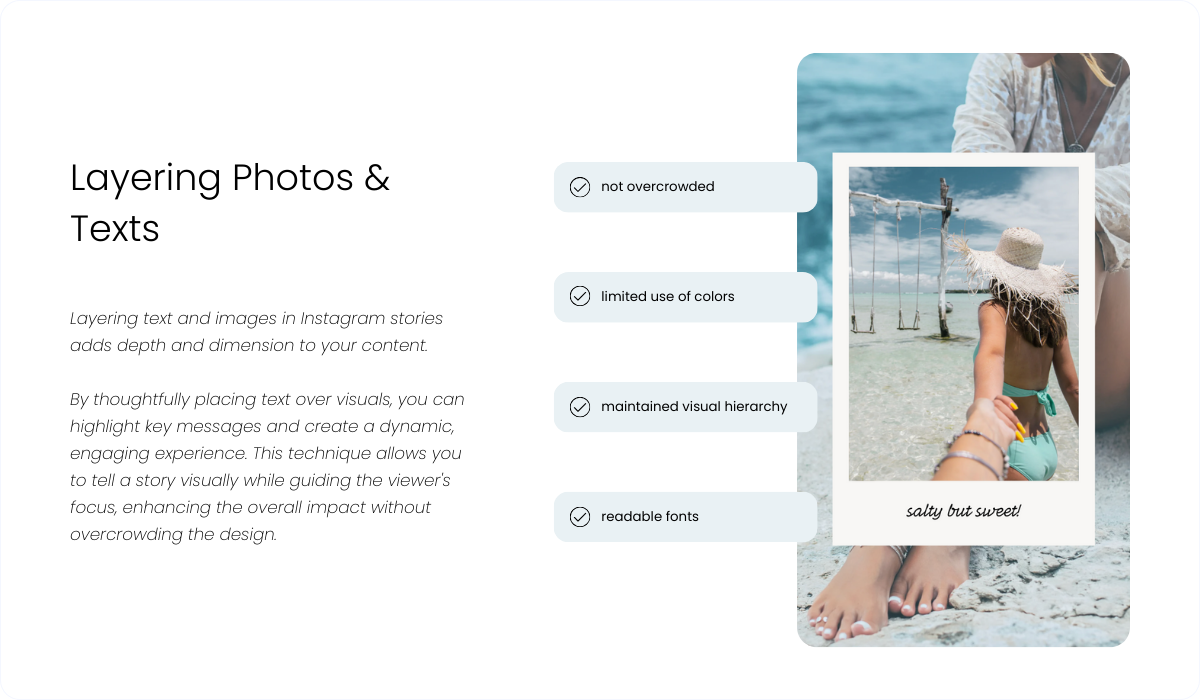
Tips on How to Create a Design with Layered Photos and Transparent Text
- Colors
- Neutral Backgrounds: Use faded or neutral backgrounds in your photographs, preferably light gray, white, or beige. This way, the words will not clash with the image.
- Text Colors: Use black or white text over a contrasting line or shape.
- Fonts
- Minimalistic Typography: Use only one text style for simplicity. Make sure that your text is readableDon’t use the face of decorative fonts as it might be distracting and conflict with your image.
- Size and Placement: Use medium-to-large font sizes, and make sure text is always legible over photos. Center or align text to one side for greater polish.
- Styling
- Text Transparency: Make the text box transparent to perfectly blend with the background image.
- Spacing: Guarantee enough space between your photo and the text for a clutter-free look. This makes it minimalist in design and still gives you Instagram story ideas that are neat and clean.
- Single Focal Point: Leverage one big photo and write one effective message in a few words. This makes the design pleasing and visually appealing with a strong message.
- Avoid Overcrowding: Resist the temptation to add a lot of stickers, GIFs, or other design elements. Keep the design flat with only an image and transparent text.
Idea #3: Mood Boards and Inspiration Stories

Mood boards are inspirational pieces of art created with varying images, colors, quotes, and textures to be used in setting the preferred overall tone or mood. These are helpful in thinking of Instagram story ideas for branding, or even brainstorming creatively because they visually represent themes, concepts, or aesthetic goals clearly.
These Instagram Story ideas work well because:
- Conveys a Theme or Vision: With mood boards, you’re able to communicate a particular aesthetic, feeling, or concept in a visual manner that your audience will pick up better and easier as an overall picture.
- Creative Expression: This format allows you to distinguish and experiment with visuals, colors, and other design elements that cannot possibly fit into one photo or simple product shot.
- Brand Storytelling: This really sets a vision or pattern in a product line or campaign; on a personal scale of a user, it’s a way of putting forward your style or interest.
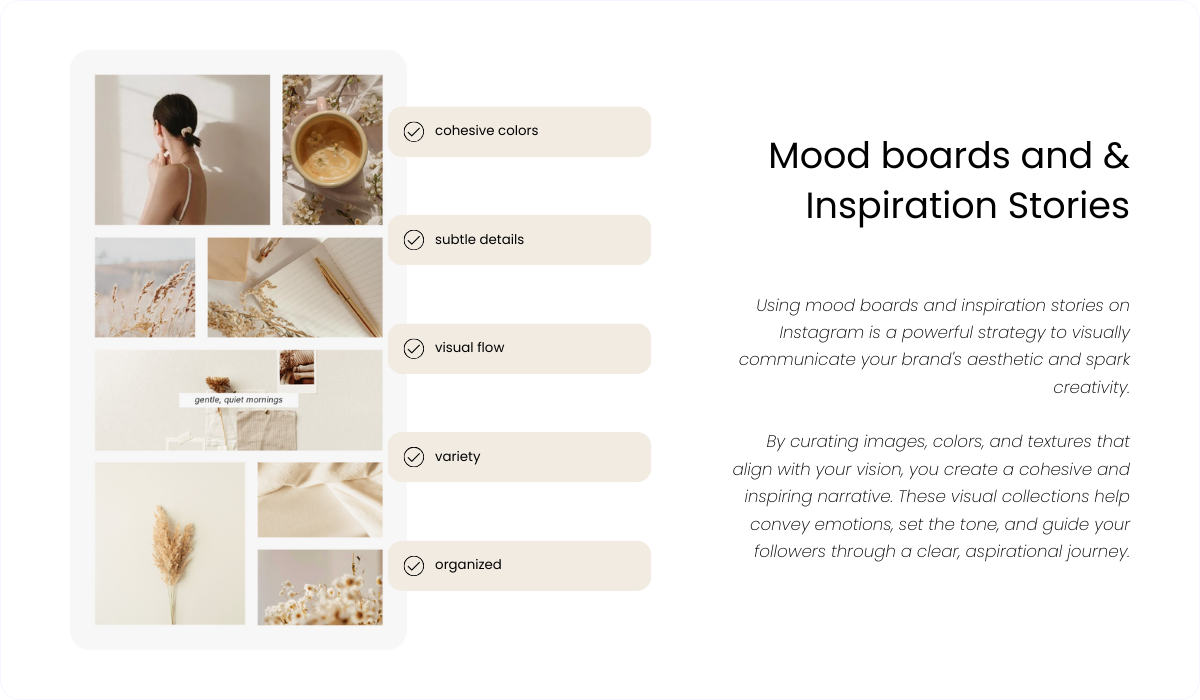
Tips on How to This a Moodboard Instagram Story Idea
- Colors
- Cohesive Color Palette: Keep a standard palette to use. It must be a balanced color scheme and go along with your mood board theme.
- Neutral Backgrounds: It’s better to use light, neutral hues—white, beige, or soft gray—on your background (though not strictly required) so your images, quotes, and design elements pop.
- Accents: You should place small pops of color to point to specific features, but make sure they can be on your color palette for consistency throughout the design.
- Fonts
- Simple, Clean Fonts: Think of going with a sans-serif or a clean, Serif font to make the mood pop.
- Consistent Font Use: Always use one or two types of fonts throughout your Story for clarity and easy reading.
- Text Placement: Strategically put inspirational captions or quotes with enough contrast.
- Styling
- Image Selection: All photos you include must paint a picture of the theme or mood you want to relay. Standardize the look of your images by applying the same filters. If you want clean backgrounds, you can use a product batch background remover for multiple images.
- Grid or Collage Layout: All pictures can be structured in a grid that contains enough space between the visual elements to avoid clutter and leaves the image balanced around the story’s core.
- Consistent Visual Flow: Ensure that your images are placed according to tone from light to dark, or arrange the most important visual in the center of the Story, as this then automatically generates balance while leading the viewer’s eye.
Use Removal.AI to Make Your Instagram Story Ideas Possible
You can design graphics like a pro with Removal.AI. Our technology will provide you with clean subjects that you can easily use for your Instagram stories. Our design features will help you create professional, accurate, and polished results without needing high-level image editing or design abilities.
Why Removal.AI Works for Instagram Stories
- Clean Visuals: Remove unwanted background to focus more on the subject, thus getting a cleaner and more professional look output.
- Seamless Design: Isolate the products, objects, or people, and then layer them over any background or graphic to have more freedom placing them to make great-looking Instagram stories.
- Saves Time: Get images with superior quality without spending hours manually removing backgrounds in high-end editing software.
- Perfect for Branding: Achieve professional and accurate shots of products, making it easier to have smooth, consistent, branded Instagram content.
Creative Ideas for Using Removal.AI in Instagram Stories
- Product Showcases: Remove the background from product images for sleek, professional-looking stories. Place the product cut out on a flat-colored background or textured surface to add up to a simple yet luxurious impression.
- Before-and-After Stories: Use the background remover tool to cut out a product or person for a “before-and-after” Instagram Story and layer both over contrasting backgrounds.
- Collages with Layered Photos: Remove the background of various images using our bulk background remover tool and combine them into a collage for a more dynamic and multi-layered Instagram Story.
Final Thoughts
Creating awesome Instagram Stories isn’t about master-level design skills, but knowing what can make images so compelling can be the difference between engagement and presentation. Whether it’s the minimalist feel, layering images overlaid with transparent text, or creating inspiration boards, the right design choices elevate content and catch people’s attention.
After all, your Instagram Stories reveal a lot about you, your style, your business, your products, and your personality. So, put effort and apply the tips mentioned in this post to make content that cuts through the noise.
Ready to start your creative journey? Upload an image and start designing!
Disclaimer: We do not own some of the images, videos, and content being shared on this page. Please note that some of the images, and videos we used have copyrights belonging to their original owners. No copyright infringement intended. If you originally owned the images, videos, and content we shared and distributed on our website, and do not wish to have your work published or distributed should make your wishes known to us. You can email us at hello@removal.ai. We will take your content down and never publish it on any of our pages.